 VidSkipper AI
VS
VidSkipper AI
VS
 YouTube Video Transcripts
YouTube Video Transcripts
VidSkipper AI
VidSkipper AI employs smart AI technology to enhance the YouTube viewing experience, potentially saving users significant time each week. By analyzing video content in real-time, it identifies and automatically bypasses intros, outros, and promotional segments, ensuring viewers focus only on the essential information.The tool further streamlines viewing with automatically generated chapters, complete with detailed timestamps and summaries of key moments. This allows for quick navigation and understanding of the video's structure. Additionally, it integrates relevant top comments at pertinent times within the video, adding valuable context without interrupting the flow.
YouTube Video Transcripts
YouTube Video Transcripts enables users to easily extract text transcripts from any YouTube video by simply pasting the video's URL. The platform also offers a Chrome Extension that leverages artificial intelligence to deliver enhanced features such as generating chapter summaries and interacting with video content through AI-driven chat functionalities.
This tool is designed to streamline the process of accessing, analyzing, and engaging with spoken content on YouTube, making it invaluable for research, content curation, and accessibility purposes. It caters to a wide range of users, from educators and students to marketers and content creators seeking detailed insights from YouTube videos.
Pricing
VidSkipper AI Pricing
VidSkipper AI offers Freemium pricing with plans starting from $5 per month .
YouTube Video Transcripts Pricing
YouTube Video Transcripts offers Free pricing .
Features
VidSkipper AI
- AI-Generated Chapters & Timestamps: Provides smart, automatically generated chapters with detailed timestamps and key moments.
- Smart Skip Technology: Automatically bypasses intros, outros, and promotional segments.
- Interactive Summary: Offers chapter-by-chapter breakdowns for quick navigation and understanding.
- Comment Intelligence: Displays relevant top comments at the right moments in the video for enhanced context.
- Customizable Experience: Allows users to choose skip or speed-up modes, adjust playback speeds, and customize display preferences.
- Quick Controls: Features easy-to-use keyboard shortcuts and on-screen controls for seamless video navigation.
YouTube Video Transcripts
- Transcript Extraction: Instantly retrieves text transcripts from any YouTube video.
- AI Chapter Summaries: Uses artificial intelligence to generate concise chapter summaries.
- Chat With Video: Allows users to interact and query video content via AI-driven chat.
- Chrome Extension: Offers enhanced features through a browser extension for seamless subtitle management.
Use Cases
VidSkipper AI Use Cases
- Efficiently watch lengthy YouTube tutorials or lectures.
- Quickly grasp the key points of informational videos.
- Save time by skipping non-essential video parts like promotions or repeated segments.
- Enhance video comprehension with integrated relevant comments.
- Navigate long videos easily using AI-generated chapters.
YouTube Video Transcripts Use Cases
- Extracting transcripts for research or study from YouTube videos.
- Generating AI-powered chapter summaries for easier video navigation.
- Accessibility support for viewers needing text versions of video content.
- Content curation and repurposing based on video transcripts.
- Interacting with and querying video content using AI chat capabilities.
Uptime Monitor
Uptime Monitor
Average Uptime
99.86%
Average Response Time
121.2 ms
Last 30 Days
Uptime Monitor
Average Uptime
100%
Average Response Time
116.2 ms
Last 30 Days
VidSkipper AI
YouTube Video Transcripts
More Comparisons:
-

VidSkipper AI vs Vizolv Detailed comparison features, price
ComparisonView details → -
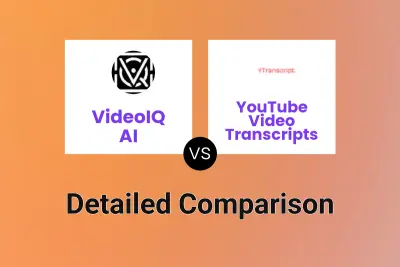
VideoIQ AI vs YouTube Video Transcripts Detailed comparison features, price
ComparisonView details → -
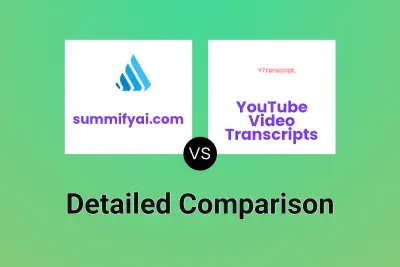
summifyai.com vs YouTube Video Transcripts Detailed comparison features, price
ComparisonView details → -
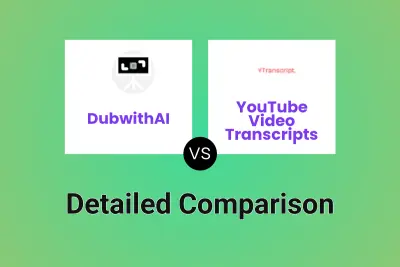
DubwithAI vs YouTube Video Transcripts Detailed comparison features, price
ComparisonView details → -
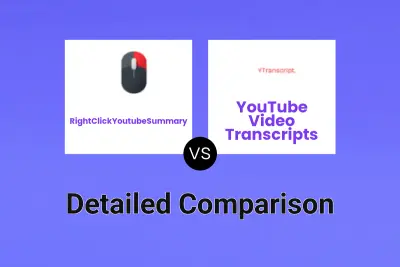
RightClickYoutubeSummary vs YouTube Video Transcripts Detailed comparison features, price
ComparisonView details → -
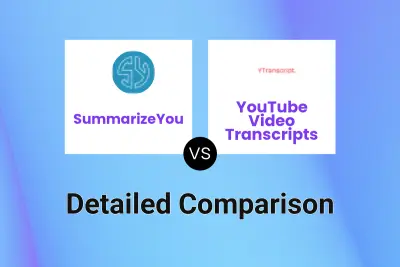
SummarizeYou vs YouTube Video Transcripts Detailed comparison features, price
ComparisonView details → -
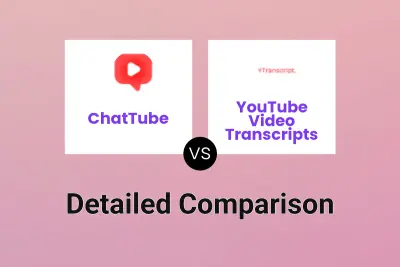
ChatTube vs YouTube Video Transcripts Detailed comparison features, price
ComparisonView details → -

Task Mind vs YouTube Video Transcripts Detailed comparison features, price
ComparisonView details →
Didn't find tool you were looking for?