 Toolbuilder
VS
Toolbuilder
VS
 Toolmark.ai
Toolmark.ai
Toolbuilder
Toolbuilder is an innovative AI platform that democratizes tool creation by allowing users to transform their ideas into functional tools using just a simple prompt. The platform handles all technical aspects automatically, eliminating the need for coding expertise and making tool development accessible to everyone.
The platform features a collaborative ecosystem where users can explore tools created by others, generate outputs within seconds, and organize their favorite tools into customized toolboxes. Toolbuilder's community-driven approach enables users to discover, create, and share tools, fostering a productive environment for both creators and users.
Toolmark.ai
Toolmark.ai empowers users to create sophisticated AI tools without any coding knowledge through its intuitive drag-and-drop builder. The platform supports multiple AI models including OpenAI's GPT-4, Google Gemini, Meta's Llama, and Stable Diffusion, allowing users to generate text, images, and voice content.
The platform offers comprehensive customization options for creating AI tools and Chrome extensions that can be embedded into websites or sold in the marketplace. With features like custom AI prompts, brand styling options, and the ability to chain multiple prompts, Toolmark.ai serves both individual creators and businesses looking to automate their workflows.
Pricing
Toolbuilder Pricing
Toolbuilder offers Freemium pricing .
Toolmark.ai Pricing
Toolmark.ai offers Freemium pricing with plans starting from $29 per month .
Features
Toolbuilder
- No-Code Tool Creation: Build custom tools using simple prompts
- Instant Generation: Create tools and outputs within seconds
- Community Marketplace: Access and explore user-created tools
- Custom Toolboxes: Organize and save favorite tools in folders
- Share Functionality: Share created tools with other users
Toolmark.ai
- Drag-and-Drop Builder: Create AI tools without coding knowledge
- Multiple AI Models: Access to GPT-4, Google Gemini, Llama, and Stable Diffusion
- Chrome Extension Builder: Create custom AI-powered browser extensions
- Custom Prompts: Define and chain multiple AI prompts
- Embedding Options: Integrate AI tools into websites
- Brand Customization: Adjust themes and styling to match brand identity
- Marketplace Integration: Sell created AI tools
- White-label Options: Create branded Chrome extensions
Use Cases
Toolbuilder Use Cases
- Creating custom productivity tools
- Building specialized workflow automations
- Developing unique utility applications
- Organizing personal tool collections
- Sharing tool creations with team members
Toolmark.ai Use Cases
- Content creation and marketing automation
- Custom AI tool development
- Business workflow automation
- Website AI integration
- Chrome extension development
- Personal productivity enhancement
- AI-powered business solutions
- Custom AI application development
FAQs
Toolbuilder FAQs
-
Do I need any coding experience to use this service?
No, Toolbuilder is designed to be used without any coding experience. You can create tools using simple prompts. -
How can I share my tool with others?
You can share your created tools with others through the platform's sharing functionality. -
I don't like my tool. What should I try?
If you're not satisfied with your tool, you can try generating again with different inputs to expand the scope of your results.
Toolmark.ai FAQs
-
How are action execution costs calculated?
Costs are calculated per second of action execution. Starter plan charges $0.002 per second with $5 usage credit included, while Pro plan charges $0.001 per second with $10 usage credit included. -
How does Chrome Extension white-labeling work?
Users can create their own branded Chrome Extension by providing branding assets to Toolmark.ai, who then provides a Chrome Extension package for publishing under the user's developer account. -
Who pays for embedded tool usage?
When tools are embedded in external websites, the tool owner is charged for all actions run by users. It's recommended to embed tools behind a paywall to prevent unauthorized usage.
Uptime Monitor
Uptime Monitor
Average Uptime
99.44%
Average Response Time
605.2 ms
Last 30 Days
Uptime Monitor
Average Uptime
99.72%
Average Response Time
752.33 ms
Last 30 Days
Toolbuilder
Toolmark.ai
More Comparisons:
-

Toolbuilder vs AutoCodePro Detailed comparison features, price
ComparisonView details → -
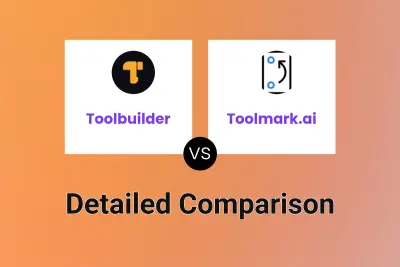
Toolbuilder vs Toolmark.ai Detailed comparison features, price
ComparisonView details → -

Toolbuilder vs Fullpilot Detailed comparison features, price
ComparisonView details → -
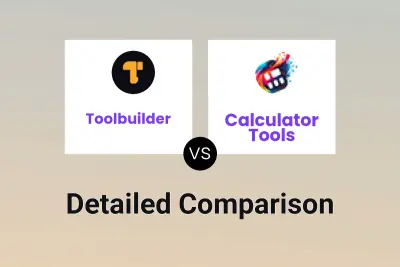
Toolbuilder vs Calculator Tools Detailed comparison features, price
ComparisonView details → -

Toolbuilder vs TaskingAI Detailed comparison features, price
ComparisonView details → -

Toolbuilder vs TypeflowAI Detailed comparison features, price
ComparisonView details → -

Toolbuilder vs GPTBricks Detailed comparison features, price
ComparisonView details → -
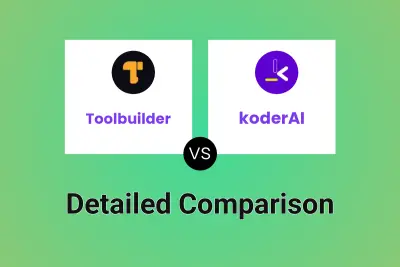
Toolbuilder vs koderAI Detailed comparison features, price
ComparisonView details →
Didn't find tool you were looking for?