 Toolbuilder
VS
Toolbuilder
VS
 GPTBricks
GPTBricks
Toolbuilder
Toolbuilder is an innovative AI platform that democratizes tool creation by allowing users to transform their ideas into functional tools using just a simple prompt. The platform handles all technical aspects automatically, eliminating the need for coding expertise and making tool development accessible to everyone.
The platform features a collaborative ecosystem where users can explore tools created by others, generate outputs within seconds, and organize their favorite tools into customized toolboxes. Toolbuilder's community-driven approach enables users to discover, create, and share tools, fostering a productive environment for both creators and users.
GPTBricks
GPTBricks offers a user-friendly platform for creating custom AI applications without coding knowledge. Users can leverage the power of GPT models through an intuitive drag-and-drop interface to design, build, and deploy their AI tools. The platform caters to individuals and businesses looking to integrate AI capabilities into their workflows or create standalone AI-powered solutions.
With GPTBricks, the process of AI app development is significantly streamlined. It provides pre-built templates and components, enabling rapid prototyping and deployment. Users can customize prompts and share their creations easily, making AI accessible for a wider range of applications and users without needing to write code.
Pricing
Toolbuilder Pricing
Toolbuilder offers Freemium pricing .
GPTBricks Pricing
GPTBricks offers Freemium pricing with plans starting from $19 per month .
Features
Toolbuilder
- No-Code Tool Creation: Build custom tools using simple prompts
- Instant Generation: Create tools and outputs within seconds
- Community Marketplace: Access and explore user-created tools
- Custom Toolboxes: Organize and save favorite tools in folders
- Share Functionality: Share created tools with other users
GPTBricks
- No-Code Interface: Build AI apps using a visual drag-and-drop builder.
- GPT Integration: Leverages powerful GPT models (like GPT-4, GPT-3.5) for app functionality.
- Template Library: Start quickly with pre-built templates for common AI tasks.
- Customizable Prompts: Tailor AI interactions with custom instructions and logic.
- App Sharing & Deployment: Easily share apps publicly, privately, or embed them.
- Monetization Options: Potential to charge users for accessing created apps (via community marketplace).
Use Cases
Toolbuilder Use Cases
- Creating custom productivity tools
- Building specialized workflow automations
- Developing unique utility applications
- Organizing personal tool collections
- Sharing tool creations with team members
GPTBricks Use Cases
- Creating custom AI writing assistants.
- Building internal tools for specific business processes.
- Developing AI-powered customer support utilities.
- Generating tailored content for marketing or social media.
- Creating educational AI tools and tutors.
- Prototyping AI application ideas rapidly without code.
- Building niche AI utilities for specific tasks.
FAQs
Toolbuilder FAQs
-
Do I need any coding experience to use this service?
No, Toolbuilder is designed to be used without any coding experience. You can create tools using simple prompts. -
How can I share my tool with others?
You can share your created tools with others through the platform's sharing functionality. -
I don't like my tool. What should I try?
If you're not satisfied with your tool, you can try generating again with different inputs to expand the scope of your results.
GPTBricks FAQs
-
Do I need coding experience to use GPTBricks?
No, GPTBricks is a no-code platform designed specifically for users without programming skills. -
Can I use my own OpenAI API key?
Yes, you have the option to connect your own OpenAI API key to manage usage and potentially access different models or rate limits. -
What AI models can I use within GPTBricks?
GPTBricks supports various OpenAI models, including versions like GPT-4 and GPT-3.5 Turbo. -
How can I share the AI apps I build?
You can share your applications publicly through the GPTBricks community, keep them private, or embed them on your own website. -
Is there a free plan available?
Yes, GPTBricks offers a free plan with basic features and certain usage limitations, suitable for getting started and personal projects.
Toolbuilder
GPTBricks
More Comparisons:
-

Toolbuilder vs AutoCodePro Detailed comparison features, price
ComparisonView details → -
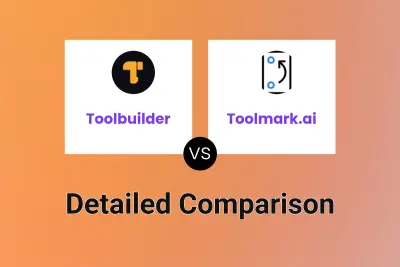
Toolbuilder vs Toolmark.ai Detailed comparison features, price
ComparisonView details → -

Toolbuilder vs Builder.ai Detailed comparison features, price
ComparisonView details → -
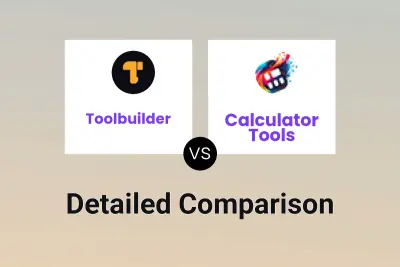
Toolbuilder vs Calculator Tools Detailed comparison features, price
ComparisonView details → -
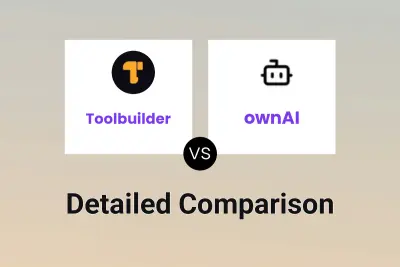
Toolbuilder vs ownAI Detailed comparison features, price
ComparisonView details → -

Toolbuilder vs TaskingAI Detailed comparison features, price
ComparisonView details → -

Toolbuilder vs Toolable Detailed comparison features, price
ComparisonView details → -
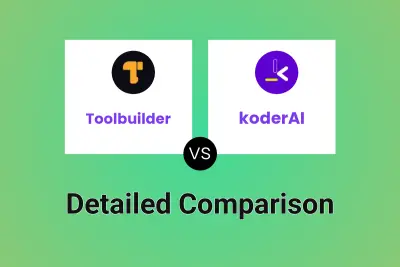
Toolbuilder vs koderAI Detailed comparison features, price
ComparisonView details →
Didn't find tool you were looking for?