 Team-GPT
VS
Team-GPT
VS
 TeamAI
TeamAI
Team-GPT
Team-GPT is a collaborative AI platform designed to enhance productivity and streamline workflows across various departments and industries. It provides a centralized workspace where teams can connect their knowledge, collaborate on projects, and leverage the power of multiple AI models.
The platform offers a secure environment, ensuring data privacy and compliance with industry standards like SOC II, ISO27001, and GDPR. Team-GPT is built to be model-agnostic, giving it's users the flexibility to use various models like OpenAI, Anthropic, Azure OpenAI, LLaMa, Mixtral and Google Gemini.
TeamAI
TeamAI offers a centralized platform for businesses to access and utilize multiple leading AI models. It eliminates the need for individual subscriptions to services like ChatGPT, Claude, Poe, or Gemini, providing a unified workspace and significant cost savings.
The platform enables the deployment of custom workflows, shared prompt libraries, and AI data hubs, facilitating faster AI integration and collaboration across teams. Businesses can create and deploy specialized AI agents trained on their specific processes, enhancing productivity and efficiency.
Pricing
Team-GPT Pricing
Team-GPT offers Paid pricing with plans starting from $20 per month .
TeamAI Pricing
TeamAI offers Freemium pricing with plans starting from $25 per month .
Features
Team-GPT
- Projects: Connect your knowledge and collaborate in Projects.
- AI Toolkit: Speed up work with smart AI tools.
- Multiple Models: Unlock your workspace’s full potential with powerful language models.
- Privacy & Security: A seamless and secure experience to safeguard your data at every step.
- Pages: Go from draft to final in seconds with your AI editor.
- Prompt Library: Save and reuse your most used prompts and personas.
- Custom Instructions: Specify what the AI should consider in its response.
- Image Generation: Generate visuals directly within the workspace.
- Web Search: Access real-time information and insights by analyzing web pages.
- File Uploads (RAG): Upload files for the AI to analyze and extract insights.
TeamAI
- Multiple Models: Access to leading AI models through one platform.
- Workspaces vs Seats: Unified AI workspace for custom agents, prompt libraries, and workflows.
- Shared Prompt Libraries: Share proven prompts across the organization.
- AI Data Hubs: Centralized document, file, and web resource analysis.
- Custom Agents: Deploy specialized AI agents trained on business playbooks.
- Embedded Chatbots: Customer-facing AI Assistants.
- Automated Workflows: Customizable process roadmaps for AI solutions.
- Custom Plugins: Connect AI Assistant to third-party applications.
Use Cases
Team-GPT Use Cases
- Increase content production efficiency.
- Accelerate M&A deal closures.
- Achieve company-wide AI adoption.
- Increase software development efficiency.
- Increase productivity.
- Reduce operational costs.
- Organize conversations and prompts into easily accessible folders.
- Manage multiple AI models.
TeamAI Use Cases
- Streamlining sales processes with AI-powered insights.
- Enhancing marketing campaigns through AI-driven analysis and content generation.
- Improving design workflows with AI assistance.
- Automating business administration tasks.
- Optimizing HR and hiring processes.
- Creating personalized learning environments.
FAQs
Team-GPT FAQs
-
Are there any training materials or resources available to help my team adopt Team-GPT?
Team-GPT is built to simplify the complexities of AI. With Team-GPT anyone can become an expert in AI and find value in it. Just send them an invite and Team-GPT will take care of onboarding them with out ChatGPT for Work interactive course. The course is FREE and is integrated into the Team-GPT platform. Thanks to it many non-technical users have discovered the magic of AI collaboration. We also provide an extensive Knowledge Base filled with various resources to help you onboard your whole team into Team-GPT. -
Is a ChatGPT subscription required to use Team-GPT?
No, you don’t need a ChatGPT Plus subscription to use Team-GPT. Access to OpenAI models is included in your subscription. -
Can I chat with more than one AI model?
Team-GPT is model agnostic and allows you to connect to a large range of models from OpenAI, Anthropic, Azure OpenAI, LLaMa, Mixtral and Google Gemini, including access to Dall-E. -
What is the difference between the Business and Enterprise plans?
The Business plan is designed for smaller teams with a minimum of 10 users, starting at $20 per user per month. The Enterprise plan is for larger organizations, starting at 150 users, with custom pricing. Enterprise includes additional features such as deployment on private cloud or on-premises, enterprise security measures, unlimited workspaces, and more. -
How do I choose the right plan for my team?
If you’re a small to mid-sized team looking for collaboration tools, the Business plan should suit your needs. It includes shared workspaces, a personalized AI toolkit, and access to the latest AI models. For larger organizations that require advanced features like private cloud/on-premise deployment, enterprise-level security, and custom AI model deployment, the Enterprise plan is more suitable.
TeamAI FAQs
-
What is an OpenAI API key and do I need to pay for one?
An OpenAI API key allows you to integrate ChatGPT and other OpenAI products within third-party apps, products and services. If you want to use Gemini, LLaMA, OpenAI, etc, you would need to track down and manage these yourself. TeamAI simplifies this process. Simply sign in and go. -
Do I have to pay ($20/month) for ChatGPT Plus if I want to use TeamAI?
You do not need a ChatGPT Plus subscription to use TeamAI. In fact, you get access to the best models on the market while also saving money. Or if you’re the type that loves anything free, you can sign up for our free trial to get access to a limited number of prompts per week. -
Does the chat sync up across devices?
Yes, chat synchronization automatically occurs across all devices. -
Does TeamAI store prompts and responses, and how is this data used?
Yes, TeamAI does store prompts and responses. This data is primarily used to provide users with a curated library of their pre-existing content to streamline the development of new chat prompts or to reference previous interactions. To address privacy and data-sharing concerns, the stored data is handled as follows: User level storage: Prompts and responses are stored on a per-user basis. This ensures that data remains associated with the user who created it and is not exposed to others without proper authorization. User-controlled team sharing: Data sharing with other team members is entirely at the discretion of the user. Prompts and responses are only shared within a team when the user explicitly allows it. Users have full control over what content is shared and can manage accessibility at any time. Data usage: Stored prompts and responses are not used for any purposes other than providing value to the user through the Prompt Library and Chat Search History.This ensures that your data remains protected and serves only to enhance your experience using TeamAI. TeamAI carefully manages stored prompts and responses to keep data secure, confidential and utilized solely for the purpose of improving your experience with the platform. Our user-centric approach to data storage and sharing helps facilitate effective collaboration. Data Hub uploads, stored prompts and responses are not used by TeamAI for model training purposes. Nor do we share data with third-parties for these purposes.
Uptime Monitor
Uptime Monitor
Average Uptime
99.72%
Average Response Time
154.23 ms
Last 30 Days
Uptime Monitor
Average Uptime
99.26%
Average Response Time
226.71 ms
Last 30 Days
Team-GPT
TeamAI
More Comparisons:
-

Team-GPT vs PromptInterface.ai Detailed comparison features, price
ComparisonView details → -
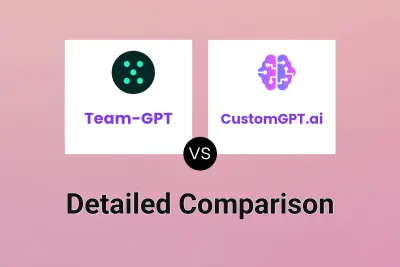
Team-GPT vs CustomGPT.ai Detailed comparison features, price
ComparisonView details → -

Team-GPT vs TeamAI Detailed comparison features, price
ComparisonView details → -

GPTTeams vs TeamAI Detailed comparison features, price
ComparisonView details → -

Prompteam vs TeamAI Detailed comparison features, price
ComparisonView details → -

Team-GPT vs CompanyGPT Detailed comparison features, price
ComparisonView details →
Didn't find tool you were looking for?