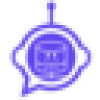 TalktoData
VS
TalktoData
VS
 Flowtrail AI
Flowtrail AI
TalktoData
TalktoData is an AI data analyst tool designed to simplify data analysis. It allows users to connect to various data sources, including spreadsheets and SQL databases, and interact with their data using natural language.
This tool provides instant answers and visualizations, making complex data analysis accessible to everyone. With TalktoData, users can perform advanced data analysis techniques such as correlation analysis, segmentation, and forecasting.
Flowtrail AI
Flowtrail AI is a platform designed to simplify data analysis and streamline daily operations. It enables users to connect various data sources, including databases and files, to create customized AI assistants.
These AI assistants can generate reports, offer data visualizations, and provide actionable insights based on natural language queries. The service supports integration with multiple platforms, including WhatsApp, Slack, and web applications, enhancing accessibility and promoting faster decision-making.
Pricing
TalktoData Pricing
TalktoData offers Freemium pricing .
Flowtrail AI Pricing
Flowtrail AI offers Freemium pricing with plans starting from $10 per month .
Features
TalktoData
- Data Connection: Easily connect to structured data in Spreadsheets and SQL databases.
- Natural Language Interface: Ask questions in natural language and generate insightful reports.
- Advanced Analysis: Perform advanced data analysis like correlation analysis, segmentation, and forecasting.
- Instant Visualizations: Get elegant visualizations of your data instantly.
Flowtrail AI
- Conversational AI: Enables instant answers to complex data questions without requiring technical skills.
- Data Integration: Connects with multiple data sources, like MySQL, MongoDB, and Excel/CSV.
- AI Data Agent: Learns from user data to provide customized insights.
- Multi-Platform Availability: Accessible on web, WhatsApp, and Slack (with more integrations coming soon).
- Real-Time Insights: Delivers immediate data analysis and visualizations.
- Customizable Reports & Dashboards: Allows creation of personalized dashboards and reports.
- Data Security: Employs advanced encryption to protect user information. Does not store user data, only securely saves connection details.
Use Cases
TalktoData Use Cases
- Quick data analysis for business insights.
- Generating reports from connected databases.
- Performing advanced analysis on business data.
- Data exploration through natural language questions.
Flowtrail AI Use Cases
- Streamlining data interaction within teams.
- Generating instant reports and visualizations from database queries.
- Analyzing Excel and CSV files quickly for data insights.
- Creating custom AI assistants for specific business functions.
- Enabling data-driven decision-making across different departments.
FAQs
TalktoData FAQs
-
What data sources are supported?
We currently support most of the structured data format files like Excel Spreadsheets, CSV Files, Google sheets. We also support large SQL databases like MySQL, PostgreSQL, BigQuery and Snowflake. If you have any specific requirements for data sources, email us. -
What is TalktoData AI data privacy policy?
Our security measures We at Julius respect your data privacy and are strongly committed to keeping secure any data we are provided. Below are several best practices we have implemented to protect your data. Secure access controls. Files are stored temporarily to user specific temporary workspaces which are deleted after a period of inactivity. Sandboxed execution. Even our Python code execution environments are sandboxed by user. Default encryption at rest. All data sources that are connected to Julius are protected by encryption at the storage layer using the Advanced Encryption Standard (AES) algorithm, AES-256. Complete control. Whenever you delete a data source, all traces of the data are completely erased from our servers. -
I'm having a problem working with TalktoData. How to get help?
Please reach out to us through the Live Chat at the bottom right corner, we will respond as soon as possible. You can also email us at vinod@talktodata.ai -
Is this free?
Yes! By default, all users can send up to 10 messages a month with our most advanced AI model. Once you hit the monthly limit, you can upgrade your plan to Pro within our application. -
Why is it taking so long to get answers ?
We are sorry you are facing this, we are constantly trying to improve this issue. For now please try the below steps: Try to remove any empty rows or columns before uploading the file to TalktoData. Sometimes, rows with blank columns can also exist. And try to avoid asking broader questions like "Give me an overview of this data" as a first question. It may take more time to review the entire data on the first go. (Instead, ask something like "What are all the column names?", then proceed to ask whatever you want. This will reduce the response times to < 20 seconds) Sometimes, if the responses are not coming, Try starting a New Chat, by connecting a file and asking questions. If all of those don't work, Come back after a couple of hours and try again.
Flowtrail AI FAQs
-
What is Flowtrail AI?
Flowtrail AI is a Conversational AI Assistant platform that helps businesses simplify data analysis and daily operations. Users can connect their databases, files, and business tools to create custom AI assistants. These assistants can generate reports, visualizations, and insights based on natural language queries, accessible across platforms like WhatsApp, Slack, and web apps. Flowtrail AI accelerates decision-making and productivity by making real-time data easily available and actionable. -
How does Flowtrail AI integrate with my database?
Flowtrail AI connects directly to popular databases like MySQL, PostgreSQL, MongoDB, and more, using secure SSL and SSH tunneling. You can easily integrate your data with a simple form and start querying or generating insights without technical expertise. -
Can Flowtrail AI analyze Excel files and other documents?
Yes, Flowtrail AI allows you to upload Excel files, CSVs, and other data formats for analysis. You can ask questions, compare multiple files, and even generate visualizations or reports tailored to your business needs. -
What are Conversational AI Data Agents?
Conversational AI Data Agents are intelligent assistants powered by Flowtrail AI, designed to interact with your data using natural language queries. These agents work seamlessly with databases and multiple files, enabling them to provide instant insights and visualizations tailored to your needs. You can customize agents for specific purposes—for example, creating a sales-focused agent by selecting relevant tables and files, such as customer records, sales reports, and inventory data. This ensures that each agent delivers precise and actionable insights for the intended department or task. Whether for sales, marketing, or operations, these agents streamline data interaction and make decision-making faster and more efficient. -
Can I access assistants in WhatsApp or Slack?
Yes, you can access Flowtrail AI assistants through WhatsApp, Slack, and other platforms. Once you create an assistant by connecting your knowledge sources (such as databases, files, and websites), you can interact with it using natural language. The assistant can answer your questions, generate charts, reports, and PDFs, and provide real-time insights directly within these messaging apps, making data access and decision-making fast and convenient.
Uptime Monitor
Uptime Monitor
Average Uptime
99.86%
Average Response Time
187.23 ms
Last 30 Days
Uptime Monitor
Average Uptime
99.4%
Average Response Time
1379.29 ms
Last 30 Days
TalktoData
Flowtrail AI
More Comparisons:
-
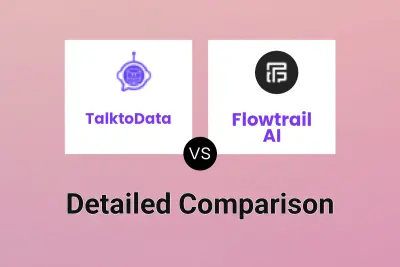
TalktoData vs Flowtrail AI Detailed comparison features, price
ComparisonView details → -
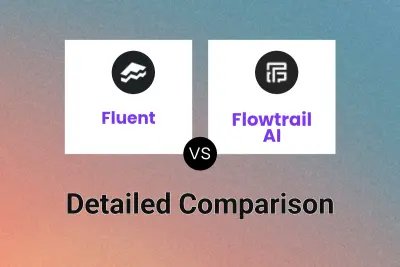
Fluent vs Flowtrail AI Detailed comparison features, price
ComparisonView details → -
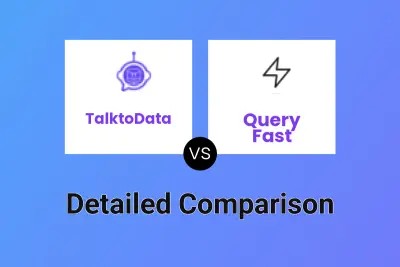
TalktoData vs Query Fast Detailed comparison features, price
ComparisonView details → -

TalktoData vs SimplyPut Detailed comparison features, price
ComparisonView details → -

TalktoData vs DataLine Detailed comparison features, price
ComparisonView details → -

TalktoData vs Brewit Detailed comparison features, price
ComparisonView details →
Didn't find tool you were looking for?