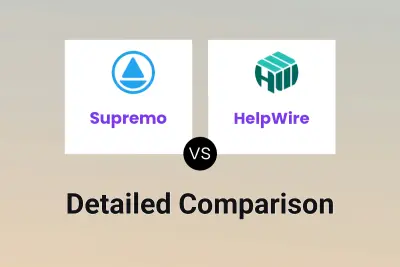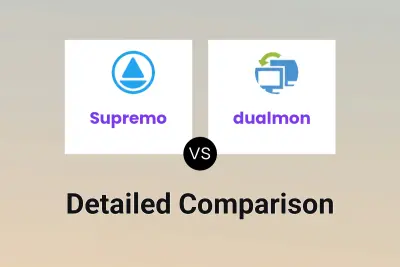Supremo
VS
Supremo
VS
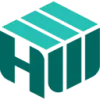 HelpWire
HelpWire
Supremo
Supremo is a comprehensive remote desktop solution designed for efficient and secure access to computers and servers from anywhere in the world. The software features a small, easy-to-use executable that requires no installation or complex firewall configuration, allowing for rapid connection setup. Security is a priority with AES 256-bit encryption and multi-level password protection, and the platform supports both attended and unattended sessions.
The solution offers robust functionalities such as file transfer, remote printing, in-session chat, customizable branding, and online reporting. Its scalability and flexibility make it ideal for IT professionals, helpdesks, and businesses needing to monitor, support, and manage remote devices. Supremo also provides multi-platform compatibility, updates, and ample customization options to meet diverse operational requirements.
HelpWire
HelpWire is an advanced remote desktop solution that enables users to provide and receive secure remote support for Windows, macOS, and Linux systems. With an intuitive, straightforward interface, HelpWire allows operators to initiate and manage remote sessions with minimal setup, requiring no complex configurations on the client side. Users benefit from features such as unattended remote access, multi-monitor support, direct file transfers, and robust security enabled by TLS/SSL encryption and peer-to-peer connections.
Ideal for IT professionals, MSPs, and businesses of any size, HelpWire eliminates the need for costly on-site visits, allowing for seamless remote troubleshooting, software installation, and client management. Operators can handle multiple customer workstations simultaneously, while clients only need to run a lightweight app and grant access, making the experience frictionless and highly secure.
Pricing
Supremo Pricing
Supremo offers Paid pricing with plans starting from $12 per month .
HelpWire Pricing
HelpWire offers Free pricing .
Features
Supremo
- Secure Remote Access: Unattended and attended remote desktop control with AES 256-bit encryption.
- File Transfer: Seamlessly transfer files between local and remote devices.
- Multi-platform Compatibility: Supports Windows, macOS, Android, and iOS devices.
- Customizable Interface: White-label branding and logo customization for businesses.
- In-Session Chat: Enables communication during remote sessions.
- Device Health Monitoring: Advanced device health check and monitoring in professional plans.
- Remote Printing: Print documents from remote computers locally.
- Automatic & Mass Deployment: Streamlined rollout for large-scale environments.
- Online Address Book: Organize and share contacts online.
- Session Reporting: Access comprehensive reports for all remote sessions.
HelpWire
- Swift Setup: Rapid initiation and connection without lengthy setup or adjustments.
- Unattended Remote Access: Connect to remote workstations even when users are unavailable.
- File Transfer: Drag-and-drop files directly between devices during sessions.
- Multi-monitor Support: Seamless switching and management for computers with multiple monitors.
- Zero Configuration Client: Clients only need to run the app, with no firewall or VPN adjustments.
- Unlimited Devices: Connect from and to unlimited computers, with unlimited team members.
- Session Management Dashboard: Monitor sessions, chat, and connection logs in a unified interface.
- End-to-End Encryption: TLS/SSL encryption and direct peer-to-peer connections for high security.
- Flexible Team Seats: Free addition of new IT operators without extra costs.
- Cross-Platform Compatibility: Native apps for Windows, macOS, and Linux systems.
Use Cases
Supremo Use Cases
- Providing remote IT support and troubleshooting for clients.
- Managing and maintaining business workstations and servers remotely.
- Accessing office computers securely from home or while traveling.
- Supporting multiple customers simultaneously in an MSP or helpdesk environment.
- Deploying branded remote support software for clients.
- Transferring files and printing remotely from different devices.
- Monitoring device health and managing alerts proactively.
HelpWire Use Cases
- Providing real-time IT support to remote employees or clients.
- Managing and troubleshooting multiple client desktops for managed service providers.
- Offering technical assistance to customers in education, healthcare, or government.
- Supporting software installations and updates without on-site visits.
- Assisting users with device setup, diagnostics, and file transfers remotely.
- Facilitating remote work by securely accessing workstations from anywhere.
- Delivering help desk services for organizations with distributed teams.
- Running remote training or onboarding sessions with screen sharing and control.
FAQs
Supremo FAQs
-
What operating systems does Supremo support?
Supremo is compatible with Windows, macOS, Android, and iOS platforms for remote desktop access and management. -
Is it possible to transfer files between local and remote devices?
Yes, Supremo allows secure file transfers between local and remote devices during a session. -
Can I customize the Supremo interface with my company branding?
Yes, the software offers customizable branding and interface options for subscribers, including logo insertion. -
How is security ensured for remote connections?
Supremo uses AES 256-bit encryption and allows for dynamic or static password protection, along with two-factor authentication and anti-brute force mechanisms. -
Are unattended sessions possible with Supremo?
Yes, Supremo supports unattended access for remote devices, enabling session initiation without physical presence.
HelpWire FAQs
-
Why is HelpWire free?
HelpWire is free to help gain traction and gather feedback. It is supported by its parent company and will remain free on the Standard plan with notice before any pricing changes. -
How can I start using HelpWire?
HelpWire can be used immediately by downloading the appropriate version for your operating system or registering for a free account. -
Can I use HelpWire without creating an account?
Yes, you can use a streamlined version of HelpWire for on-demand remote connections without registering. -
How secure is HelpWire?
HelpWire ensures secure connections with Auth0 authentication and end-to-end TLS/SSL encryption, using direct peer-to-peer connections whenever possible. -
Does HelpWire support mobile devices?
Currently, HelpWire does not support mobile devices, but this is planned for future releases.
Uptime Monitor
Uptime Monitor
Average Uptime
99.86%
Average Response Time
89.2 ms
Last 30 Days
Uptime Monitor
Average Uptime
99.86%
Average Response Time
685.5 ms
Last 30 Days
Supremo
HelpWire
More Comparisons:
Didn't find tool you were looking for?