 Superpowered
vs
Superpowered
vs
 Mailbutler
Mailbutler
Superpowered
Superpowered is a sophisticated email management solution that transforms how professionals handle their daily email communications. The tool integrates advanced AI technology to analyze, categorize, and prioritize emails, enabling users to maintain a clean and organized inbox without constant monitoring.
The platform offers intelligent features such as email summarization, priority inbox management, and focused work sessions that minimize distractions. By automatically identifying important messages and reducing noise, Superpowered helps users save time and maintain productivity throughout their workday.
Mailbutler
Mailbutler is an advanced email productivity suite that seamlessly integrates with Apple Mail, Gmail, and Outlook. The extension provides users with a comprehensive set of tools designed to enhance email management and communication efficiency.
The platform offers features such as email tracking, AI-powered smart assistance, scheduled sending, professional signature management, and collaborative tools. With its GDPR-compliant infrastructure and servers located in Germany, Mailbutler ensures secure handling of user data while maintaining the highest privacy standards.
Superpowered
Pricing
Mailbutler
Pricing
Superpowered
Features
- Smart Inbox Management: Automatic email categorization and prioritization
- Focus Mode: Minimize distractions during dedicated work periods
- Email Summaries: Quick overview of important messages
- Priority Detection: AI-powered identification of crucial emails
- Workflow Optimization: Streamlined email processing and organization
Mailbutler
Features
- Email Tracking: Monitor email opens, link clicks, and recipient engagement
- Smart Assistant: AI-powered email writing, response, and summarization
- Smart Send Later: Intelligent email scheduling with recipient-optimized timing
- Email Signatures: Professional signature creation and management
- Tasks & Notes: Email and contact-based task management system
- Shared Inbox Collaboration: Team collaboration features for shared inboxes
- Contact Management: Detailed contact insights and relationship tracking
- Message Templates: Customizable email templates with smart placeholders
Superpowered
Use cases
- Managing high-volume email accounts
- Maintaining productivity during focused work sessions
- Organizing business communications
- Prioritizing urgent client messages
- Reducing email-related stress and overwhelm
Mailbutler
Use cases
- Email productivity optimization
- Team collaboration and communication
- Customer relationship management
- Professional email signature management
- Email scheduling and timing optimization
- Task and follow-up management
- Contact information organization
- Email template standardization
Superpowered
FAQs
-
How does Superpowered's AI prioritize emails?
Superpowered uses AI algorithms to analyze email content, sender information, and historical patterns to determine message importance and automatically categorize emails based on priority levels.Is Superpowered compatible with all email providers?
While specific compatibility information isn't provided, Superpowered is designed to work with major email providers to help manage and organize your inbox.How does the Focus Mode feature work?
Focus Mode helps minimize distractions by temporarily blocking non-essential emails and notifications, allowing users to concentrate on important tasks without interruption.
Mailbutler
FAQs
-
Which email clients does Mailbutler support?
Mailbutler supports Gmail, Apple Mail, and Outlook, with cross-platform functionality ensuring all features work across different email clients.Is Mailbutler secure?
Yes, Mailbutler is GDPR compliant with servers located in Germany. It doesn't save or process email content, and users can customize their privacy settings.Can I try Mailbutler before purchasing?
Yes, Mailbutler offers a 14-day free trial with access to all features, with no payment details required during sign-up.How easy is it to set up Mailbutler?
Mailbutler is designed for easy setup with plug-and-play functionality. Simply install the extension, register for an account, and start using it immediately.
Superpowered
Uptime Monitor
Average Uptime
100%
Average Response Time
136.77 ms
Last 30 Days
Mailbutler
Uptime Monitor
Average Uptime
99.89%
Average Response Time
816 ms
Last 30 Days
Superpowered
Mailbutler
Related:
-

Superpowered vs Breezemail Detailed comparison features, price
-

Superpowered vs InboxChat Detailed comparison features, price
-
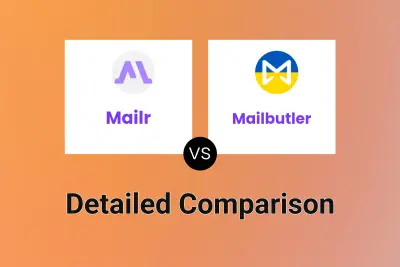
Mailr vs Mailbutler Detailed comparison features, price
-
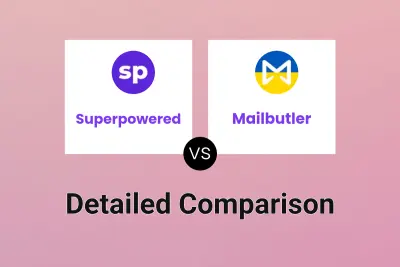
Superpowered vs Mailbutler Detailed comparison features, price
-

Superpowered vs AssortMail Detailed comparison features, price
-

Superpowered vs Zivy Detailed comparison features, price
-

Superpowered vs MailTime AI Detailed comparison features, price
-
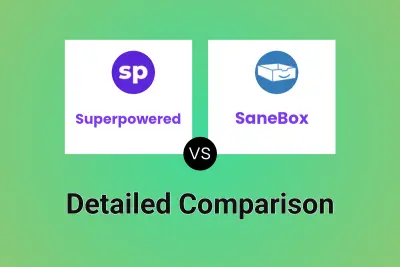
Superpowered vs SaneBox Detailed comparison features, price