 Mailr
vs
Mailr
vs
 Mailbutler
Mailbutler
Mailr
Mailr is a cutting-edge AI Email Assistant designed to revolutionize the way users manage their email communication. As a browser extension, Mailr enables professionals to draft emails and responses with a single click. The intuitive platform allows users to set the goal of the email with a brief instruction, select a desired tone from over ten custom options, and then generates a crafted message efficiently, saving hours each day.
From casual check-ins to persuasive pitches, Mailr's technology adapts to various contexts and styles, offering free and premium tiers to cater to different user needs. With Mailr, take control of your email tasks and enhance your productivity effortlessly.
Mailbutler
Mailbutler is an advanced email productivity suite that seamlessly integrates with Apple Mail, Gmail, and Outlook. The extension provides users with a comprehensive set of tools designed to enhance email management and communication efficiency.
The platform offers features such as email tracking, AI-powered smart assistance, scheduled sending, professional signature management, and collaborative tools. With its GDPR-compliant infrastructure and servers located in Germany, Mailbutler ensures secure handling of user data while maintaining the highest privacy standards.
Mailr
Pricing
Mailbutler
Pricing
Mailr
Features
- Compose New Emails: Quickly draft new emails with AI assistance
- Custom Tones Selection: Choose from more than 10 tones to match your desired email voice
- Faster Email Generation: Premium features enable quicker email composition
- Generous Word Limits: Free tier with a 2,000-word limit, expandable with a premium subscription
Mailbutler
Features
- Email Tracking: Monitor email opens, link clicks, and recipient engagement
- Smart Assistant: AI-powered email writing, response, and summarization
- Smart Send Later: Intelligent email scheduling with recipient-optimized timing
- Email Signatures: Professional signature creation and management
- Tasks & Notes: Email and contact-based task management system
- Shared Inbox Collaboration: Team collaboration features for shared inboxes
- Contact Management: Detailed contact insights and relationship tracking
- Message Templates: Customizable email templates with smart placeholders
Mailr
Use cases
- Professionals looking to save time on email communication
- Individuals aiming to improve email drafting efficiency
- Users in need of tailoring the tone of their emails for different recipients
Mailbutler
Use cases
- Email productivity optimization
- Team collaboration and communication
- Customer relationship management
- Professional email signature management
- Email scheduling and timing optimization
- Task and follow-up management
- Contact information organization
- Email template standardization
Mailr
FAQs
-
How does Mailr assist in email drafting?
Mailr helps users draft emails quickly and accurately by providing AI assistance and allowing them to choose from various custom tones.What are the key features of Mailr?
Mailr offers features such as composing new emails with AI assistance, selecting custom tones, faster email generation, and generous word limits.Who can benefit from using Mailr?
Professionals looking to save time on email communication, individuals aiming to improve email drafting efficiency, and users who need to tailor the tone of their emails for different recipients can benefit from using Mailr.
Mailbutler
FAQs
-
Which email clients does Mailbutler support?
Mailbutler supports Gmail, Apple Mail, and Outlook, with cross-platform functionality ensuring all features work across different email clients.Is Mailbutler secure?
Yes, Mailbutler is GDPR compliant with servers located in Germany. It doesn't save or process email content, and users can customize their privacy settings.Can I try Mailbutler before purchasing?
Yes, Mailbutler offers a 14-day free trial with access to all features, with no payment details required during sign-up.How easy is it to set up Mailbutler?
Mailbutler is designed for easy setup with plug-and-play functionality. Simply install the extension, register for an account, and start using it immediately.
Mailr
Uptime Monitor
Average Uptime
99.95%
Average Response Time
182.67 ms
Last 30 Days
Mailbutler
Uptime Monitor
Average Uptime
100%
Average Response Time
897.63 ms
Last 30 Days
Mailr
Mailbutler
Related:
-

Mailr vs Ellie Detailed comparison features, price
-

MailBunny vs Mailbutler Detailed comparison features, price
-

Mailr vs EmailCrafted Detailed comparison features, price
-

Mailr vs MailAgent.ai Detailed comparison features, price
-

Mailr vs Repliio Detailed comparison features, price
-
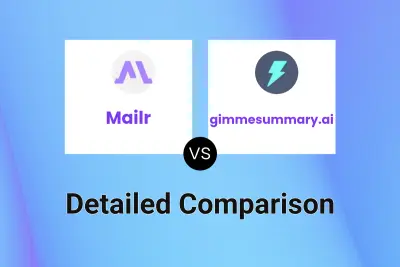
Mailr vs gimmesummary.ai Detailed comparison features, price
-
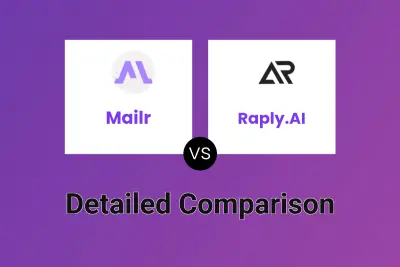
Mailr vs Raply.AI Detailed comparison features, price
-

Mailr vs EmailMagic Detailed comparison features, price