 SummarAIze
VS
SummarAIze
VS
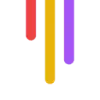 Video Tap
Video Tap
SummarAIze
SummarAIze revolutionizes content repurposing by automatically transforming audio and video content into diverse, ready-to-publish formats. The platform processes various file types, including MP3, WAV, MP4, and YouTube videos, generating multiple content pieces from a single source.
The tool's sophisticated AI technology creates social media posts, email newsletters, show notes, blog articles, and timestamps while maintaining the original content's context and value. With support for over 25 languages and integration capabilities with major platforms like Google Drive, Dropbox, and Zoom, it streamlines the content repurposing workflow for creators and businesses.
Video Tap
Video Tap leverages artificial intelligence to repurpose existing video content into diverse marketing materials. It streamlines content creation by automatically generating SEO-optimized blog posts, engaging social media clips, concise summaries, and comprehensive transcripts.
The platform supports multiple languages, facilitating a broader global reach. It features customizable outputs tailored for different platforms and offers collaborative tools, allowing marketing teams to efficiently create and manage their video marketing strategy.
Pricing
SummarAIze Pricing
SummarAIze offers Freemium pricing with plans starting from $29 per month .
Video Tap Pricing
Video Tap offers Paid pricing with plans starting from $21 per month .
Features
SummarAIze
- Automated Transcription: Generates accurate transcripts with speaker identification
- Multi-format Output: Creates social media posts, email content, and blog articles
- Timestamp Generation: Automatically adds timestamps to content
- Language Support: Compatible with 25+ languages
- Cloud Integration: Connects with Google Drive, Dropbox, and Zoom
- Quick Processing: Processes 90% of files within 2 minutes
- Custom Asset Generation: Produces unlimited content assets per file
- Team Collaboration: Allows unlimited team member invites
Video Tap
- SEO Articles: Generates blog posts and transcripts optimized for search engines.
- AI-Powered Clipping: Automatically creates short, engaging clips for various social media platforms.
- Multilingual Support: Offers content translation and subtitles in multiple languages.
- Customizable Outputs: Provides editing tools and templates to adapt content for different platforms.
- Team Collaboration: Allows team members to collaborate on content creation.
- Automated Content Generation: Creates various content types from a single video, including podcast notes, emails, and social media posts.
Use Cases
SummarAIze Use Cases
- Repurposing podcast episodes into social media content
- Converting webinars into blog articles
- Creating email newsletters from video content
- Generating show notes for podcasts
- Transforming customer interviews into marketing content
- Creating social media quote cards
- Developing content series from single recordings
- Producing multilingual content versions
Video Tap Use Cases
- Repurposing video content for multiple social media platforms.
- Creating SEO-optimized blog posts from video transcripts.
- Generating show notes and summaries for podcasts.
- Translating video content for a global audience.
- Streamlining content creation workflows for marketing teams.
- Automating video marketing processes.
FAQs
SummarAIze FAQs
-
How long does it take to process a file?
About 90% of files are processed within 2 minutes. -
How much content does each upload generate?
Typical uploads (30-60 mins) return about 20+ content assets, with unlimited assets available for content manager and business plans. -
Which file formats are supported?
The platform supports audio files (MP3, WAV, M4A) and video files (MP4, MOV, M4V), as well as YouTube videos and links.
Video Tap FAQs
-
What languages do you support?
We currently support English, Spanish, French, German, Italian, Portugese, Dutch, Hindi, Japanese, and are working on more. -
How quickly can Video Tap turn my videos into content?
Typically, our system can generate content within a few minutes of uploading your video. However, this may vary depending on the length and complexity of the video. -
How accurate is the content generated from my videos?
Our proprietary AI algorithms have a high accuracy rate. However, as with any automated system, there might be some discrepancies. We always recommend reviewing the content before publishing. -
Can I preview the content generated before it's published?
Yes, you can. You'll see it all in your dashboard. Before any content is published, you'll have an opportunity to review, edit, and approve it. -
How does Video Tap handle my video and content data?
We take data privacy very seriously. Your videos and generated content are securely stored and are never shared with third parties.
Uptime Monitor
Uptime Monitor
Average Uptime
99.86%
Average Response Time
201.1 ms
Last 30 Days
Uptime Monitor
Average Uptime
99.29%
Average Response Time
305.07 ms
Last 30 Days
SummarAIze
Video Tap
More Comparisons:
-
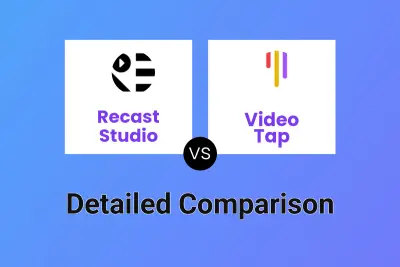
Recast Studio vs Video Tap Detailed comparison features, price
ComparisonView details → -
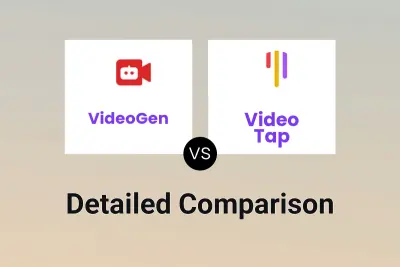
VideoGen vs Video Tap Detailed comparison features, price
ComparisonView details → -

Video to Prompt vs Video Tap Detailed comparison features, price
ComparisonView details → -

AI Video Cut vs Video Tap Detailed comparison features, price
ComparisonView details → -

ZapClip vs Video Tap Detailed comparison features, price
ComparisonView details → -

SummarAIze vs Video Tap Detailed comparison features, price
ComparisonView details → -
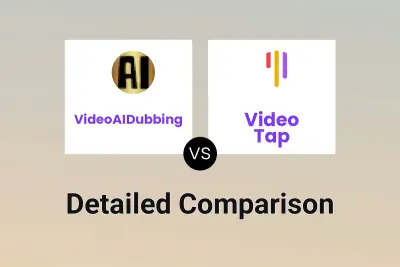
VideoAIDubbing vs Video Tap Detailed comparison features, price
ComparisonView details → -

SummarAIze vs Castmagic Detailed comparison features, price
ComparisonView details →
Didn't find tool you were looking for?