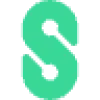 Stenote
VS
Stenote
VS
 Flownote
Flownote
Stenote
Stenote offers live transcription capabilities, achieving over 90% accuracy in capturing spoken words during discussions, lectures, and meetings. This ensures that every participant's voice and every word is recorded accurately, enhancing real-time engagement.
Beyond transcription, Stenote provides intelligent summarization to condense lengthy recordings into brief, actionable summaries. This feature streamlines review processes and facilitates faster, more informed decision-making by highlighting the core messages of conversations.
Flownote
Flownote is an AI assistant designed to transcribe and summarize audio recordings from meetings, conversations, and lectures. It provides highly accurate transcriptions with speaker labels and timestamps, supporting multiple languages.
The application automatically generates concise summaries, highlighting key points, dates, and action items. Users can easily export notes as PDF or text files for seamless sharing and improved team collaboration, ensuring no critical details are missed.
Pricing
Stenote Pricing
Stenote offers Free pricing .
Flownote Pricing
Flownote offers Freemium pricing with plans starting from $20 per month .
Features
Stenote
- Real-time Transcription: Achieves over 90% accuracy in capturing spoken words.
- Intelligent Summarization: Condenses lengthy recordings into concise, actionable summaries.
- Automatic Chapters: AI-generated chapters for easier navigation of recordings.
- Key Highlights and Takeaways: Automatically identifies and extracts pivotal moments and crucial information.
Flownote
- Instant Transcripts: Automatic speaker labels, timestamps, and 99% accurate transcription in multiple languages.
- Summarization: Detailed summaries of meetings in seconds, including key points, dates, and action items.
- Export and Share: Export notes as a PDF or text file for easy sharing.
- Background Recording: Record audio while using other apps or while the phone is locked.
- Cloud Storage: Keep recordings forever in secure cloud storage (paid plans).
Use Cases
Stenote Use Cases
- Recording and summarizing business meetings
- Transcribing lectures and academic discussions
- Creating concise notes from lengthy conversations
- Sharing key insights from discussions with team members
- Quickly reviewing the core message of recorded content
Flownote Use Cases
- Transcribing business meetings and generating summaries.
- Recording and transcribing lectures for later review.
- Documenting client meetings and sharing notes with clients.
- Creating action items from meeting discussions.
- Capturing and organizing notes from phone calls.
Uptime Monitor
Uptime Monitor
Average Uptime
99.85%
Average Response Time
1568.48 ms
Last 30 Days
Uptime Monitor
Average Uptime
99.71%
Average Response Time
113.34 ms
Last 30 Days
Stenote
Flownote
More Comparisons:
-
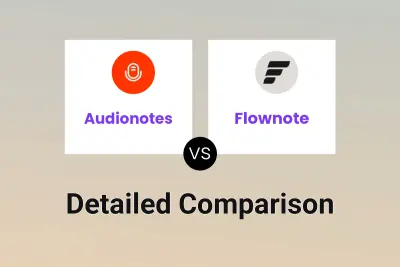
Audionotes vs Flownote Detailed comparison features, price
ComparisonView details → -

Stenote vs Flownote Detailed comparison features, price
ComparisonView details → -

SpeakNotes vs Flownote Detailed comparison features, price
ComparisonView details → -

Minutes AI vs Flownote Detailed comparison features, price
ComparisonView details → -
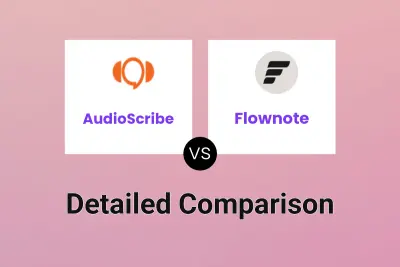
AudioScribe vs Flownote Detailed comparison features, price
ComparisonView details → -

mymeet.ai vs Flownote Detailed comparison features, price
ComparisonView details → -

Stenote vs Notte.ai Detailed comparison features, price
ComparisonView details → -

Stenote vs NoteX AI Detailed comparison features, price
ComparisonView details →
Didn't find tool you were looking for?