 mymeet.ai
VS
mymeet.ai
VS
 Flownote
Flownote
mymeet.ai
mymeet.ai is a comprehensive meeting automation platform that transforms how professionals handle meeting documentation. The service automatically generates detailed transcripts, intelligent summaries, and actionable tasks from meetings, supporting over 100 languages and featuring advanced noise reduction technology.
The platform offers seamless integration with popular tools like Zoom, Google Meet, and Google Calendar, allowing for automatic meeting recording and processing. With features like speaker identification, chapter division, and multiple export formats, mymeet.ai ensures that meeting information is easily accessible and well-organized for future reference.
Flownote
Flownote is an AI assistant designed to transcribe and summarize audio recordings from meetings, conversations, and lectures. It provides highly accurate transcriptions with speaker labels and timestamps, supporting multiple languages.
The application automatically generates concise summaries, highlighting key points, dates, and action items. Users can easily export notes as PDF or text files for seamless sharing and improved team collaboration, ensuring no critical details are missed.
Pricing
mymeet.ai Pricing
mymeet.ai offers Freemium pricing with plans starting from $8 per month .
Flownote Pricing
Flownote offers Freemium pricing with plans starting from $20 per month .
Features
mymeet.ai
- AI Transcription: Multi-language support with speaker identification and chapter division
- Meeting Summaries: Automated generation of key points and action items
- Integration Support: Seamless connection with Zoom, Google Meet, and Google Calendar
- Smart Processing: Noise reduction and filler word removal
- Export Options: Multiple format support including PDF, DOCX, MD, and JSON
- Security: TLS 1.2+ encryption and AES-256 for data storage
- Automated Recording: Calendar sync for automatic meeting capture
Flownote
- Instant Transcripts: Automatic speaker labels, timestamps, and 99% accurate transcription in multiple languages.
- Summarization: Detailed summaries of meetings in seconds, including key points, dates, and action items.
- Export and Share: Export notes as a PDF or text file for easy sharing.
- Background Recording: Record audio while using other apps or while the phone is locked.
- Cloud Storage: Keep recordings forever in secure cloud storage (paid plans).
Use Cases
mymeet.ai Use Cases
- Team meetings and synchronization
- HR interviews and recruitment
- Sales calls and client meetings
- Project reviews and planning sessions
- Research interviews and focus groups
- Lecture and presentation recording
- One-on-one meetings documentation
Flownote Use Cases
- Transcribing business meetings and generating summaries.
- Recording and transcribing lectures for later review.
- Documenting client meetings and sharing notes with clients.
- Creating action items from meeting discussions.
- Capturing and organizing notes from phone calls.
FAQs
mymeet.ai FAQs
-
How long does it take to get a transcript of the meeting?
An hour-long meeting can be transcribed in approximately 5 minutes using the platform's super sonic infrastructure. -
What languages are supported?
The platform supports processing in 73 languages without affecting speed or quality of results.
Flownote FAQs
-
What exactly is Flownote?
Flownote is a smart AI assistant that helps you take notes during meetings, lectures, phone calls, and more. It can transcribe audio to text, summarize conversations, and even generate action items for you. -
What's the recording time limit?
The Free plan offers new users a generous 100 minutes of free recording. For additional recording and upload time, you can upgrade to the Pro plan for unlimited time. -
Does it work while using other apps or while the phone is locked?
Yes, Flownote can run in the background while you use other apps, and it can also record while your phone is locked. -
Are the transcriptions actually accurate?
Flownote is extremely accurate. It uses the latest in speech-to-text technology to provide 99% accurate transcriptions. It can even transcribe in multiple languages. -
Where is my data stored? Is it secure and private?
Yes. Flownote takes your privacy and security very seriously. Your data is stored privately and securely in the cloud. Read more about our commitment to privacy in our .
Uptime Monitor
Uptime Monitor
Average Uptime
100%
Average Response Time
219.24 ms
Last 30 Days
Uptime Monitor
Average Uptime
99.71%
Average Response Time
113.34 ms
Last 30 Days
mymeet.ai
Flownote
More Comparisons:
-

mymeet.ai vs Clarity Detailed comparison features, price
ComparisonView details → -
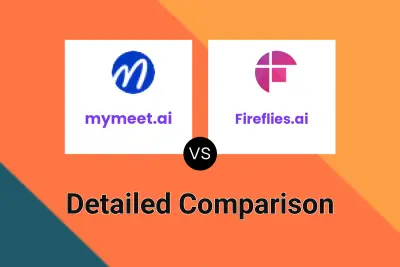
mymeet.ai vs Fireflies.ai Detailed comparison features, price
ComparisonView details → -
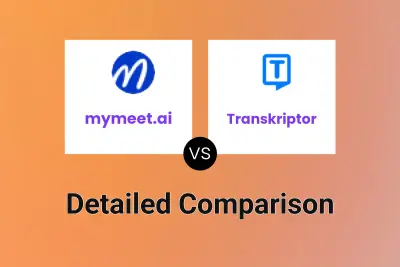
mymeet.ai vs Transkriptor Detailed comparison features, price
ComparisonView details → -

mymeet.ai vs MinutesOwl Detailed comparison features, price
ComparisonView details → -

mymeet.ai vs Spinach Detailed comparison features, price
ComparisonView details → -

Minutes AI vs Flownote Detailed comparison features, price
ComparisonView details → -
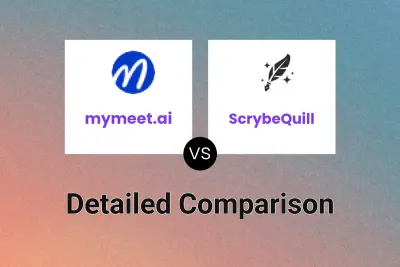
mymeet.ai vs ScrybeQuill Detailed comparison features, price
ComparisonView details → -

mymeet.ai vs Call Chirp Detailed comparison features, price
ComparisonView details →
Didn't find tool you were looking for?