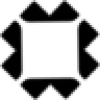 Softgen
vs
Softgen
vs
 Calculator Tools
Calculator Tools
Softgen
Softgen revolutionizes web development by transforming natural language instructions into production-ready full-stack applications. The platform leverages AI to generate comprehensive web solutions, complete with database integration, authentication, and functional frontend components.
Built on Firebase and Next.js architecture, Softgen delivers production-grade applications with essential features including email functionality, payment processing, authentication, database management, and SEO optimization. The platform integrates seamlessly with services like Stripe, LemonSqueezy, and Resend for complete business functionality.
Calculator Tools
Calculator Tools empowers users to create custom web applications through AI-driven development, requiring no programming expertise. The platform enables the creation of diverse tools including mini-games, trackers, calculators, converters, and editors through simple prompts.
The platform supports various AI capabilities, including GPT-4, GPT-4 Vision, and text-to-speech functionality. Users can create applications from images, screenshots, or text descriptions, and share their creations with others worldwide. All web apps work offline and can store data locally.
Softgen
Pricing
Calculator Tools
Pricing
Softgen
Features
- Full-Stack Development: Firebase + Next.js architecture with complete functionality
- AI Code Generation: Convert natural language instructions to working code
- Authentication System: Firebase-powered secure user authentication
- Payment Integration: Stripe and LemonSqueezy payment processing
- Email Management: Resend-powered transactional and promotional emails
- Database Solutions: Firebase Firestore and Realtime Database integration
- UI Components: TailwindCSS & Shadcn UI with dark mode support
- SEO Optimization: Automated sitemap and meta tags generation
Calculator Tools
Features
- AI-Powered App Creation: Generate web apps through simple prompts
- No-Code Platform: Create applications without programming knowledge
- Image to App Conversion: Create apps from images and screenshots
- Offline Functionality: Apps work without internet connection
- Local Data Storage: Save user data locally
- Sharing Capability: Share created apps with anyone
- Custom GPT Integration: Access to specialized AI models
- App Editing: Modify and create new versions of existing apps
Softgen
Use cases
- Building ChatGPT clones
- Creating job board platforms
- Developing online marketplaces
- Building AI interviewer applications
- Creating CRM systems
- Developing project management tools
- Building subscription-based services
- Creating custom web applications
Calculator Tools
Use cases
- Creating educational tools and quizzes
- Developing office calculators and tracking tools
- Building simple games and entertainment apps
- Designing estimation forms and pricing tables
- Creating presentation companion tools
- Developing classroom learning activities
- Building industry-specific calculators
- Making task lists and trackers
Softgen
FAQs
-
What makes Softgen different from other AI coding tools or boilerplates?
Softgen focuses on delivering production-ready full-stack web applications rather than just prototypes, complete with database integration, authentication, and functional frontend components.How long does it take to build a project with Softgen?
Users can create their first version of a full-stack project in approximately 20 minutes, including database, authentication, and working frontend.Is hosting included with Softgen?
The platform provides a dev-server with preview functionality, allowing users to test and review their applications during development.
Calculator Tools
FAQs
-
Do I need programming knowledge to use Calculator Tools?
No, Calculator Tools is designed for users with no coding experience. The AI handles all the programming aspects.Can I share my created apps with others?
Yes, you can share your apps with anyone through a link, and they can use it without any restrictions.Are there special discounts for educators?
Yes, Calculator Tools offers discounted pricing and free memberships for qualified teachers and educators using the platform in educational settings.Do the apps work offline?
Yes, most web apps created with Calculator Tools work offline and can save small amounts of data locally.
Softgen
Uptime Monitor
Average Uptime
100%
Average Response Time
183.4 ms
Last 30 Days
Calculator Tools
Uptime Monitor
Average Uptime
100%
Average Response Time
264.5 ms
Last 30 Days
Softgen
Calculator Tools
Related:
-

AppGen vs Calculator Tools Detailed comparison features, price
-

calculatorstudio.co vs Calculator Tools Detailed comparison features, price
-
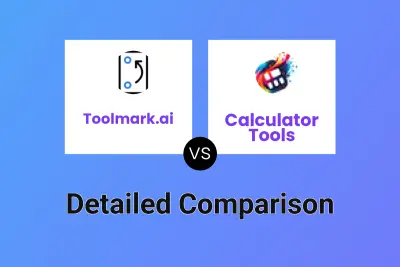
Toolmark.ai vs Calculator Tools Detailed comparison features, price
-
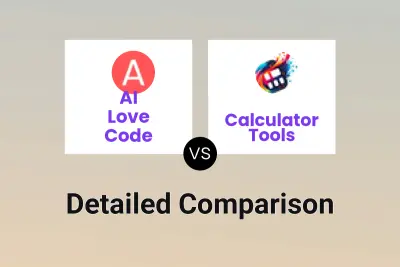
AI Love Code vs Calculator Tools Detailed comparison features, price
-

SitesGPT vs Calculator Tools Detailed comparison features, price
-

Softgen vs Calculator Tools Detailed comparison features, price
-
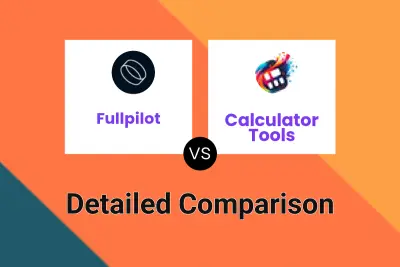
Fullpilot vs Calculator Tools Detailed comparison features, price
-

AIAgent.app vs Calculator Tools Detailed comparison features, price