 SnapEdit
VS
SnapEdit
VS
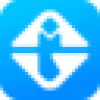 ImgGood
ImgGood
SnapEdit
SnapEdit leverages artificial intelligence to simplify the photo editing process, offering a suite of tools designed for ease of use. Users can achieve significant photo transformations with minimal effort, often with just a single click. Key capabilities include the intelligent removal of unwanted objects, people, text, or distracting elements like wirelines from images. The platform also excels at enhancing photo quality by automatically improving resolution and clarity, particularly for blurry pictures.
Beyond cleanup and enhancement, SnapEdit provides seamless background removal and replacement features, supported by numerous pre-designed templates. It incorporates specialized AI functions like skin retouching to remove blemishes and create a smooth finish. Accessible online via web browsers and through dedicated mobile apps, the tool caters to both beginners and those needing quick, professional-looking results without complex software. It supports high-definition exports, ensuring edited images maintain quality.
ImgGood
ImgGood provides a comprehensive suite of AI-driven photo editing tools accessible online, enabling users to effortlessly improve, modify, and transform their images. With intelligent features such as background remover, object remover, image enhancer, face swap, hairstyle changer, colorizer, image extender, and image upscaler, the platform focuses on delivering high-quality output with minimal user input. The service is designed for speed and simplicity, supporting both single and batch photo editing to help users process large numbers of images quickly.
Whether users seek to sharpen blurry images, remove backgrounds in bulk, colorize old photos, or extend photo borders with realistic details, ImgGood leverages artificial intelligence to automate complex editing tasks. Flexible subscription options, including a free plan and affordable pro memberships, make powerful photo enhancement accessible to a wide range of users, from individuals to businesses managing product photos or content at scale.
Pricing
SnapEdit Pricing
SnapEdit offers Freemium pricing .
ImgGood Pricing
ImgGood offers Freemium pricing with plans starting from $5 per month .
Features
SnapEdit
- Remove Objects: AI detection and removal of unwanted details, with manual override.
- Enhance Photo: Automatically improves resolution and quality, fixing blurry images (up to 4X upscale).
- Remove Background: Seamlessly removes image backgrounds with options to edit using templates.
- AI Skin: Retouches skin, removes acne and blemishes for a smoother look.
- Remove Text: Automatically detects and removes text from pictures.
- Remove Wirelines: Cleans up photos by removing power lines and similar obstructions.
- AI Super Remove: Advanced AI capability for more complex object removal.
- AI Magic Enhance: Advanced AI for superior photo quality enhancement.
- Batch Processing: Process multiple images simultaneously (available in paid plans).
ImgGood
- Background Remover: Precisely removes image backgrounds with AI for single or batch photos
- Object Remover: Deletes unwanted objects from photos using advanced AI detection
- Image Upscaler: Enhances image resolution and clarity while reducing blurriness
- Colorize Photo: Transforms black-and-white photos into color with AI technology
- Face Swap: Swaps faces in images for creative photo manipulation
- Hairstyle Changer: Alters hairstyles in portraits using AI-driven transformation
- AI Image Extender: Expands photo borders with accurate detail and realism
- AI Image Generator: Creates new images based on AI models
- Batch Tools: Bulk background removal, cropping, resizing, and format conversion
- Mobile Compatibility: Full feature access via mobile browser
Use Cases
SnapEdit Use Cases
- Improving general photography shots.
- Preparing product images for e-commerce stores.
- Retouching fashion photography.
- Cleaning up distracting elements in travel photos.
- Enhancing images for real estate listings.
- Restoring detail and quality in old photographs.
- Colorizing black and white images.
- Removing unwanted people or objects from photos.
ImgGood Use Cases
- Removing backgrounds from product images for e-commerce listings
- Erasing unwanted objects or people from vacation or event photos
- Enhancing and upscaling old or low-resolution family photos
- Colorizing black-and-white historical photos for archival projects
- Swapping faces in group pictures for creative or entertainment purposes
- Batch processing hundreds of images to save time in photo studios
- Adjusting and extending image composition for professional design work
- Quickly resizing and cropping images for marketing campaigns
FAQs
SnapEdit FAQs
-
Can I edit photos on a mobile phone with Snapedit.app?
Yes, SnapEdit is available as a web app accessible on various devices and also offers dedicated mobile apps for a better mobile experience. -
How do SnapEdit credits work?
Credits are consumed when using AI-powered features. Different AI tools require a different number of credits per use. Paid subscription plans include a monthly or annual credit allowance, and unused credits typically roll over as long as the subscription remains active. -
What does the term 'unlimited' mean in the SnapEdit pricing plan?
In SnapEdit's plans, 'unlimited' usually refers to access to non-AI features like image conversion or compression. AI features are generally limited by the number of credits available in your plan. The Free plan might offer unlimited exports but with a watermark.
ImgGood FAQs
-
What features are available for free on ImgGood?
ImgGood offers a free plan with access to basic features such as non-HD exports, limited bulk editing, and restricted daily usage of advanced tools. Upgrading to a pro plan unlocks all features, HD export, and higher volume batch processing. -
What are ImgGood's supported web browsers?
ImgGood supports popular browsers including Google Chrome, Firefox, Safari, and Microsoft Edge. -
How does ImgGood handle batch editing?
ImgGood allows users to batch remove backgrounds, crop, resize, and convert multiple images at once, streamlining processing for large-scale projects. -
Are credits required for using ImgGood's features?
Certain advanced features and bulk editing operations require credits. The Pro plan provides a monthly credit allowance that covers regular use. -
Can I use ImgGood on mobile devices?
Yes, ImgGood’s full feature set is accessible via any modern mobile browser.
Uptime Monitor
Uptime Monitor
Average Uptime
99.71%
Average Response Time
143.38 ms
Last 30 Days
Uptime Monitor
Average Uptime
99.72%
Average Response Time
80.67 ms
Last 30 Days
SnapEdit
ImgGood
More Comparisons:
-

SnapEdit vs Background Removal AI Detailed comparison features, price
ComparisonView details → -

SnapEdit vs PhotoPro AI Detailed comparison features, price
ComparisonView details → -

PicWonderful vs ImgGood Detailed comparison features, price
ComparisonView details → -

AI Photo Editor vs ImgGood Detailed comparison features, price
ComparisonView details → -
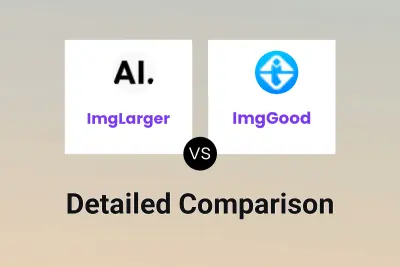
ImgLarger vs ImgGood Detailed comparison features, price
ComparisonView details → -

PhotoPro AI vs ImgGood Detailed comparison features, price
ComparisonView details → -
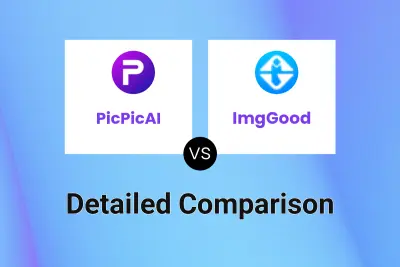
PicPicAI vs ImgGood Detailed comparison features, price
ComparisonView details → -
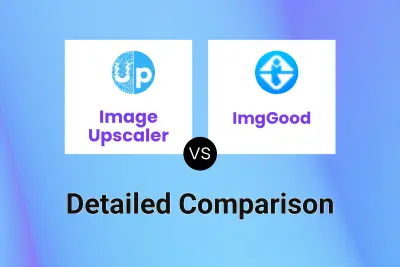
Image Upscaler vs ImgGood Detailed comparison features, price
ComparisonView details →
Didn't find tool you were looking for?