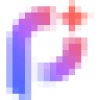 PhotoPro AI
VS
PhotoPro AI
VS
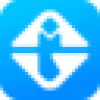 ImgGood
ImgGood
PhotoPro AI
PhotoPro AI is a comprehensive image editing software driven by artificial intelligence. It provides users with a suite of tools to enhance, restore, and manipulate digital images efficiently. The software leverages advanced AI algorithms to automate complex editing tasks, making professional-grade results accessible to a wide range of users.
Key capabilities include one-click background and watermark removal, image quality enhancement for clarity and detail, and AI-powered image generation from text prompts. PhotoPro AI also specializes in photo restoration, capable of fixing imperfections like cracks and tears in old photos, and colorizing black and white images. Additionally, it offers image upscaling functionalities and tools tailored for enhancing portraits, editing landscapes, preparing images for e-commerce, and facilitating creative projects.
ImgGood
ImgGood provides a comprehensive suite of AI-driven photo editing tools accessible online, enabling users to effortlessly improve, modify, and transform their images. With intelligent features such as background remover, object remover, image enhancer, face swap, hairstyle changer, colorizer, image extender, and image upscaler, the platform focuses on delivering high-quality output with minimal user input. The service is designed for speed and simplicity, supporting both single and batch photo editing to help users process large numbers of images quickly.
Whether users seek to sharpen blurry images, remove backgrounds in bulk, colorize old photos, or extend photo borders with realistic details, ImgGood leverages artificial intelligence to automate complex editing tasks. Flexible subscription options, including a free plan and affordable pro memberships, make powerful photo enhancement accessible to a wide range of users, from individuals to businesses managing product photos or content at scale.
Pricing
PhotoPro AI Pricing
PhotoPro AI offers Free Trial pricing with plans starting from $40 per month .
ImgGood Pricing
ImgGood offers Freemium pricing with plans starting from $5 per month .
Features
PhotoPro AI
- AI Background Remover: One-click removal of image backgrounds, creation of PNG images, or background replacement.
- AI Watermark Remover: Removes watermarks from images while preserving visual integrity and quality.
- AI Image Enhancer: Refines image clarity, enhances details, and repairs blurry photos.
- AI Image Generator: Creates captivating artwork from text descriptions using state-of-the-art AI.
- AI Photo Restoration: Restores old or damaged photos by fixing cracks, tears, and faded colors.
- AI Photo Colorizer: Intelligently adds true colors to black and white or vintage images by analyzing grayscale tones.
- AI Image Upscaler: Enlarges images up to four times while preserving intricate details and maintaining optimal quality.
- AI Replace: Intelligently generates elements based on text prompts and replaces backgrounds or objects within images.
- Portrait Retouching: Includes tools for skin smoothing, blemish removal, and teeth whitening.
- Artistic Filters and Effects: Offers a variety of creative filters and styles like Acrylic, Anime, Cyberpunk, and Sketch.
ImgGood
- Background Remover: Precisely removes image backgrounds with AI for single or batch photos
- Object Remover: Deletes unwanted objects from photos using advanced AI detection
- Image Upscaler: Enhances image resolution and clarity while reducing blurriness
- Colorize Photo: Transforms black-and-white photos into color with AI technology
- Face Swap: Swaps faces in images for creative photo manipulation
- Hairstyle Changer: Alters hairstyles in portraits using AI-driven transformation
- AI Image Extender: Expands photo borders with accurate detail and realism
- AI Image Generator: Creates new images based on AI models
- Batch Tools: Bulk background removal, cropping, resizing, and format conversion
- Mobile Compatibility: Full feature access via mobile browser
Use Cases
PhotoPro AI Use Cases
- Enhancing Portraits: Improve skin tone, brighten eyes, and remove blemishes for flawless portrait photography.
- Editing Landscape Photography: Enhance colors, correct distortions, reduce noise, and remove unwanted objects in landscape or travel photos.
- Improving E-commerce Images: Remove background clutter, enhance lighting, colors, sharpness, and upscale product photos.
- Facilitating Creative Projects: Generate images from text, apply artistic styles, and remove/replace objects or backgrounds for design work.
- Restoring Old Photographs: Repair cracks, tears, faded colors, and add color to vintage or black and white images.
ImgGood Use Cases
- Removing backgrounds from product images for e-commerce listings
- Erasing unwanted objects or people from vacation or event photos
- Enhancing and upscaling old or low-resolution family photos
- Colorizing black-and-white historical photos for archival projects
- Swapping faces in group pictures for creative or entertainment purposes
- Batch processing hundreds of images to save time in photo studios
- Adjusting and extending image composition for professional design work
- Quickly resizing and cropping images for marketing campaigns
FAQs
PhotoPro AI FAQs
-
What is PhotoPro AI?
PhotoPro AI is a powerful photo editing software utilizing AI technology for tasks like portrait enhancement, landscape editing, e-commerce image optimization, and creative image generation. It offers automatic enhancements, retouching tools, filters, and effects. -
Is PhotoPro AI easy to use?
Yes, PhotoPro AI features an intuitive interface and easy-to-use tools, making it suitable for beginners. Tutorials and help documentation are also available. -
What Platforms Does PhotoPro AI Support?
PhotoPro AI currently supports Windows and macOS operating systems. -
What File Formats Does The Image Editor Support?
PhotoPro AI supports a wide range of popular image file formats, including JPG, JPEG, PNG, BMP, TIFF, and RAW.
ImgGood FAQs
-
What features are available for free on ImgGood?
ImgGood offers a free plan with access to basic features such as non-HD exports, limited bulk editing, and restricted daily usage of advanced tools. Upgrading to a pro plan unlocks all features, HD export, and higher volume batch processing. -
What are ImgGood's supported web browsers?
ImgGood supports popular browsers including Google Chrome, Firefox, Safari, and Microsoft Edge. -
How does ImgGood handle batch editing?
ImgGood allows users to batch remove backgrounds, crop, resize, and convert multiple images at once, streamlining processing for large-scale projects. -
Are credits required for using ImgGood's features?
Certain advanced features and bulk editing operations require credits. The Pro plan provides a monthly credit allowance that covers regular use. -
Can I use ImgGood on mobile devices?
Yes, ImgGood’s full feature set is accessible via any modern mobile browser.
Uptime Monitor
Uptime Monitor
Average Uptime
99.86%
Average Response Time
74.52 ms
Last 30 Days
Uptime Monitor
Average Uptime
99.72%
Average Response Time
80.67 ms
Last 30 Days
PhotoPro AI
ImgGood
More Comparisons:
-

PhotoPro AI vs PhotoWorks Detailed comparison features, price
ComparisonView details → -

PhotoPro AI vs PhotoCut Detailed comparison features, price
ComparisonView details → -

PhotoPro AI vs Lexistock AI Detailed comparison features, price
ComparisonView details → -

PhotoPro AI vs Picture AI Detailed comparison features, price
ComparisonView details → -

Pixelfox AI vs ImgGood Detailed comparison features, price
ComparisonView details → -

PicWish vs ImgGood Detailed comparison features, price
ComparisonView details → -
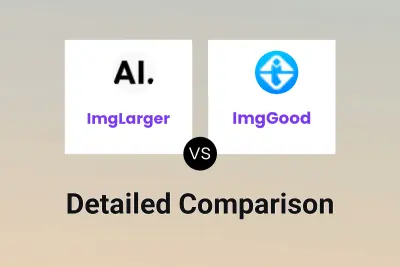
ImgLarger vs ImgGood Detailed comparison features, price
ComparisonView details → -
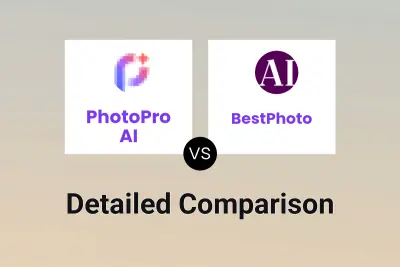
PhotoPro AI vs BestPhoto Detailed comparison features, price
ComparisonView details →
Didn't find tool you were looking for?