 Smart Todos
vs
Smart Todos
vs
 Keo
Keo
Smart Todos
Smart Todos is an innovative task management solution that leverages AI to dynamically optimize your schedule based on deadlines, projects, and priorities. The platform's intelligent algorithm eliminates the need for manual task prioritization, ensuring users always know their next most impactful action.
The system is specifically designed for efficiency during time-critical periods, featuring project-based task grouping to minimize context switching and maximize productivity. Unlike subscription-based alternatives, Smart Todos offers a one-time payment model with lifetime updates, making it a cost-effective solution for long-term task management.
Keo
Keo revolutionizes task management by providing a modern, intuitive interface where each task comes with its own dedicated space for notes and a specialized AI assistant. The platform seamlessly integrates task organization, note-taking, and artificial intelligence to create a comprehensive productivity solution.
The platform's unique approach allows AI assistants to learn and understand specific tasks, providing contextual support based on the associated notes and requirements. This intelligent integration ensures users receive relevant assistance while maintaining clear organization of their work responsibilities.
Smart Todos
Pricing
Keo
Pricing
Smart Todos
Features
- Smart Scheduling: AI-powered algorithm for optimal task prioritization
- Project Organization: Group tasks to reduce context switching
- Dynamic Optimization: Automatic schedule adjustment based on deadlines
- Time Management: Efficient workload distribution
- Lifetime Updates: Continuous improvements with one-time payment
Keo
Features
- Task Management: Modern interface for easy task organization
- Dedicated Notes: Task-specific note-taking space
- Contextual AI Assistants: AI chat support tailored to each task
- Smart Learning: AI assistants that understand task context
- Integrated Workspace: Combined task, notes, and AI assistance platform
Smart Todos
Use cases
- Personal task management
- Project prioritization
- Deadline management
- Work-life balance optimization
- Time-critical task scheduling
- Focus management
Keo
Use cases
- Project management and organization
- Daily task tracking
- Work planning and documentation
- Team collaboration and communication
- Personal productivity enhancement
- Meeting notes and follow-ups
Smart Todos
FAQs
-
Is there a calendar view?
No. The tool uses a dynamic approach of timeblocking periods for particular projects, using an algorithm to select optimal next tasks from that subset for better variable time scheduling.What about meetings?
Smart Todos recommends grouping agenda items into a project and using the smart sort feature to find the most impactful items to deal with next.What about other tools?
Smart Todos focuses on doing the fundamentals exceptionally well without unnecessary features. If you need meeting booking or gantt charts, another tool might be better suited to your needs.
Keo
FAQs
-
How does the AI assistant learn about my tasks?
The AI assistant learns from the notes and context you provide within each task, allowing it to offer more relevant and targeted assistance.Can I have multiple AI assistants for different tasks?
Yes, each task you create comes with its own dedicated AI assistant that maintains context specific to that task.How does the note-taking feature integrate with the AI assistant?
The notes you take within each task are accessible to the AI assistant, allowing it to provide context-aware support based on your documented information.
Smart Todos
Uptime Monitor
Average Uptime
65.15%
Average Response Time
381.93 ms
Last 30 Days
Keo
Uptime Monitor
Average Uptime
100%
Average Response Time
1431.36 ms
Last 30 Days
Smart Todos
Related:
-

Smart Todos vs Hubit Plan Detailed comparison features, price
-

Assista AI vs Keo Detailed comparison features, price
-

Smart Todos vs Keo Detailed comparison features, price
-

BeeDone vs Keo Detailed comparison features, price
-
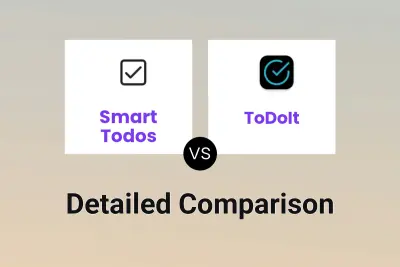
Smart Todos vs ToDoIt Detailed comparison features, price
-

Smart Todos vs TimeTK Detailed comparison features, price
-

Smart Todos vs Smartovate Detailed comparison features, price
-

Smart Todos vs SpellPage Detailed comparison features, price