 Smart Media Cutter
VS
Smart Media Cutter
VS
 Video Silence Remover
Video Silence Remover
Smart Media Cutter
Smart Media Cutter is an advanced media editing software designed specifically for streamers and podcasters who work with long-form content. The tool employs cutting-edge AI technology to provide lossless video and audio cutting capabilities while maintaining original quality and minimizing rendering time.
The software stands out with its local AI implementation, ensuring complete privacy as no data leaves the user's computer. It features automatic speech detection, multi-track transcriptions, vertical video conversion for social media, and neural network-based background noise removal, all while supporting a wide range of media formats.
Video Silence Remover
Video Silence Remover is a cloud-based, AI-powered video editor designed to accelerate the video editing workflow. It automatically identifies and removes silent or quiet segments from videos, allowing creators to quickly produce polished content. The platform supports various video file formats, including MP4, and processes videos up to 1GB in size.
Processing happens entirely on the cloud, eliminating the need for powerful local hardware. It offers a simple and fast process that allows users to get a first cut edit in just few minutes.
Pricing
Smart Media Cutter Pricing
Smart Media Cutter offers Freemium pricing with plans starting from $39 per month .
Video Silence Remover Pricing
Video Silence Remover offers Free pricing .
Features
Smart Media Cutter
- Lossless Cutting: Cut videos without recoding while maintaining original quality
- AI Transcription: Automatic multi-language transcription with word-level timestamps
- Speech Detection: Automatic removal of sections without speech
- Vertical Format Conversion: Direct export for TikTok/YouTube Shorts
- Neural Network Denoiser: AI-powered background noise removal
- Local Processing: All AI features work offline with unlimited usage
- Multi-format Support: Wide compatibility for input and output formats
- Export Options: Multiple export formats including XML for other editing software
Video Silence Remover
- Trim silent and quiet parts: Automatically removes silences and quiet parts from videos.
- Cloud Processing: All video processing occurs on the cloud.
- AI-Powered Video Editing: Utilizes AI for efficient and streamlined video editing.
- Supports Multiple Video Formats: Handles various video files, like MP4.
- Fast Turnaround: Quickly generates the first cut edit of a video.
Use Cases
Smart Media Cutter Use Cases
- Editing long streaming sessions
- Podcast episode trimming
- Creating social media clips from long videos
- Cleaning up audio recordings
- Converting horizontal videos to vertical format
- Generating video transcriptions
- Removing silent sections from content
Video Silence Remover Use Cases
- Increasing content posting frequency for creators.
- Managing multiple video editing clients efficiently.
- Scaling social media content creation efforts.
- Improving video quality for marketing and presentations.
- Accelerating course creation and publishing.
FAQs
Smart Media Cutter FAQs
-
Does Smart Media Cutter work offline?
Yes, all AI features work completely offline on your local computer with no data being sent to third parties. -
How many languages does the transcription feature support?
The software supports automatic transcription in up to 99 languages. -
Is there a money-back guarantee?
Yes, there is a 30-day money-back guarantee available through customer support.
Video Silence Remover FAQs
-
What is the maximum video size supported?
Currently, videos up to 1 GB in size are supported. -
Are multi-sequence videos supported?
Multi-sequence videos are supported, but they must be uploaded one by one, and the output may not always be as expected. Improvements for this feature are in development. -
What is indicative pricing look like?
Indicative pricing is $8 / month for 15 videos.
Smart Media Cutter
Video Silence Remover
More Comparisons:
-
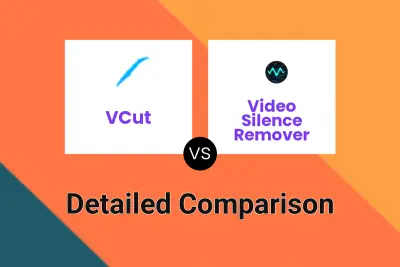
VCut vs Video Silence Remover Detailed comparison features, price
ComparisonView details → -
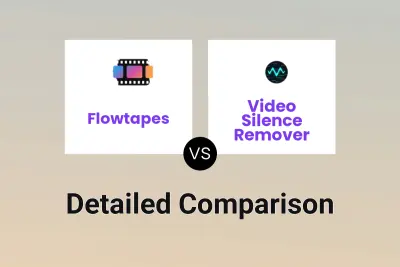
Flowtapes vs Video Silence Remover Detailed comparison features, price
ComparisonView details → -
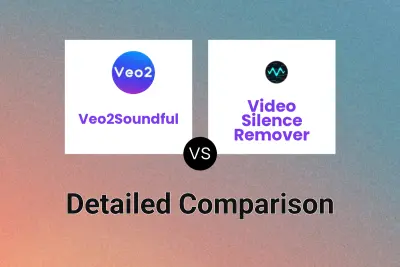
Veo2Soundful vs Video Silence Remover Detailed comparison features, price
ComparisonView details → -
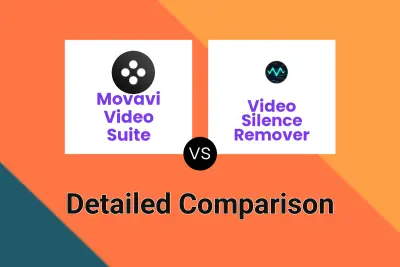
Movavi Video Suite vs Video Silence Remover Detailed comparison features, price
ComparisonView details → -
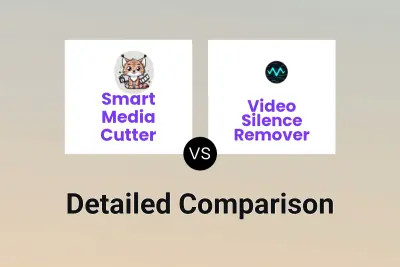
Smart Media Cutter vs Video Silence Remover Detailed comparison features, price
ComparisonView details →
Didn't find tool you were looking for?