 Flowtapes
VS
Flowtapes
VS
 Video Silence Remover
Video Silence Remover
Flowtapes
Flowtapes is an innovative automated video editing platform designed for content creators who want professional results without extensive editing experience. The platform leverages AI technology to automatically handle crucial editing tasks including silence removal, repetition elimination, and audio enhancement.
The system specializes in processing talk-driven content such as explainer videos, tutorials, and online courses, offering features like automatic zoom jump cuts, background music integration, and animated captions. While maintaining simplicity in its approach, Flowtapes delivers engaging video content that maintains professional quality without requiring technical expertise in video editing.
Video Silence Remover
Video Silence Remover is a cloud-based, AI-powered video editor designed to accelerate the video editing workflow. It automatically identifies and removes silent or quiet segments from videos, allowing creators to quickly produce polished content. The platform supports various video file formats, including MP4, and processes videos up to 1GB in size.
Processing happens entirely on the cloud, eliminating the need for powerful local hardware. It offers a simple and fast process that allows users to get a first cut edit in just few minutes.
Pricing
Flowtapes Pricing
Flowtapes offers Usage Based pricing with plans starting from $10 per month .
Video Silence Remover Pricing
Video Silence Remover offers Free pricing .
Features
Flowtapes
- Automatic Silence Removal: Smart detection and removal of quiet passages
- Text-based Editing: Edit videos through text interface
- Audio Enhancement: Removes echo and background noise automatically
- Automatic Zoom Effects: Adds engaging zoom jump cuts
- Animated Captions: Creates overlay text with custom animations
- Auto Shorts Generation: Creates short-form versions for social media
- Background Music Integration: Adds royalty-free music automatically
- Blooper Removal: Automatically removes mistakes and repeated sentences
Video Silence Remover
- Trim silent and quiet parts: Automatically removes silences and quiet parts from videos.
- Cloud Processing: All video processing occurs on the cloud.
- AI-Powered Video Editing: Utilizes AI for efficient and streamlined video editing.
- Supports Multiple Video Formats: Handles various video files, like MP4.
- Fast Turnaround: Quickly generates the first cut edit of a video.
Use Cases
Flowtapes Use Cases
- Creating online course videos
- Producing YouTube content
- Making business explainer videos
- Recording tutorial content
- Creating social media content
- Producing educational content
- Making professional presentations
- Converting long-form content to short-form
Video Silence Remover Use Cases
- Increasing content posting frequency for creators.
- Managing multiple video editing clients efficiently.
- Scaling social media content creation efforts.
- Improving video quality for marketing and presentations.
- Accelerating course creation and publishing.
FAQs
Flowtapes FAQs
-
How long does it take to edit a video?
The editing process takes between 3 to 35 minutes depending on the video length. -
What type of videos work best with Flowtapes?
Flowtapes works best with talk-driven videos such as explainer videos, interviews, tutorials, and online courses. -
How does the credit system work?
The platform charges 200 credits base plus 40 credits per minute of processed video, with different credit packages available at varying discounts. -
Can Flowtapes handle multiple video files?
Currently, Flowtapes can only edit single video files, though multiple file support is planned for future updates.
Video Silence Remover FAQs
-
What is the maximum video size supported?
Currently, videos up to 1 GB in size are supported. -
Are multi-sequence videos supported?
Multi-sequence videos are supported, but they must be uploaded one by one, and the output may not always be as expected. Improvements for this feature are in development. -
What is indicative pricing look like?
Indicative pricing is $8 / month for 15 videos.
Uptime Monitor
Uptime Monitor
Average Uptime
100%
Average Response Time
71.43 ms
Last 30 Days
Uptime Monitor
Average Uptime
0%
Average Response Time
0 ms
Last 30 Days
Flowtapes
Video Silence Remover
More Comparisons:
-
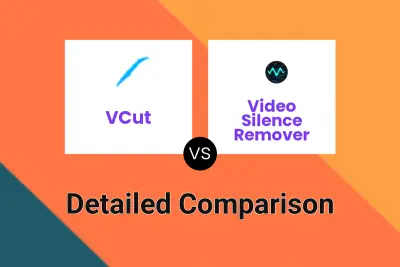
VCut vs Video Silence Remover Detailed comparison features, price
ComparisonView details → -
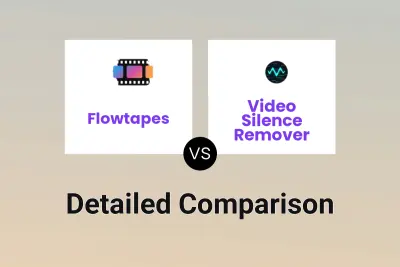
Flowtapes vs Video Silence Remover Detailed comparison features, price
ComparisonView details → -
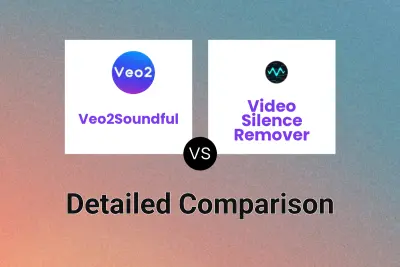
Veo2Soundful vs Video Silence Remover Detailed comparison features, price
ComparisonView details → -
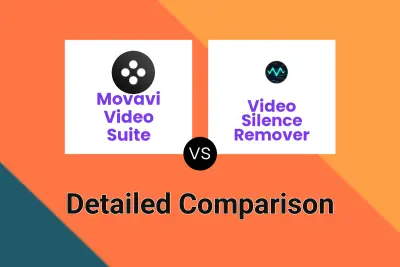
Movavi Video Suite vs Video Silence Remover Detailed comparison features, price
ComparisonView details → -
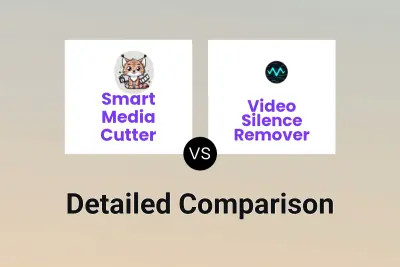
Smart Media Cutter vs Video Silence Remover Detailed comparison features, price
ComparisonView details → -
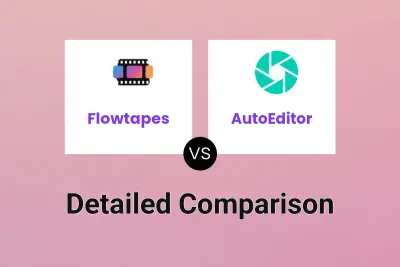
Flowtapes vs AutoEditor Detailed comparison features, price
ComparisonView details →
Didn't find tool you were looking for?