 SlidesGPT
VS
SlidesGPT
VS
 PresentationGPT
PresentationGPT
SlidesGPT
SlidesGPT introduces an innovative way to create PowerPoint presentations with the help of artificial intelligence. By leveraging the capabilities of the ChatGPT API, SlidesGPT is designed to save users hours of work and mental energy. Whether you work with PowerPoint or Google Slides, this tool facilitates the generation of presentations 10x faster. It is an ideal solution for those looking to eliminate the daunting 'blank slide' phase and quickly produce comprehensive slide decks. Suitable for academic, professional, or personal purposes, SlidesGPT offers a streamlined process to turn prompts into detailed and visually engaging presentations.
PresentationGPT
PresentationGPT is an innovative AI-powered platform that revolutionizes presentation creation by leveraging its proprietary language model, LISA. The platform generates high-quality, detailed, and engaging presentations within seconds, offering seamless compatibility with popular tools like Microsoft PowerPoint and Google Slides.
The platform distinguishes itself through its advanced language processing capabilities and user-friendly interface, allowing users to create, share, and customize presentations effortlessly. With support for various formats and flexible editing options, PresentationGPT enables users to maintain full control over their presentation content while significantly reducing creation time.
Pricing
SlidesGPT Pricing
SlidesGPT offers Usage Based pricing .
PresentationGPT Pricing
PresentationGPT offers Freemium pricing with plans starting from $12 per month .
Features
SlidesGPT
- Prompt-based presentation creation: Generate slides from textual prompts.
- Integration with PowerPoint & Google Slides: Seamless compatibility with popular presentation software.
- Custom corporate design templates: Tailored designs for enterprise branding.
- Automated creation via API: For efficient batch processing and enterprise-level automation.
PresentationGPT
- PowerPoint & Google Slides Compatibility: Seamless integration with popular presentation tools
- LISA Language Model: Proprietary advanced AI for optimized presentation generation
- Quick Generation: Creates high-quality presentations in seconds
- Multiple Export Formats: Supports PowerPoint, PDF, and Google Slides formats
- Customizable Themes: Various background and text color options
- Sharing Capabilities: Easy presentation sharing functionality
- File Upload Generation: Create presentations from uploaded files
Use Cases
SlidesGPT Use Cases
- Academic conference presentations on specific topics
- Professional decks on business strategies
- Instructional courses for education
PresentationGPT Use Cases
- Business presentations
- Educational lectures
- Conference presentations
- Sales pitches
- Project proposals
- Academic presentations
- Training materials
- Research presentations
FAQs
SlidesGPT FAQs
-
How does SlidesGPT help with creating presentations?
SlidesGPT uses AI to swiftly generate slides from textual prompts, saving users time and effort. -
Can I integrate SlidesGPT with PowerPoint and Google Slides?
Yes, SlidesGPT seamlessly integrates with popular presentation software like PowerPoint and Google Slides. -
Are there custom design templates available in SlidesGPT?
SlidesGPT offers tailored designs for corporate branding to enhance the visual appeal of presentations. -
What are the main use-cases for SlidesGPT?
SlidesGPT is beneficial for academic conference presentations, professional business decks, and educational instructional courses.
PresentationGPT FAQs
-
What formats are available for downloading presentations?
Presentations are available in PowerPoint, PDF, and Google Slides formats. -
Is there a limit to how many presentations I can create?
No, users can create unlimited presentations with all plans, but downloading may require payment depending on the chosen plan. -
What languages does PresentationGPT support?
Currently, PresentationGPT supports English. -
How does the pricing structure work?
PresentationGPT offers a free plan for creation and sharing, pay-per-download options ($5-$10), and a monthly subscription ($12/mo) for unlimited downloads.
SlidesGPT
PresentationGPT
More Comparisons:
-
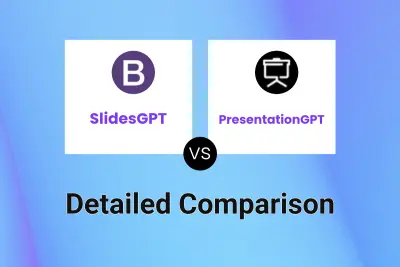
SlidesGPT vs PresentationGPT Detailed comparison features, price
ComparisonView details → -

MagicSlides vs PresentationGPT Detailed comparison features, price
ComparisonView details → -

SlidesGPT vs Presentory Detailed comparison features, price
ComparisonView details → -
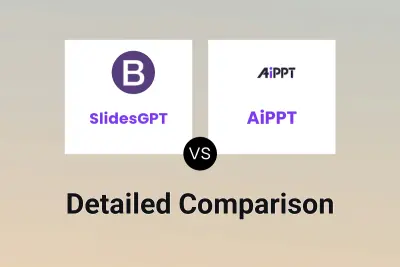
SlidesGPT vs AiPPT Detailed comparison features, price
ComparisonView details → -
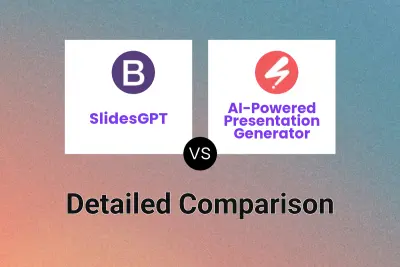
SlidesGPT vs AI-Powered Presentation Generator Detailed comparison features, price
ComparisonView details → -

SlidesGPT vs SlideFlow AI Detailed comparison features, price
ComparisonView details → -

SlidesGPT vs Slider AI Detailed comparison features, price
ComparisonView details → -
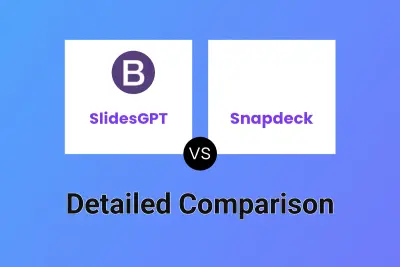
SlidesGPT vs Snapdeck Detailed comparison features, price
ComparisonView details →
Didn't find tool you were looking for?