 SlidesGPT
VS
SlidesGPT
VS
 Presentory
Presentory
SlidesGPT
SlidesGPT introduces an innovative way to create PowerPoint presentations with the help of artificial intelligence. By leveraging the capabilities of the ChatGPT API, SlidesGPT is designed to save users hours of work and mental energy. Whether you work with PowerPoint or Google Slides, this tool facilitates the generation of presentations 10x faster. It is an ideal solution for those looking to eliminate the daunting 'blank slide' phase and quickly produce comprehensive slide decks. Suitable for academic, professional, or personal purposes, SlidesGPT offers a streamlined process to turn prompts into detailed and visually engaging presentations.
Presentory
Presentory is a cutting-edge AI presentation maker that leverages GPT-4 technology to transform simple topics and outlines into polished, professional presentations. The platform offers over 20 layout styles and responsive designs that automatically adjust to content, combined with an AI image generator that creates and matches visuals to presentation content.
The tool features component-based editing capabilities, allowing users to modify individual elements while maintaining professional consistency. Users can export their presentations in multiple formats including PPT and PDF, or share them online instantly. With its integration of advanced AI language models and smart visual generation, Presentory streamlines the entire presentation creation process for business professionals, educators, and content creators.
Pricing
SlidesGPT Pricing
SlidesGPT offers Usage Based pricing .
Presentory Pricing
Presentory offers Freemium pricing .
Features
SlidesGPT
- Prompt-based presentation creation: Generate slides from textual prompts.
- Integration with PowerPoint & Google Slides: Seamless compatibility with popular presentation software.
- Custom corporate design templates: Tailored designs for enterprise branding.
- Automated creation via API: For efficient batch processing and enterprise-level automation.
Presentory
- GPT-4 Integration: Advanced AI model for natural and contextually appropriate text generation
- AI Image Generator: Automatic creation and matching of relevant visuals to content
- Dynamic Layouts: Over 20 responsive layout styles with automatic content adjustment
- Theme Customization: Multiple theme styles with one-click application
- Smart Content Generation: Converts topics and outlines into complete presentations
- Multi-format Export: Save as PPT, PDF, or share online instantly
- Component-based Editing: Flexible editing of individual elements
- AI Content Enhancement: Grammar verification and optimization capabilities
Use Cases
SlidesGPT Use Cases
- Academic conference presentations on specific topics
- Professional decks on business strategies
- Instructional courses for education
Presentory Use Cases
- Knowledge Sharing
- K12 Education
- Corporate Training
- Product Introduction
- Business Presentations
- Sales Pitches
- Educational Content Creation
- Professional Training Materials
FAQs
SlidesGPT FAQs
-
How does SlidesGPT help with creating presentations?
SlidesGPT uses AI to swiftly generate slides from textual prompts, saving users time and effort. -
Can I integrate SlidesGPT with PowerPoint and Google Slides?
Yes, SlidesGPT seamlessly integrates with popular presentation software like PowerPoint and Google Slides. -
Are there custom design templates available in SlidesGPT?
SlidesGPT offers tailored designs for corporate branding to enhance the visual appeal of presentations. -
What are the main use-cases for SlidesGPT?
SlidesGPT is beneficial for academic conference presentations, professional business decks, and educational instructional courses.
Presentory FAQs
-
What file formats does Presentory support for exporting?
Presentory supports exporting presentations in PPT and PDF formats, as well as sharing presentations online through direct links. -
How does the AI image generation feature work?
The AI analyzes presentation text and automatically generates or suggests relevant images that match the content, drawing from a vast image library. -
Can I customize the layout after the AI generates the presentation?
Yes, Presentory offers component-based editing that allows you to modify individual elements like text boxes, images, and colors while maintaining responsive layouts.
Uptime Monitor
Uptime Monitor
Average Uptime
100%
Average Response Time
226.4 ms
Last 30 Days
Uptime Monitor
Average Uptime
100%
Average Response Time
232.97 ms
Last 30 Days
SlidesGPT
Presentory
More Comparisons:
-
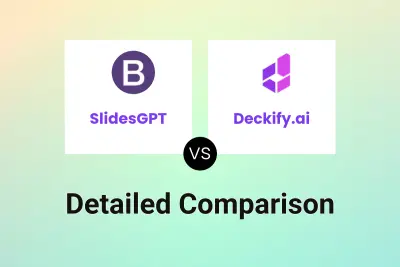
SlidesGPT vs Deckify.ai Detailed comparison features, price
ComparisonView details → -
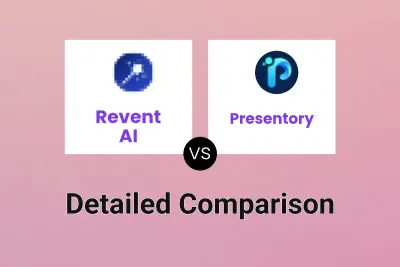
Revent AI vs Presentory Detailed comparison features, price
ComparisonView details → -

SlidesGPT vs SlidesPilot Detailed comparison features, price
ComparisonView details → -
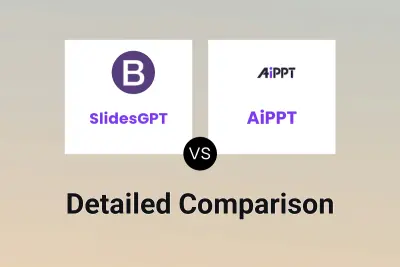
SlidesGPT vs AiPPT Detailed comparison features, price
ComparisonView details → -
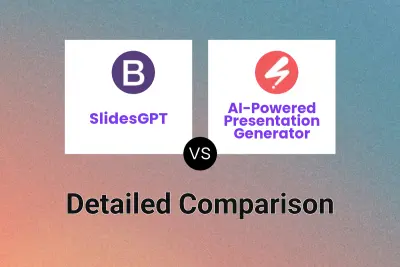
SlidesGPT vs AI-Powered Presentation Generator Detailed comparison features, price
ComparisonView details → -
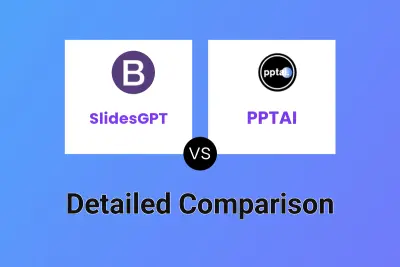
SlidesGPT vs PPTAI Detailed comparison features, price
ComparisonView details → -

SlidesGPT vs Slidely AI Detailed comparison features, price
ComparisonView details → -
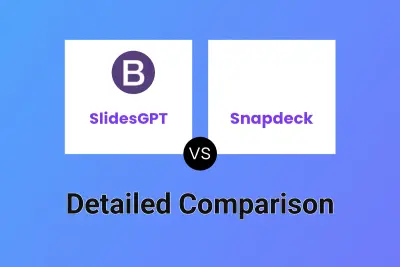
SlidesGPT vs Snapdeck Detailed comparison features, price
ComparisonView details →
Didn't find tool you were looking for?