 Skyconvert
VS
Skyconvert
VS
 Converter365
Converter365
Skyconvert
Skyconvert is a versatile online platform that enables users to effortlessly convert, edit, and compress a wide variety of files directly within their browser. Supporting over 500 converters and hundreds of file formats, the service covers images, audio, video, documents, ebooks, archives, and device-specific conversions, eliminating the need for software installation.
The platform emphasizes user privacy by automatically deleting uploaded files after 24 hours and does not retain backup copies, ensuring data security. With an intuitive interface, Skyconvert also allows users to customize files through basic editing tools, such as cropping, resizing, and adding filters to images or editing text and layout in documents, accessible from any device and operating system.
Converter365
Converter365 is a comprehensive online platform that provides users with the ability to convert files between more than 1,000 formats, spanning images, audio, video, documents, archives, ebooks, presentations, spreadsheets, and vector files. Designed for maximum accessibility and ease of use, this service allows users to upload their files from various devices and convert them to the format best suited for their needs—all without the requirement to download or install software.
The platform boasts high-quality conversion results, strict privacy safeguards through rapid file deletion, and flexible conversion limits tailored to both occasional and professional users. Converter365’s simple three-step process—upload, select format, and download—ensures a seamless conversion experience for files up to hundreds of megabytes in size, making it ideal for individuals and businesses alike.
Pricing
Skyconvert Pricing
Skyconvert offers Free pricing .
Converter365 Pricing
Converter365 offers Freemium pricing with plans starting from $10 per month .
Features
Skyconvert
- Multi-Format Support: Converts and edits hundreds of file formats across various categories.
- Browser-Based Access: No installation required—works on any device or operating system.
- Privacy-Focused: Automatically deletes uploaded files after 24 hours without backup copies.
- Custom Editing Tools: Offers resizing, cropping, and filters for images and document text editing.
- Comprehensive File Compression: Reduces file sizes for documents, images, and videos.
- User-Friendly Interface: Simple navigation ensures ease of use for all users.
Converter365
- Broad Format Support: Converts between 1000+ file formats across multiple categories
- Web-Based Access: Accessible online with no software installation required
- Drag and Drop Upload: Easy file upload from computer or via URL
- Three-Step Conversion: Simple workflow—add files, choose new format, download results
- Privacy and Security: Automatic file deletion after conversion for user safety
- Multiple Conversion Plans: Free and premium packages to suit different usage needs
- High Conversion Quality: Reliable conversions with minimal loss in output integrity
- Batch Conversion: Supports converting multiple files simultaneously (within file size limits)
- Priority Task Handling: Enhanced upload speeds and higher priority for paid users
- Cross-Platform Compatibility: Usable on Windows, Mac, Linux, iOS, and Android devices
Use Cases
Skyconvert Use Cases
- Converting images, videos, and audio files to compatible formats for sharing or device requirements.
- Reducing PDF and image file sizes for quick upload or storage savings.
- Editing document layout or image properties online before publication or distribution.
- Transforming ebooks into preferred formats for different reading devices.
- Preparing files for web services or social media optimization.
Converter365 Use Cases
- Quickly convert photos between popular image formats for sharing or printing
- Transform audio files for compatibility with different music players
- Convert videos to formats optimized for mobile devices or web platforms
- Prepare documents for printing, archiving, or platform-specific use (e.g., Word to PDF)
- Extract or compress files using various archive formats
- Change ebooks between devices with different supported formats
- Convert professional presentations to popular and editable file types
- Handle spreadsheets for financial analysis or data exchange
- Update graphics or vector files for use in design and publishing tools
FAQs
Skyconvert FAQs
-
How long are my files stored on Skyconvert?
All uploaded files are automatically deleted after 24 hours, and no backup copies are retained. -
Can I use Skyconvert on any device?
Yes, Skyconvert is fully accessible on desktops, laptops, smartphones, and tablets via any web browser. -
Do I need to install software to use Skyconvert?
No installation is required; the service is accessible directly from your browser.
Converter365 FAQs
-
Which files do you support?
Converter365 supports over 1,000 different file formats spanning images, audio, video, documents, ebooks, archives, spreadsheets, presentations, and vector files. -
Are my files safe after I upload them?
Uploaded files are automatically deleted within a minute after conversion, ensuring user privacy and security. -
How many files can I convert at the same time?
You can convert as many files as you want, provided each conversion batch does not exceed the file size and usage limits of your plan. -
What is the maximum file size I can upload?
Maximum upload size ranges from 50MB for free plans up to unlimited for the highest paid plans. -
How can I convert a file from one format to another?
Upload your file, choose the desired output format, start the conversion, and download the result—this process is straightforward and completed in three steps.
Uptime Monitor
Uptime Monitor
Average Uptime
98.7%
Average Response Time
123.07 ms
Last 30 Days
Uptime Monitor
Average Uptime
74.25%
Average Response Time
2122.7 ms
Last 30 Days
Skyconvert
Converter365
More Comparisons:
-
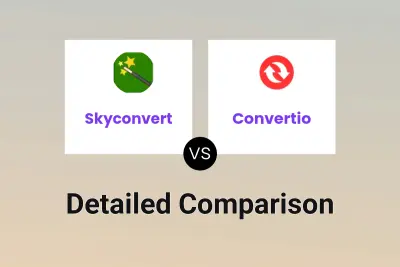
Skyconvert vs Convertio Detailed comparison features, price
ComparisonView details → -

Convertio vs Converter365 Detailed comparison features, price
ComparisonView details → -

FreeConvert vs Converter365 Detailed comparison features, price
ComparisonView details → -

Online-Convert vs Converter365 Detailed comparison features, price
ComparisonView details → -

Skyconvert vs Converter365 Detailed comparison features, price
ComparisonView details →
Didn't find tool you were looking for?