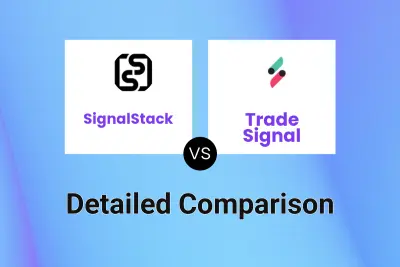SignalStack
VS
SignalStack
VS
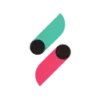 Trade Signal
Trade Signal
SignalStack
SignalStack is an innovative trading automation platform that seamlessly transforms alerts from any trading platform into live orders across multiple brokerage accounts. With support for over 33 brokerages, the platform enables traders to automate their trading strategies without any coding requirements.
The platform offers comprehensive support for various asset classes including stocks, futures, crypto, forex, CFDs, and options, with lightning-fast order execution under 0.45 seconds and 99.99% uptime. SignalStack's integration layer makes it simple to connect multiple brokerage accounts and implement automated trading strategies with various order types, including market, limit, stops, and stop-limits.
Trade Signal
Trade Signal is designed to automate trading strategies by transforming TradingView alerts into live orders executed on MT4 and MT5 platforms. Without requiring any coding, users can connect their preferred charting platforms and brokers, set up automated trade execution, and manage risk through advanced configurations such as stop-loss and take-profit functions.
The platform caters to retail traders, investors, and strategy developers, offering features like backtesting, forward testing, multi-asset support—including stocks, forex, crypto, and futures—and near-zero latency trade execution. Trade Signal is mobile-friendly and does not require an external VPS, making it accessible and efficient for users seeking to enhance trading performance through automation.
Pricing
SignalStack Pricing
SignalStack offers Freemium pricing with plans starting from $27 per month .
Trade Signal Pricing
Trade Signal offers Freemium pricing with plans starting from $45 per month .
Features
SignalStack
- Multi-Broker Support: Integration with over 33 brokerage platforms
- No-Code Automation: Simple setup process requiring no programming knowledge
- Universal Platform Compatibility: Works with any charting platform that supports webhooks
- Fast Execution: Order processing in less than 0.45 seconds
- Multi-Asset Trading: Support for stocks, futures, crypto, forex, CFDs, and options
- Comprehensive Order Types: Market, limit, stops, sell to close, and stop-limits available
Trade Signal
- Automated Trading: Converts trading signals from TradingView and other platforms into live trades on MT4/MT5.
- Multi-Asset Support: Enables automated trading across stocks, forex, cryptocurrencies, and futures/options.
- No Coding Required: Set up and automate trading strategies without the need for programming skills.
- Real-Time Execution: Achieve near-zero latency and real-time order processing.
- Risk Management Tools: Includes built-in stop-loss, take-profit, and trailing stop features.
- Backtesting & Forward Testing: Test and validate trading strategies before deploying live.
- Mobile-Friendly Platform: Monitor and manage trades on the go.
- Broker Integration: Seamlessly connect to a wide range of MT4/MT5-compatible brokers.
- Visual Configuration: Use visual tools and webhook-based alerts for easy automation.
- No External VPS Needed: Operates fully without the requirement for a separate VPS.
Use Cases
SignalStack Use Cases
- Automating manual trading strategies
- Converting technical analysis alerts into trades
- Paper trading for strategy testing
- Multi-broker portfolio management
- High-frequency trading automation
- Cross-platform trading execution
Trade Signal Use Cases
- Automating the execution of trading signals from TradingView or other charting platforms on MT4/MT5.
- Managing portfolios with hands-free trading and real-time risk controls.
- Backtesting and validating new trading strategies before deploying them live.
- Simplifying trade execution for retail traders without programming experience.
- Enabling trading communities to share and automate group trading signals.
- Executing multi-asset strategies with a single automation platform.
- Eliminating manual errors in fast-moving markets through instant trade processing.
- Enhancing investment strategies with automated and consistent order placement.
FAQs
SignalStack FAQs
-
What is a Signal in SignalStack?
A Signal is defined as a trade order successfully sent to a linked broker account. Orders that receive errors don't count as purchased Signals, and confirmation of receipt doesn't guarantee immediate execution. -
Do unused Signals carry over to the next month?
No, unused signals do not accumulate. Each month starts fresh with the number of signals specified in your plan. -
Does SignalStack charge for paper trading?
No, trading on simulated accounts (also called paper, demo, or simulated accounts) is free.
Trade Signal FAQs
-
Do I need a VPS to use Trade Signal?
No, Trade Signal operates without requiring a separate VPS for trade automation. -
Which brokers are compatible with Trade Signal?
Trade Signal supports all major brokers compatible with MT4 and MT5 platforms. -
Is coding knowledge required to automate trades?
No coding is needed. Users can set up trade automation using visual tools and webhook-based alerts. -
What asset classes are supported by Trade Signal?
Trade Signal supports forex, cryptocurrencies, stocks, indices, futures, and options trading depending on broker compatibility. -
Can I backtest my strategies before going live?
Yes, Trade Signal includes backtesting and forward testing features to validate your strategies before live execution.
Uptime Monitor
Uptime Monitor
Average Uptime
100%
Average Response Time
316.83 ms
Last 30 Days
Uptime Monitor
Average Uptime
99.86%
Average Response Time
121.13 ms
Last 30 Days
SignalStack
Trade Signal
More Comparisons:
Didn't find tool you were looking for?