 ShowMeMoney
vs
ShowMeMoney
vs
 The Freelance App
The Freelance App
ShowMeMoney
ShowMeMoney revolutionizes personal finance management by combining artificial intelligence with intuitive expense tracking. The platform leverages OpenAI technology to automatically process and categorize financial data from various sources, including plain text and bank statements, making expense tracking effortless and accurate.
The application offers comprehensive features including bank account synchronization, interactive visualization tools, and customizable budget notifications. With both yearly subscription and lifetime access options, ShowMeMoney provides a cost-effective solution for users seeking to gain better control over their financial habits and make informed spending decisions.
The Freelance App
The Freelance App is an innovative financial management solution designed specifically for independent professionals and contractors. The platform leverages advanced AI technology to streamline expense tracking through automated receipt scanning and categorization, providing real-time financial insights and analysis.
The application offers comprehensive business analytics, allowing freelancers to monitor their daily, weekly, and monthly earnings, track progress over time, and benchmark their performance against other freelancers globally. With features like milestone tracking, customizable expense categories, and client management, it provides a complete toolkit for maintaining financial organization and optimizing business performance.
ShowMeMoney
Pricing
The Freelance App
Pricing
ShowMeMoney
Features
- Smart Add: AI-powered automatic processing and categorization of financial data
- Auto Sync: Direct bank connection for automatic transaction import
- Interactive Charts: Multiple visualization options for tracking spending trends
- Custom Organization: Flexible categorization system for expenses
- Budget Notifications: Automated alerts for budget limit monitoring
The Freelance App
Features
- AI Receipt Scanning: Automatic upload and categorization of receipts
- Income Tracking: Monitor earnings by day, week, and month
- Business Analytics: Visualize revenue streams and expense patterns
- Benchmarking: Compare performance with other freelancers
- Client Management: Track multiple client relationships
- Milestone Tracking: Monitor and celebrate business achievements
- CSV Export: Easy data export for accounting purposes
ShowMeMoney
Use cases
- Personal expense tracking
- Monthly budget management
- Financial trend analysis
- Multi-account transaction monitoring
- Automated expense categorization
The Freelance App
Use cases
- Tracking freelance income and expenses
- Preparing tax documentation
- Analyzing business performance
- Managing multiple client projects
- Monitoring financial growth
- Benchmarking against industry standards
ShowMeMoney
FAQs
-
Do I have to connect my bank account?
No, connecting your bank account is optional. You can manually track your expenses or use Smart Add without having to connect your bank account.Is it secure to connect my bank account?
Yes, it is secure. We use Plaid, a secure and compliant platform, to connect your bank account. We only access your transaction history for auto sync, and do not have access to any other financial information.Is there a free trial?
Yes, there is a 48-hour free trialCan I get a refund?
Yes! You can request a refund within 7 days of your purchase.
The Freelance App
FAQs
-
For whom is the freelance app?
The freelance app is designed for independent professionals, contractors, and freelancers who want an effective method to track income and expenses, while also gaining insights to boost motivation through progress tracking and global performance comparisons.What's in for pro users?
Pro users get access to unlimited AI uploads, unlimited clients, unlimited expense categories, CSV export for accounting, and the ability to benchmark performance against freelancers worldwide.How to use the app in your daily life?
Users can easily log income and expenses, attach bills, manage multiple projects, and gain insights into daily business operations. The app provides understanding of expense allocation and client income distribution, with long-term tracking for performance improvement analysis.How does the app make your accounting easier?
The app streamlines accounting by logging daily income and expenses, attaching bills and invoices, offering customizable expense tracking, and allowing CSV data export for efficient collaboration with accountants.On which data is the comparison based?
The benchmarking is based on comprehensive, real-world data gathered from in-depth global studies of freelancers, which is synthesized and integrated into the app as approximate figures without legal guarantees.
ShowMeMoney
Uptime Monitor
Average Uptime
100%
Average Response Time
159.93 ms
Last 30 Days
The Freelance App
Uptime Monitor
Average Uptime
100%
Average Response Time
318 ms
Last 30 Days
ShowMeMoney
The Freelance App
Related:
-

ShowMeMoney vs FinWise Detailed comparison features, price
-
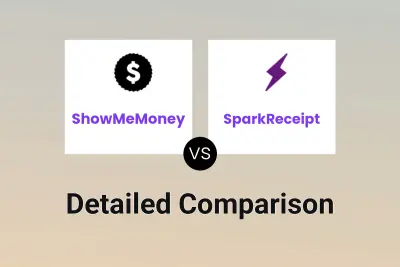
ShowMeMoney vs SparkReceipt Detailed comparison features, price
-

ShowMeMoney vs Rocket Money Detailed comparison features, price
-
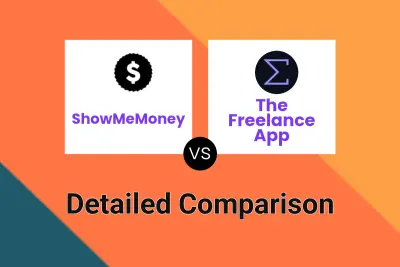
ShowMeMoney vs The Freelance App Detailed comparison features, price
-

Keepy vs The Freelance App Detailed comparison features, price
-
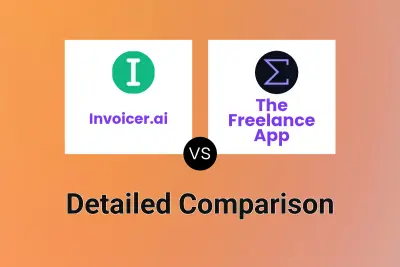
Invoicer.ai vs The Freelance App Detailed comparison features, price
-

FinWise vs The Freelance App Detailed comparison features, price
-
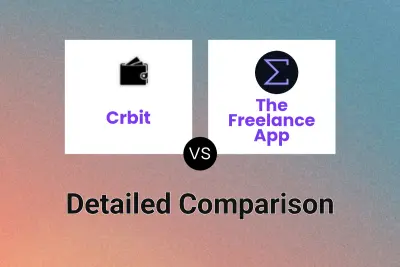
Crbit vs The Freelance App Detailed comparison features, price