 Invoicer.ai
vs
Invoicer.ai
vs
 The Freelance App
The Freelance App
Invoicer.ai
A comprehensive invoicing solution that streamlines business financial operations through intelligent automation and user-friendly features. The platform enables businesses to create professional invoices, estimates, and manage expenses efficiently while offering multiple payment acceptance options across 135+ currencies.
The standout feature is its AI-powered expense manager that automatically extracts information from receipts and documents, organizing them into searchable lists. Combined with real-time tracking, automatic payment reminders, and customizable branding options, it provides a complete suite of tools for modern business financial management.
The Freelance App
The Freelance App is an innovative financial management solution designed specifically for independent professionals and contractors. The platform leverages advanced AI technology to streamline expense tracking through automated receipt scanning and categorization, providing real-time financial insights and analysis.
The application offers comprehensive business analytics, allowing freelancers to monitor their daily, weekly, and monthly earnings, track progress over time, and benchmark their performance against other freelancers globally. With features like milestone tracking, customizable expense categories, and client management, it provides a complete toolkit for maintaining financial organization and optimizing business performance.
Invoicer.ai
Pricing
The Freelance App
Pricing
Invoicer.ai
Features
- AI-Powered Expense Manager: Automatic extraction and organization of receipt information
- Unlimited Invoicing: Create and send unlimited invoices and estimates
- Payment Processing: Accept multiple payment methods in 135+ currencies
- Real-Time Tracking: Monitor when invoices are delivered, viewed, and paid
- Automatic Reminders: Schedule payment reminders automatically
- Custom Branding: Personalize invoices with logo and colors
- Multi-Currency Support: Handle transactions in multiple currencies
- Receipt Capture: AI-powered receipt scanning and data extraction
The Freelance App
Features
- AI Receipt Scanning: Automatic upload and categorization of receipts
- Income Tracking: Monitor earnings by day, week, and month
- Business Analytics: Visualize revenue streams and expense patterns
- Benchmarking: Compare performance with other freelancers
- Client Management: Track multiple client relationships
- Milestone Tracking: Monitor and celebrate business achievements
- CSV Export: Easy data export for accounting purposes
Invoicer.ai
Use cases
- Creating and sending professional invoices
- Managing business expenses and receipts
- Generating business estimates and quotes
- Processing client payments
- Tracking payment status
- Organizing business financial documents
- Managing client information
- Automating payment reminders
The Freelance App
Use cases
- Tracking freelance income and expenses
- Preparing tax documentation
- Analyzing business performance
- Managing multiple client projects
- Monitoring financial growth
- Benchmarking against industry standards
Invoicer.ai
FAQs
-
How does the AI expense manager work?
The AI expense manager automatically extracts information from uploaded receipts and documents, organizing them into a searchable list that can be easily shared with accountants or imported into accounting software.What payment methods are supported?
As a Stripe Partner, the platform accepts credit cards, debit cards, mobile wallets (Apple Pay and Google Pay), and bank transfers in over 135 currencies.Is there a limit on the number of invoices I can create?
No, all plans include unlimited invoices, estimates, and clients.Can I customize my invoices with my brand?
Yes, you can customize invoices with your logo, colors, and choose from various templates to match your brand identity.
The Freelance App
FAQs
-
For whom is the freelance app?
The freelance app is designed for independent professionals, contractors, and freelancers who want an effective method to track income and expenses, while also gaining insights to boost motivation through progress tracking and global performance comparisons.What's in for pro users?
Pro users get access to unlimited AI uploads, unlimited clients, unlimited expense categories, CSV export for accounting, and the ability to benchmark performance against freelancers worldwide.How to use the app in your daily life?
Users can easily log income and expenses, attach bills, manage multiple projects, and gain insights into daily business operations. The app provides understanding of expense allocation and client income distribution, with long-term tracking for performance improvement analysis.How does the app make your accounting easier?
The app streamlines accounting by logging daily income and expenses, attaching bills and invoices, offering customizable expense tracking, and allowing CSV data export for efficient collaboration with accountants.On which data is the comparison based?
The benchmarking is based on comprehensive, real-world data gathered from in-depth global studies of freelancers, which is synthesized and integrated into the app as approximate figures without legal guarantees.
Invoicer.ai
Uptime Monitor
Average Uptime
100%
Average Response Time
203.43 ms
Last 30 Days
The Freelance App
Uptime Monitor
Average Uptime
100%
Average Response Time
318 ms
Last 30 Days
Invoicer.ai
The Freelance App
Related:
-
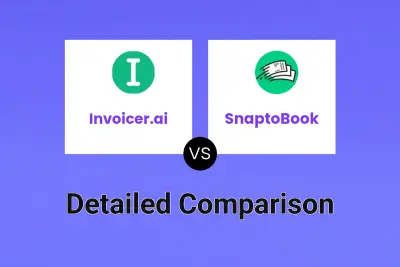
Invoicer.ai vs SnaptoBook Detailed comparison features, price
-
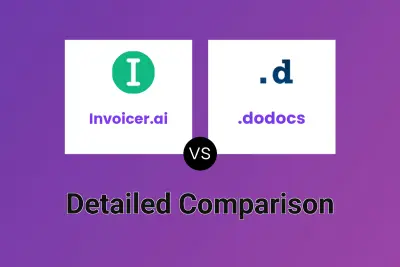
Invoicer.ai vs .dodocs Detailed comparison features, price
-
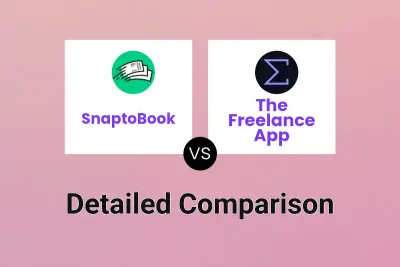
SnaptoBook vs The Freelance App Detailed comparison features, price
-

EvryThink vs The Freelance App Detailed comparison features, price
-

Spendtally vs The Freelance App Detailed comparison features, price
-
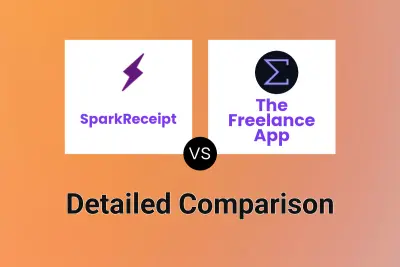
SparkReceipt vs The Freelance App Detailed comparison features, price
-
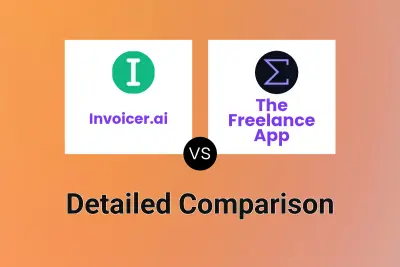
Invoicer.ai vs The Freelance App Detailed comparison features, price
-

FinWise vs The Freelance App Detailed comparison features, price