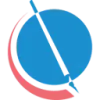 Scribens
VS
Scribens
VS
 GrammarCheck
GrammarCheck
Scribens
Scribens is a comprehensive online tool designed to enhance English writing quality. It functions as a powerful grammar and spelling checker, identifying and correcting over 250 types of common mistakes including issues with verbs, nouns, pronouns, prepositions, homonyms, punctuation, and typography. The platform employs a sophisticated syntaxical recognition algorithm to detect subtle errors, claiming to correct ten times more mistakes than standard word processors like Microsoft Word. Corrections are accompanied by explanations of relevant grammar rules, aiding users in improving their English proficiency over time.Beyond basic error correction, Scribens provides valuable writing and style assistance. It identifies stylistic elements such as repetitions, run-on sentences, and redundancies, offering suggestions for improvement. The tool also includes integrated dictionaries and thesauruses, providing definitions, conjugation information, and synonyms for words within the text. Users can access detailed statistics about their writing, including word, sentence, and paragraph counts, along with a readability indicator. Scribens ensures user security through SSL encryption and does not store checked texts on its servers.
GrammarCheck
GrammarCheck provides an accessible online platform for users seeking to enhance the quality of their written English. It functions as an automated proofreading tool that scans text for common errors. Users can simply paste their text into the editor field on the website to begin the checking process without needing to install any software.
The tool highlights potential spelling mistakes, grammatical errors, and offers style suggestions, allowing users to review and correct their work efficiently. This service aims to assist various individuals, including students, professional writers, bloggers, and business communicators, in producing clear, error-free text. By identifying mistakes, GrammarCheck helps users build credibility, learn correct spelling and grammar, establish authority in their writing, and save time during the editing process. The platform emphasizes user privacy, stating that text is not cached on its servers.
Pricing
Scribens Pricing
Scribens offers Freemium pricing .
GrammarCheck Pricing
GrammarCheck offers Free pricing .
Features
Scribens
- Grammar and Spelling Correction: Corrects over 250 types of errors with explanations.
- Advanced Error Detection: Uses a sophisticated syntaxical recognition algorithm.
- Style Checking: Detects repetitions, redundancies, run-on sentences, and suggests synonyms.
- Integrated Dictionaries & Thesaurus: Provides definitions, conjugations, and synonyms.
- Text Statistics: Offers word count, sentence count, paragraph count, and readability indicators.
- Application Integration: Seamlessly integrates with email clients, social media, and office suites via extensions (Premium feature).
- Text Rewriting & Summarization: Tools for paraphrasing and summarizing text.
- Mobile App: Offers grammar correction, rephrasing, and translation on smartphones.
GrammarCheck
- Spelling Check: Identifies and suggests corrections for spelling mistakes.
- Grammar Check: Detects grammatical errors and provides suggestions for improvement.
- Style Suggestions: Offers guidance on writing style to enhance clarity and readability.
- Online Editor: Allows users to paste text directly into a web-based field for checking.
- No Software Installation: Fully web-based tool accessible from any browser without downloads.
Use Cases
Scribens Use Cases
- Improving email and document accuracy.
- Enhancing social media posts and blog content.
- Proofreading academic papers and essays.
- Learning English grammar rules through explanations.
- Checking text quality in various applications without copy-pasting.
- Finding synonyms and definitions while writing.
GrammarCheck Use Cases
- Students proofreading essays and papers before submission.
- Writers ensuring their articles, manuscripts, or content are error-free.
- Professionals improving the clarity and correctness of business reports, emails, and documents.
- Bloggers enhancing the quality and readability of their posts.
- Non-native English speakers checking their writing for accuracy.
- Anyone needing a quick check for spelling and grammar mistakes in their text.
Scribens
GrammarCheck
More Comparisons:
-
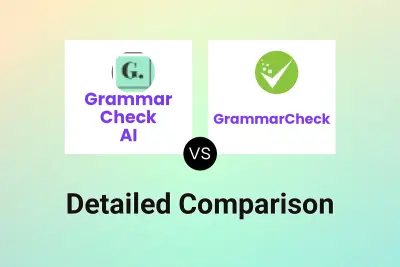
Grammar Check AI vs GrammarCheck Detailed comparison features, price
ComparisonView details → -
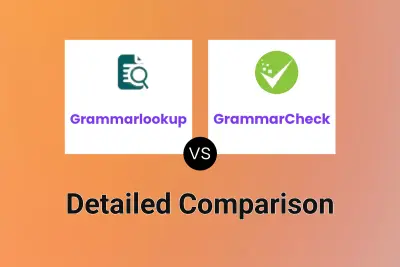
Grammarlookup vs GrammarCheck Detailed comparison features, price
ComparisonView details → -

Grammica vs GrammarCheck Detailed comparison features, price
ComparisonView details → -
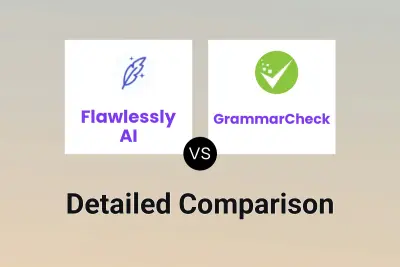
Flawlessly AI vs GrammarCheck Detailed comparison features, price
ComparisonView details → -

Scribens vs GrammarCheck Detailed comparison features, price
ComparisonView details → -

Scribens vs GrammarCheck.me Detailed comparison features, price
ComparisonView details →
Didn't find tool you were looking for?