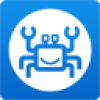 ScrapeStorm
VS
ScrapeStorm
VS
 ScrapeSync
ScrapeSync
ScrapeStorm
ScrapeStorm is a powerful, AI-driven web scraping tool designed for ease of use. Developed by a team of former Google crawler engineers, it requires no programming skills and features a user-friendly visual operation.
ScrapeStorm offers two scraping modes: Smart Mode, leveraging AI for automatic data identification, and Flowchart Mode, for constructing complex scraping rules through simple webpage clicks. It supports various data export methods, including local files (Excel, CSV, TXT, HTML) and databases (MySQL, MongoDB, SQL Server, PostgreSQL, WordPress, and Google Sheets).
ScrapeSync
ScrapeSync offers an intelligent solution for web scraping automation, designed to collect data efficiently and operate discreetly in the background. It empowers users to turn raw web data into valuable, actionable insights through its advanced system. The platform utilizes AI-powered extraction capabilities, enabling it to adapt intelligently to changes in website structures, ensuring consistent data collection.
Key functionalities include a robust automated scraping engine, sophisticated anti-detection measures to prevent blocking, and comprehensive analytics for monitoring performance in real-time. ScrapeSync also features a visual flow builder, allowing users to create custom data extraction workflows without extensive coding knowledge. Users can export gathered data in various formats for easy integration with other tools and benefit from pre-built templates for faster deployment.
Pricing
ScrapeStorm Pricing
ScrapeStorm offers Free Trial pricing .
ScrapeSync Pricing
ScrapeSync offers Usage Based pricing .
Features
ScrapeStorm
- Smart Mode: Intelligently identifies data like lists, forms, links, images, prices, phone numbers, and emails without manual rule setting.
- Flowchart Mode: Allows for the creation of complex scraping rules through a visual interface, mimicking manual web browsing.
- Multiple Data Export: Supports export to local files (Excel, CSV, TXT, HTML) and databases (MySQL, MongoDB, SQL Server, PostgreSQL, WordPress, Google Sheets).
- Simulation Operations: Simulates user actions like inputting text, clicking, mouse movements, drop-down box selection, page scrolling, and conditional evaluations.
- Cloud Account: Saves scraping tasks to the cloud, accessible from any computer.
- Cross-Platform Support: Compatible with Windows, Mac, and Linux operating systems.
ScrapeSync
- Automated scraping: Advanced system for effortless data collection.
- AI-powered extraction: Smart data extraction adaptable to website structure changes.
- Anti-detection System: Protection against bot detection and IP blocking.
- Advanced analytics: Comprehensive insights and real-time performance monitoring.
- Flexible exports: Supports multiple data export formats for seamless integration.
- Flow builder: Visual interface for creating custom scraping workflows.
- Quick-start Templates: Pre-built templates for rapid deployment.
Use Cases
ScrapeStorm Use Cases
- Extracting product information from e-commerce websites
- Gathering financial data from online sources
- Collecting real estate listings
- Monitoring competitor pricing
- Compiling research data from various websites
- Generating leads by scraping contact information.
ScrapeSync Use Cases
- Automating data collection from various websites.
- Market research and competitor analysis.
- Price monitoring for e-commerce.
- Lead generation by extracting contact information.
- Gathering data for analysis and business intelligence.
ScrapeStorm
ScrapeSync
More Comparisons:
-

FlowScraper vs ScrapeSync Detailed comparison features, price
ComparisonView details → -
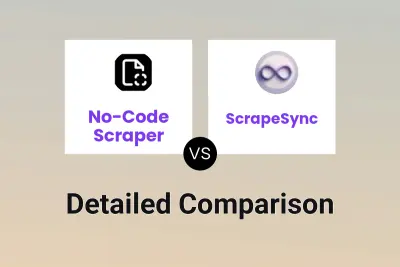
No-Code Scraper vs ScrapeSync Detailed comparison features, price
ComparisonView details → -

Skrape vs ScrapeSync Detailed comparison features, price
ComparisonView details → -

Synna vs ScrapeSync Detailed comparison features, price
ComparisonView details → -

InstantAPI.ai vs ScrapeSync Detailed comparison features, price
ComparisonView details → -

WebScraping.AI vs ScrapeSync Detailed comparison features, price
ComparisonView details → -

Hexofy vs ScrapeSync Detailed comparison features, price
ComparisonView details → -

ScrapeStorm vs Web Scraper Detailed comparison features, price
ComparisonView details →
Didn't find tool you were looking for?