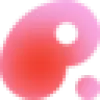 Riffo
VS
Riffo
VS
 Renamer.ai
Renamer.ai
Riffo
Riffo is an innovative AI-powered file management solution that transforms chaotic file systems into well-organized digital spaces. The platform specializes in intelligent file renaming and automatic folder categorization, enabling users to maintain a structured and efficient desktop environment.
This sophisticated tool leverages artificial intelligence to analyze file contents and generate meaningful, descriptive names while automatically sorting files into logical folder structures. By eliminating manual organization tasks, Riffo significantly reduces the time spent on file management, allowing users to focus on their core work.
Renamer.ai
Renamer.ai utilizes advanced Artificial Intelligence (AI), including Optical Character Recognition (OCR), to streamline file management. It analyzes the content of various file types to extract key information such as dates, names, and relevant keywords. Based on this analysis, the tool applies intelligent patterns and naming conventions to automatically rename files, ensuring clarity and consistency across document collections.
This platform is designed to handle files in bulk, significantly reducing the manual effort typically associated with renaming and organizing large numbers of documents. It supports a wide array of file formats, including common document, image, and presentation types, and can process text in multiple languages. Renamer.ai aims to improve workflow efficiency by making files easily searchable and accessible, whether for individual use or within organizational settings. It also prioritizes data privacy with enterprise-grade encryption and automatic deletion of uploaded files after a set period.
Pricing
Riffo Pricing
Riffo offers Free pricing .
Renamer.ai Pricing
Renamer.ai offers Freemium pricing with plans starting from $10 per month .
Features
Riffo
- AI File Renaming: Converts meaningless filenames into informative descriptors
- Auto Foldering: Automatically categorizes files into appropriate subfolders
- Bulk Processing: Handles multiple files simultaneously
- Screenshot Organization: Specialized handling for screenshot management
- Quick File Recovery: Enables fast file discovery within 6 seconds
Renamer.ai
- AI Content Analysis (OCR): Extracts key information like dates, names, and keywords from file content using AI and OCR.
- Bulk Renaming: Apply consistent naming configurations across multiple files simultaneously.
- Magic Folders: Automatically organize files in the background based on defined rules.
- Renaming Templates: Set up and reuse specific naming patterns for efficient renaming.
- Multi-Format Support: Handles documents (PDF, Doc, Docx, ODT, RTF, Txt), images (JPG, JPEG, PNG), presentations (PPTX, PPT), and more.
- Multi-Language Support: Processes text in various languages to generate accurate file names.
- Desktop App: Available for Windows & Mac users for seamless integration.
Use Cases
Riffo Use Cases
- Screenshot management and organization
- Document filing and categorization
- Desktop cleanup and maintenance
- Digital asset organization
- PDF document management
- Bulk file renaming
Renamer.ai Use Cases
- Organizing financial documents like invoices and tax records.
- Managing and standardizing digital assets for creative or marketing teams.
- Structuring research papers and datasets from diverse international sources.
- Improving document compliance and searchability within corporate IT systems.
- Streamlining personal file management for downloaded files and important documents.
- Standardizing legacy file systems with inconsistent naming conventions.
FAQs
Riffo FAQs
-
How much time can Riffo save in file organization?
According to the tool's statistics, Riffo can help save approximately 30 hours per month in file organization tasks, organize 200 files in 6.4 minutes, and help users find files in 6 seconds. -
Is Riffo compatible with different file types?
Yes, Riffo works with various file types including screenshots, PDFs, documents, and other digital files, providing intelligent naming and organization for each type.
Renamer.ai FAQs
-
How does Renamer.ai use AI to rename files?
Renamer.ai employs advanced AI, including Optical Character Recognition (OCR), to analyze file content and extract key information like dates, names, and keywords. It then uses this data to generate relevant file names based on intelligent patterns. -
Can I customize how Renamer.ai names my files?
Currently, the AI engine automatically generates file names. The developers are working on adding customization options in future updates. -
Is my data secure with Renamer.ai?
Yes, data security is a priority. Renamer.ai uses industry-standard encryption. Uploaded files are automatically deleted from servers after 30 days. Users can also purge files immediately after processing. -
What languages does Renamer.ai support?
Renamer.ai supports multiple languages and can process text in various languages to generate accurate and relevant file names. -
Will Renamer.ai be available as a standalone application?
The team is exploring the possibility of developing a standalone application for Windows and Mac, potentially integrating with cloud storage services in the future.
Uptime Monitor
Uptime Monitor
Average Uptime
99.42%
Average Response Time
288.93 ms
Last 30 Days
Uptime Monitor
Average Uptime
87.12%
Average Response Time
751.23 ms
Last 30 Days
Riffo
Renamer.ai
More Comparisons:
-

Riffo vs OrgaFile Detailed comparison features, price
ComparisonView details → -
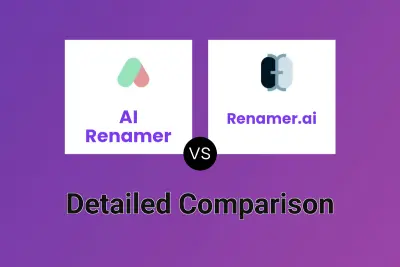
AI Renamer vs Renamer.ai Detailed comparison features, price
ComparisonView details → -
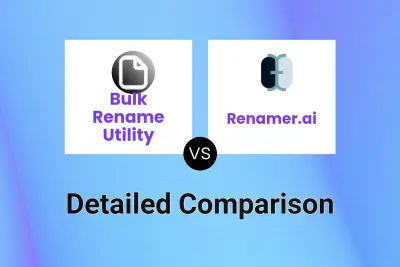
Bulk Rename Utility vs Renamer.ai Detailed comparison features, price
ComparisonView details → -

Riffo vs Renamer.ai Detailed comparison features, price
ComparisonView details → -

OrgaFile vs Renamer.ai Detailed comparison features, price
ComparisonView details →
Didn't find tool you were looking for?