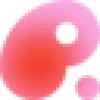 Riffo
vs
Riffo
vs
 Keep It Shot
Keep It Shot
Riffo
Riffo is an innovative AI-powered file management solution that transforms chaotic file systems into well-organized digital spaces. The platform specializes in intelligent file renaming and automatic folder categorization, enabling users to maintain a structured and efficient desktop environment.
This sophisticated tool leverages artificial intelligence to analyze file contents and generate meaningful, descriptive names while automatically sorting files into logical folder structures. By eliminating manual organization tasks, Riffo significantly reduces the time spent on file management, allowing users to focus on their core work.
Keep It Shot
Keep It Shot revolutionizes file management on Mac by combining AI-powered file renaming with intelligent search capabilities. The application automatically generates descriptive names for various file types, including images, videos, and documents, while maintaining user privacy through a fully offline search index.
The platform offers streamlined batch renaming functionality with a two-click process, complete with progress tracking and the ability to revert changes. Its sophisticated system generates comprehensive file metadata, including OCR text, descriptions, and keywords, creating a robust local search index for quick file retrieval.
Riffo
Pricing
Keep It Shot
Pricing
Riffo
Features
- AI File Renaming: Converts meaningless filenames into informative descriptors
- Auto Foldering: Automatically categorizes files into appropriate subfolders
- Bulk Processing: Handles multiple files simultaneously
- Screenshot Organization: Specialized handling for screenshot management
- Quick File Recovery: Enables fast file discovery within 6 seconds
Keep It Shot
Features
- Two-Click Renaming: Effortless batch file renaming with progress tracking
- Auto-Rename: Automatic renaming of new screenshots upon creation
- Offline Search Index: Private, fast search functionality using generated metadata
- Reversion Capability: Option to restore original file names with one click
- Multi-Format Support: Handles images, videos, PDFs, Excel, and Word documents
Riffo
Use cases
- Screenshot management and organization
- Document filing and categorization
- Desktop cleanup and maintenance
- Digital asset organization
- PDF document management
- Bulk file renaming
Keep It Shot
Use cases
- Organizing screenshot libraries
- Managing media file collections
- Document organization and retrieval
- Batch processing of file names
- Creating searchable file archives
Riffo
FAQs
-
How much time can Riffo save in file organization?
According to the tool's statistics, Riffo can help save approximately 30 hours per month in file organization tasks, organize 200 files in 6.4 minutes, and help users find files in 6 seconds.Is Riffo compatible with different file types?
Yes, Riffo works with various file types including screenshots, PDFs, documents, and other digital files, providing intelligent naming and organization for each type.
Keep It Shot
FAQs
-
How many credits are needed for different file types?
Images and documents require 1 credit per rename, while videos require 5 credits per rename.Is there a free plan available?
Yes, there is a Basic free plan that includes 15 credits per month.Does the application store user images?
No, Keep It Shot prioritizes privacy and doesn't store any user images.
Riffo
Uptime Monitor
Average Uptime
100%
Average Response Time
273.22 ms
Last 30 Days
Keep It Shot
Uptime Monitor
Average Uptime
100%
Average Response Time
284 ms
Last 30 Days
Riffo
Keep It Shot

