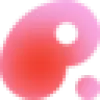 Riffo
vs
Riffo
vs
 Dokkio
Dokkio
Riffo
Riffo is an innovative AI-powered file management solution that transforms chaotic file systems into well-organized digital spaces. The platform specializes in intelligent file renaming and automatic folder categorization, enabling users to maintain a structured and efficient desktop environment.
This sophisticated tool leverages artificial intelligence to analyze file contents and generate meaningful, descriptive names while automatically sorting files into logical folder structures. By eliminating manual organization tasks, Riffo significantly reduces the time spent on file management, allowing users to focus on their core work.
Dokkio
Dokkio is an innovative AI-powered file management solution that transforms how organizations handle their cloud-based content. The platform seamlessly integrates files from multiple cloud storage sources, providing a unified interface for accessing and managing documents across different locations.
The system leverages artificial intelligence to automatically organize, tag, and categorize files, while offering intelligent search capabilities and image recognition features. Dokkio enhances team collaboration by making content easily discoverable and manageable, regardless of where files are stored or how they're named.
Riffo
Pricing
Dokkio
Pricing
Riffo
Features
- AI File Renaming: Converts meaningless filenames into informative descriptors
- Auto Foldering: Automatically categorizes files into appropriate subfolders
- Bulk Processing: Handles multiple files simultaneously
- Screenshot Organization: Specialized handling for screenshot management
- Quick File Recovery: Enables fast file discovery within 6 seconds
Dokkio
Features
- Intelligent Search: Advanced search functionality across all connected files
- Auto-Tagging: Automatic file categorization and tagging
- Image Recognition: AI-powered image analysis and categorization
- Multi-source Integration: Connect and manage files from multiple cloud storage services
- Entity Detection: Automatically identifies and flags important content
- Auto-Categorization: Smart organization of files based on content
Riffo
Use cases
- Screenshot management and organization
- Document filing and categorization
- Desktop cleanup and maintenance
- Digital asset organization
- PDF document management
- Bulk file renaming
Dokkio
Use cases
- Content library organization
- Research material compilation
- Project file management
- Team collaboration
- Document search and retrieval
- Marketing asset management
Riffo
FAQs
-
How much time can Riffo save in file organization?
According to the tool's statistics, Riffo can help save approximately 30 hours per month in file organization tasks, organize 200 files in 6.4 minutes, and help users find files in 6 seconds.Is Riffo compatible with different file types?
Yes, Riffo works with various file types including screenshots, PDFs, documents, and other digital files, providing intelligent naming and organization for each type.
Dokkio
FAQs
-
How many files can I connect to Dokkio?
The free plan allows up to 50,000 connected files, while Pro and Enterprise plans have no fixed limit on the number of files.How many content sources can I connect?
The free plan allows 3 content sources, while Pro and Enterprise plans offer unlimited content source connections.What kind of support is included?
Free plan includes standard email support, Pro plan offers 'front of the line' email support, and Enterprise plan includes email, phone support, and a dedicated Success Manager.
Riffo
Uptime Monitor
Average Uptime
99.95%
Average Response Time
290.04 ms
Last 30 Days
Dokkio
Uptime Monitor
Average Uptime
100%
Average Response Time
435 ms
Last 30 Days
Riffo
Dokkio
Related:
-

Riffo vs Keep It Shot Detailed comparison features, price
-
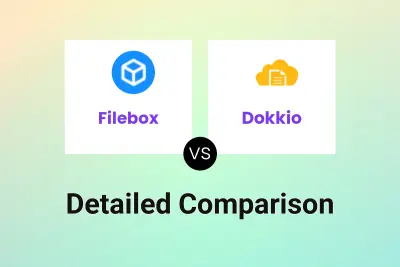
Filebox vs Dokkio Detailed comparison features, price
-

Riffo vs Dokkio Detailed comparison features, price
-
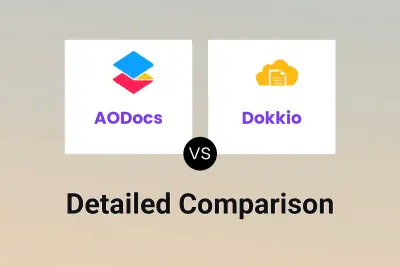
AODocs vs Dokkio Detailed comparison features, price
-

Inkscribe AI vs Dokkio Detailed comparison features, price
-
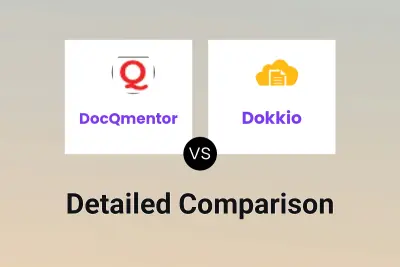
DocQmentor vs Dokkio Detailed comparison features, price