 Resumonk
vs
Resumonk
vs
 My Awesome CV
My Awesome CV
Resumonk
Resumonk combines sophisticated AI technology with user-friendly resume building tools to help job seekers create professional, standout resumes. The platform offers over 20 premium templates, intelligent AI rewriting capabilities, and personalized suggestions for resume optimization.
The service features seamless LinkedIn profile integration, multiple format support, and comprehensive customization options including photo CV templates. Users can manage multiple versions of their resumes, create matching cover letters, and showcase their profiles through unique URLs with analytics tracking.
My Awesome CV
My Awesome CV is a sophisticated online resume builder that combines modern technology with professional design to help job seekers create compelling application documents. The platform offers a comprehensive suite of tools for crafting resumes, cover letters, and complete application packages, all accessible through an intuitive web interface.
The service stands out with its high-quality PDF output, customizable templates developed in collaboration with recruiters, and secure data handling. Users can personalize their documents with various fonts, colors, and layouts, while maintaining professional standards. The platform also offers additional services like expert review and LinkedIn/Xing profile import capabilities.
Resumonk
Pricing
My Awesome CV
Pricing
Resumonk
Features
- AI Rewrite: Expert AI editing for specific entries or complete resume revamps
- Template Library: 20+ professional resume and CV templates with photo options
- LinkedIn Integration: Direct import of LinkedIn profiles
- Multiple Format Support: PDF and DOCX download options
- Cover Letter Builder: Matching design cover letter creation
- Resume Management: Clone and customize multiple versions
- Online Portfolio: Custom URL with analytics tracking
- Design Customization: 18 fonts and unlimited color options
My Awesome CV
Features
- Modern Templates: Contemporary resume designs crafted with recruiter input
- High-Quality PDF Export: Professional-grade document downloads
- Direct Online Editing: No additional software required
- Customization Options: Personalized fonts, colors, and layouts
- Secure Data Storage: Advanced encryption and secure hosting
- Quick Import: 10-second import from LinkedIn or Xing profiles
- Expert Review Service: Professional feedback on applications
- No Watermarks: Clean, professional output on all templates
Resumonk
Use cases
- Creating job-specific resume versions
- Building professional CV portfolios
- Optimizing resume content with AI suggestions
- Converting LinkedIn profiles to resumes
- Generating matching cover letters
- Creating photo CVs for specific industries
My Awesome CV
Use cases
- Creating professional resumes for job applications
- Designing customized cover letters
- Building complete job application packages
- Getting expert feedback on application documents
- Quickly converting social media profiles to resumes
- Updating and storing professional documents
Resumonk
FAQs
-
What file formats does Resumonk support for downloads?
Resumonk supports PDF downloads for all templates and DOCX format for non-photo templates.How many AI credits are included in the subscription?
The 2-month plan includes 400 credits, while the half-yearly plan includes 1200 credits. Additional credits can be purchased at $0.08 per credit.Can I import my existing resume?
Yes, you can upload existing resumes in PDF, DOCX, DOC, ODT, and TXT formats.
My Awesome CV
FAQs
-
Is the service really free?
Yes, the basic service is completely free with no hidden fees, including modern templates and no watermarks. Additional services like expert review are available for a fee.What formats can I download my resume in?
You can download your resume, cover letter, and complete application package in high-quality PDF format.Can I import my existing professional profile?
Yes, you can import your profile data directly from LinkedIn or Xing in just 10 seconds.
Resumonk
Uptime Monitor
Average Uptime
100%
Average Response Time
194.96 ms
Last 30 Days
My Awesome CV
Uptime Monitor
Average Uptime
100%
Average Response Time
853.33 ms
Last 30 Days
Resumonk
My Awesome CV
Related:
-

Resumonk vs HireFlow.net Detailed comparison features, price
-

Resumonk vs Stellar Detailed comparison features, price
-

Resumonk vs Smart CV Detailed comparison features, price
-
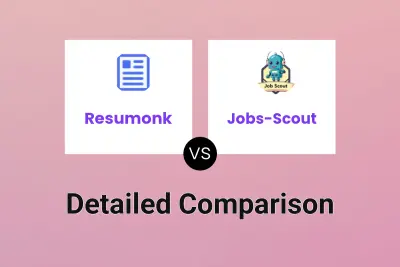
Resumonk vs Jobs-Scout Detailed comparison features, price
-

SelfCV vs My Awesome CV Detailed comparison features, price
-
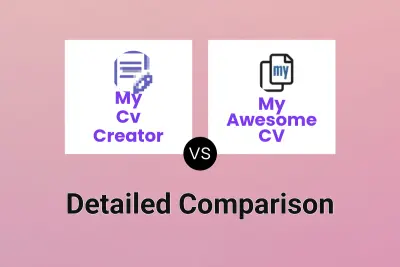
My Cv Creator vs My Awesome CV Detailed comparison features, price
-
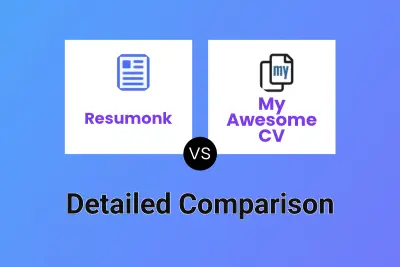
Resumonk vs My Awesome CV Detailed comparison features, price
-
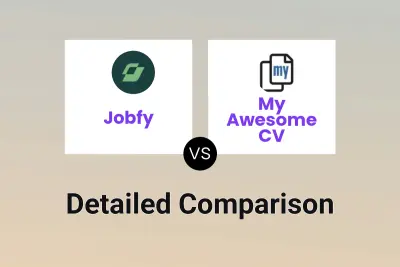
Jobfy vs My Awesome CV Detailed comparison features, price