 Resumonk
VS
Resumonk
VS
 Stellar
Stellar
Resumonk
Resumonk combines sophisticated AI technology with user-friendly resume building tools to help job seekers create professional, standout resumes. The platform offers over 20 premium templates, intelligent AI rewriting capabilities, and personalized suggestions for resume optimization.
The service features seamless LinkedIn profile integration, multiple format support, and comprehensive customization options including photo CV templates. Users can manage multiple versions of their resumes, create matching cover letters, and showcase their profiles through unique URLs with analytics tracking.
Stellar
Stellar provides a sophisticated resume building experience that combines user-friendly interfaces with advanced AI technology. The platform transforms personal and professional information into compelling, professionally formatted resumes that help candidates stand out in their job search.
Through its comprehensive AI tools and editing capabilities, Stellar streamlines the resume creation process while ensuring high-quality, tailored outputs that can be generated in various formats. The platform's intelligent system refines user-provided data into powerful professional summaries, increasing candidates' chances of landing their desired positions.
Pricing
Resumonk Pricing
Resumonk offers Freemium pricing with plans starting from $29 per month .
Stellar Pricing
Stellar offers Paid pricing with plans starting from $9 per month .
Features
Resumonk
- AI Rewrite: Expert AI editing for specific entries or complete resume revamps
- Template Library: 20+ professional resume and CV templates with photo options
- LinkedIn Integration: Direct import of LinkedIn profiles
- Multiple Format Support: PDF and DOCX download options
- Cover Letter Builder: Matching design cover letter creation
- Resume Management: Clone and customize multiple versions
- Online Portfolio: Custom URL with analytics tracking
- Design Customization: 18 fonts and unlimited color options
Stellar
- AI Enhancement: Refines provided data into compelling, tailored summaries
- Multiple Format Support: Generate resumes in various downloadable formats
- User-Friendly Interface: Simple form-based information input system
- Multiple Resume Generation: Create up to 20 resumes depending on plan
- Professional Editing Tools: Comprehensive tools for resume refinement
Use Cases
Resumonk Use Cases
- Creating job-specific resume versions
- Building professional CV portfolios
- Optimizing resume content with AI suggestions
- Converting LinkedIn profiles to resumes
- Generating matching cover letters
- Creating photo CVs for specific industries
Stellar Use Cases
- Job seekers creating their first resume
- Professionals updating their existing resume
- Career changers tailoring resumes for new industries
- Multiple job applications requiring different resume versions
- Quick resume generation for urgent job applications
FAQs
Resumonk FAQs
-
What file formats does Resumonk support for downloads?
Resumonk supports PDF downloads for all templates and DOCX format for non-photo templates. -
How many AI credits are included in the subscription?
The 2-month plan includes 400 credits, while the half-yearly plan includes 1200 credits. Additional credits can be purchased at $0.08 per credit. -
Can I import my existing resume?
Yes, you can upload existing resumes in PDF, DOCX, DOC, ODT, and TXT formats.
Stellar FAQs
-
Does Stellar use Gemini?
This information is not explicitly provided in the content. -
How secure is my personal information?
This information is not explicitly provided in the content. -
What formats can I download my resume in?
This information is not explicitly provided in the content.
Resumonk
Stellar
More Comparisons:
-

Resumonk vs ResBee Detailed comparison features, price
ComparisonView details → -

Resumonk vs Resume Generator Detailed comparison features, price
ComparisonView details → -

Resumonk vs CV Transformer Detailed comparison features, price
ComparisonView details → -

Resumonk vs Enhancv Detailed comparison features, price
ComparisonView details → -
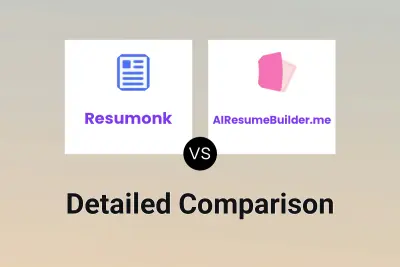
Resumonk vs AIResumeBuilder.me Detailed comparison features, price
ComparisonView details → -

Resumonk vs TruResume Detailed comparison features, price
ComparisonView details → -

Resumonk vs ResumeBlaze Detailed comparison features, price
ComparisonView details → -

Resumonk vs ResumePlan Detailed comparison features, price
ComparisonView details →
Didn't find tool you were looking for?