 ReRoom AI
vs
ReRoom AI
vs
 Oda Studio AI
Oda Studio AI
ReRoom AI
ReRoom AI transforms the realm of interior design, making it simple for professionals and enthusiasts to bring their visions to life. With its cutting-edge AI technology, ReRoom AI allows users to upload pictures of their interior projects and discover over twenty unique design styles. The tool then generates photorealistic renders in a matter of seconds, providing a quick and efficient way to visualize different aesthetics and decor possibilities. Catering to a wide array of spaces, from living rooms to hotel lobbies, ReRoom AI ensures every interior can reflect the desired ambiance and style, making the design process seamless and innovative.
Oda Studio AI
Oda Studio AI transforms interior design inspiration into tangible reality through advanced AI image generation technology. The platform specializes in helping users visualize and customize their living spaces based on Pinterest-inspired designs, offering high-quality staging and personalized style recommendations.
The platform combines powerful image generation capabilities with practical functionality, featuring unlimited design generations, high-resolution downloads, and curated product recommendations. With over 1,000 inspirational styles and serving more than 10,000 active users, it bridges the gap between digital inspiration and real-world implementation.
ReRoom AI
Pricing
Oda Studio AI
Pricing
ReRoom AI
Features
- Design Visualization: Users can visualize their interior design projects with photorealistic AI-generated renders.
- Diverse Styles: Offers over 20 unique design styles to choose from, ensuring a wide range of aesthetic options.
Oda Studio AI
Features
- AI Image Generation: Creates custom interior designs based on Pinterest inspiration
- Style Customization: Personalize designs with unique style preferences
- Product Recommendations: Suggests real products matching generated designs
- High-Resolution Downloads: Access to premium quality images without watermarks
- Project Management: Create and manage multiple design boards
- Design Library: Access to 1000+ inspirational styles
ReRoom AI
Use cases
- Interior Design Projects
- Home Renovation Visualization
- Real Estate Marketing Material Creation
- Hospitality Industry Design
Oda Studio AI
Use cases
- Real estate listing enhancement
- Interior design visualization
- Apartment staging
- Furniture planning
- Room makeover planning
- Design concept presentation
ReRoom AI
FAQs
-
How does ReRoom AI generate photorealistic renders?
ReRoom AI utilizes advanced AI technology to analyze uploaded pictures of interior projects and generate realistic renders based on over twenty unique design styles.What types of spaces can benefit from ReRoom AI?
ReRoom AI caters to a wide array of spaces, including living rooms, hotel lobbies, and more, ensuring each interior can reflect the desired ambiance and style.Can users customize the design styles in ReRoom AI?
Yes, users can choose from over twenty unique design styles to explore different aesthetics and decor possibilities for their interior projects.Is it easy to use ReRoom AI for design visualization?
Absolutely, ReRoom AI provides a quick and efficient way for professionals and enthusiasts to visualize their interior design projects, making the process seamless and innovative.What industries can benefit from using ReRoom AI?
ReRoom AI is ideal for interior design projects, home renovations, real estate marketing, and hospitality industry design, offering a versatile solution for various professions.
Oda Studio AI
FAQs
-
Can I try before I pay?
Yes, the free plan allows you to generate 120 images at no cost.What's the difference between one-time-payment and Designer plan?
The one-time-payment plan ($8.99) allows for a single project with up to 12 images, while the Designer plan ($29.99/month) enables up to 10 projects per month with unlimited generations.Can I download the images without paying?
Yes, but free downloads will be low-quality and include a watermark. High-quality, watermark-free images require a paid plan.
ReRoom AI
Uptime Monitor
Average Uptime
100%
Average Response Time
238.87 ms
Last 30 Days
Oda Studio AI
Uptime Monitor
Average Uptime
100%
Average Response Time
355.5 ms
Last 30 Days
ReRoom AI
Oda Studio AI
Related:
-

ReRoom AI vs ai4spaces Detailed comparison features, price
-

ReRoom AI vs Varys AI Detailed comparison features, price
-

ReRoom AI vs Indise Detailed comparison features, price
-

AI Interior Designer vs Oda Studio AI Detailed comparison features, price
-

ReRoom AI vs Oda Studio AI Detailed comparison features, price
-
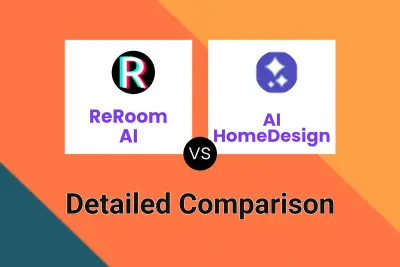
ReRoom AI vs AI HomeDesign Detailed comparison features, price
-
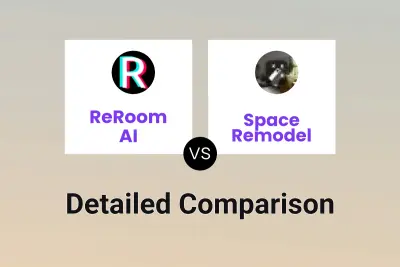
ReRoom AI vs Space Remodel Detailed comparison features, price
-

ReRoom AI vs Wizart AI Detailed comparison features, price