 ReRoom AI
vs
ReRoom AI
vs
 AI HomeDesign
AI HomeDesign
ReRoom AI
ReRoom AI transforms the realm of interior design, making it simple for professionals and enthusiasts to bring their visions to life. With its cutting-edge AI technology, ReRoom AI allows users to upload pictures of their interior projects and discover over twenty unique design styles. The tool then generates photorealistic renders in a matter of seconds, providing a quick and efficient way to visualize different aesthetics and decor possibilities. Catering to a wide array of spaces, from living rooms to hotel lobbies, ReRoom AI ensures every interior can reflect the desired ambiance and style, making the design process seamless and innovative.
AI HomeDesign
AI HomeDesign revolutionizes real estate photography with its suite of AI-powered editing tools. The platform offers five core functionalities: AI Virtual Staging, AI Item Removal, AI Image Enhancement, AI Day to Dusk, and AI Interior Design, enabling real estate professionals to transform property photos instantly.
The service stands out with its rapid 30-second processing time and cost-effective solutions starting from $0.24 per photo. With features like unlimited storage, unlimited regenerations, and flexible subscription plans, AI HomeDesign serves as a comprehensive solution for creating professional, listing-ready property images.
ReRoom AI
Pricing
AI HomeDesign
Pricing
ReRoom AI
Features
- Design Visualization: Users can visualize their interior design projects with photorealistic AI-generated renders.
- Diverse Styles: Offers over 20 unique design styles to choose from, ensuring a wide range of aesthetic options.
AI HomeDesign
Features
- Virtual Staging: Transform vacant spaces with furniture and decor
- Item Removal: Select and remove multiple items or clutter at once
- Image Enhancement: Improve photo quality with TV screen addition and sky replacement
- Day to Dusk: Convert daylight photos to twilight with shadow removal
- Unlimited Regenerations: Generate multiple versions without additional cost
- Fast Processing: 30-second result delivery
- Multiple Room Types: Support for 5+ room types and styles
- Backup Storage: 3-12 months of photo storage based on plan
ReRoom AI
Use cases
- Interior Design Projects
- Home Renovation Visualization
- Real Estate Marketing Material Creation
- Hospitality Industry Design
AI HomeDesign
Use cases
- Virtual staging of empty properties
- Removing unwanted items from listing photos
- Creating twilight shots for property listings
- Enhancing property photos for marketing materials
- Interior design visualization
- Real estate listing photo preparation
- Property renovation visualization
ReRoom AI
FAQs
-
How does ReRoom AI generate photorealistic renders?
ReRoom AI utilizes advanced AI technology to analyze uploaded pictures of interior projects and generate realistic renders based on over twenty unique design styles.What types of spaces can benefit from ReRoom AI?
ReRoom AI caters to a wide array of spaces, including living rooms, hotel lobbies, and more, ensuring each interior can reflect the desired ambiance and style.Can users customize the design styles in ReRoom AI?
Yes, users can choose from over twenty unique design styles to explore different aesthetics and decor possibilities for their interior projects.Is it easy to use ReRoom AI for design visualization?
Absolutely, ReRoom AI provides a quick and efficient way for professionals and enthusiasts to visualize their interior design projects, making the process seamless and innovative.What industries can benefit from using ReRoom AI?
ReRoom AI is ideal for interior design projects, home renovations, real estate marketing, and hospitality industry design, offering a versatile solution for various professions.
AI HomeDesign
FAQs
-
How quickly can I get results for my photos?
Results are delivered in 30 seconds after uploading your photo.Do unused photo credits expire?
No, unused credits roll over to the next month with all subscription plans.What happens to my edited photos?
Photos are stored in backup storage, with duration varying from 3-12 months depending on your subscription plan.
ReRoom AI
Uptime Monitor
Average Uptime
100%
Average Response Time
211.67 ms
Last 30 Days
AI HomeDesign
Uptime Monitor
Average Uptime
99.93%
Average Response Time
422.5 ms
Last 30 Days
ReRoom AI
AI HomeDesign
Related:
-

ReRoom AI vs Indise Detailed comparison features, price
-

ReRoom AI vs Varys AI Detailed comparison features, price
-
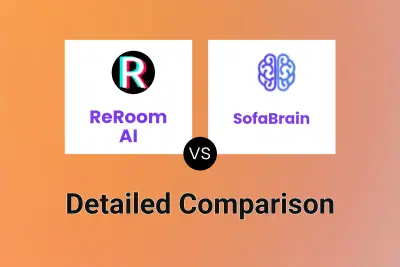
ReRoom AI vs SofaBrain Detailed comparison features, price
-
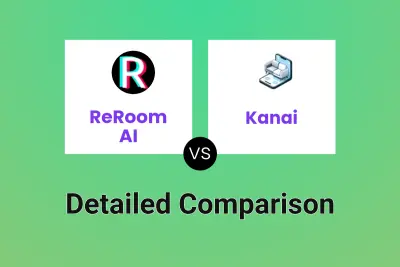
ReRoom AI vs Kanai Detailed comparison features, price
-
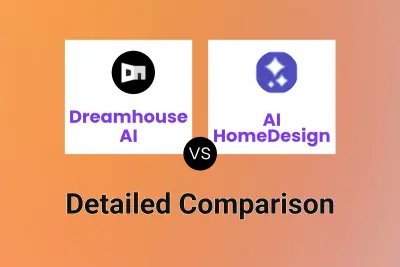
Dreamhouse AI vs AI HomeDesign Detailed comparison features, price
-
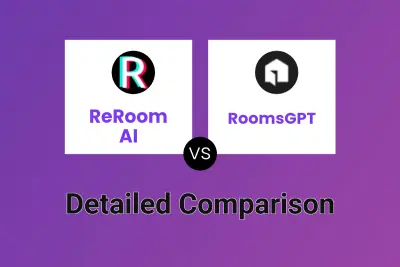
ReRoom AI vs RoomsGPT Detailed comparison features, price
-

ReRoom AI vs ai4spaces Detailed comparison features, price
-

ReRoom AI vs Quick Dreamviz Detailed comparison features, price