 ReRoom AI
VS
ReRoom AI
VS
 ArchVizz AI
ArchVizz AI
ReRoom AI
ReRoom AI transforms the realm of interior design, making it simple for professionals and enthusiasts to bring their visions to life. With its cutting-edge AI technology, ReRoom AI allows users to upload pictures of their interior projects and discover over twenty unique design styles. The tool then generates photorealistic renders in a matter of seconds, providing a quick and efficient way to visualize different aesthetics and decor possibilities. Catering to a wide array of spaces, from living rooms to hotel lobbies, ReRoom AI ensures every interior can reflect the desired ambiance and style, making the design process seamless and innovative.
ArchVizz AI
ArchVizz AI is an innovative architectural visualization platform that revolutionizes the way design professionals present their projects. The tool specializes in transforming basic architectural images into stunning, photorealistic renders, offering over 20 distinct design styles to choose from.
The platform stands out for its rapid processing capabilities, delivering high-quality architectural renders in approximately 15 seconds. It supports various input formats, including 3D models, sketches, and real photos, making it a versatile solution for architectural visualization needs.
Pricing
ReRoom AI Pricing
ReRoom AI offers Freemium pricing with plans starting from $25 per month .
ArchVizz AI Pricing
ArchVizz AI offers Paid pricing .
Features
ReRoom AI
- Design Visualization: Users can visualize their interior design projects with photorealistic AI-generated renders.
- Diverse Styles: Offers over 20 unique design styles to choose from, ensuring a wide range of aesthetic options.
ArchVizz AI
- Rapid Rendering: Generates renders in ~15 seconds
- Multiple Design Styles: Access to 20+ unique design styles
- Versatile Input Support: Accepts 3D models, sketches, and real photos
- Photorealistic Output: Creates high-quality, realistic architectural renders
- Multi-language Support: Available in multiple languages including English, French, German, Chinese, and more
Use Cases
ReRoom AI Use Cases
- Interior Design Projects
- Home Renovation Visualization
- Real Estate Marketing Material Creation
- Hospitality Industry Design
ArchVizz AI Use Cases
- Architectural project presentations
- Client proposal visualization
- Design concept exploration
- Real estate marketing materials
- Renovation project planning
- Design style comparison
FAQs
ReRoom AI FAQs
-
How does ReRoom AI generate photorealistic renders?
ReRoom AI utilizes advanced AI technology to analyze uploaded pictures of interior projects and generate realistic renders based on over twenty unique design styles. -
What types of spaces can benefit from ReRoom AI?
ReRoom AI caters to a wide array of spaces, including living rooms, hotel lobbies, and more, ensuring each interior can reflect the desired ambiance and style. -
Can users customize the design styles in ReRoom AI?
Yes, users can choose from over twenty unique design styles to explore different aesthetics and decor possibilities for their interior projects. -
Is it easy to use ReRoom AI for design visualization?
Absolutely, ReRoom AI provides a quick and efficient way for professionals and enthusiasts to visualize their interior design projects, making the process seamless and innovative. -
What industries can benefit from using ReRoom AI?
ReRoom AI is ideal for interior design projects, home renovations, real estate marketing, and hospitality industry design, offering a versatile solution for various professions.
ArchVizz AI FAQs
-
What types of input files does ArchVizz AI accept?
ArchVizz AI accepts various input formats including 3D models, sketches, and real photos of architectural projects. -
How long does it take to generate a render?
The rendering process takes approximately 15 seconds to complete. -
How many design styles are available?
ArchVizz AI offers more than 20 unique design styles for architectural renders.
Uptime Monitor
Uptime Monitor
Average Uptime
99.86%
Average Response Time
175.34 ms
Last 30 Days
Uptime Monitor
Average Uptime
0%
Average Response Time
0 ms
Last 30 Days
ReRoom AI
ArchVizz AI
More Comparisons:
-

ReRoom AI vs Wizart AI Detailed comparison features, price
ComparisonView details → -

ReRoom AI vs REimagineHome Detailed comparison features, price
ComparisonView details → -

ReRoom AI vs Archi AI Detailed comparison features, price
ComparisonView details → -

ArchitectGPT vs ArchVizz AI Detailed comparison features, price
ComparisonView details → -

ReRoom AI vs ArchVizz AI Detailed comparison features, price
ComparisonView details → -
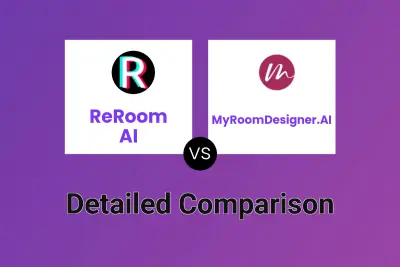
ReRoom AI vs MyRoomDesigner.AI Detailed comparison features, price
ComparisonView details → -

ReRoom AI vs make.designn.space Detailed comparison features, price
ComparisonView details → -

ReRoom AI vs HomeStyler AI Detailed comparison features, price
ComparisonView details →
Didn't find tool you were looking for?