 ReRoom AI
VS
ReRoom AI
VS
 REimagineHome
REimagineHome
ReRoom AI
ReRoom AI transforms the realm of interior design, making it simple for professionals and enthusiasts to bring their visions to life. With its cutting-edge AI technology, ReRoom AI allows users to upload pictures of their interior projects and discover over twenty unique design styles. The tool then generates photorealistic renders in a matter of seconds, providing a quick and efficient way to visualize different aesthetics and decor possibilities. Catering to a wide array of spaces, from living rooms to hotel lobbies, ReRoom AI ensures every interior can reflect the desired ambiance and style, making the design process seamless and innovative.
REimagineHome
REimagineHome is a comprehensive AI-powered platform that revolutionizes property visualization through virtual staging, space transformation, and landscape enhancement. The platform delivers photo-realistic results while preserving original architectural features, enabling real estate professionals to create stunning property listings instantly.
With capabilities spanning from virtual staging and furniture removal to landscape makeovers and exterior structure rendering, REimagineHome serves as an all-in-one solution for property visualization needs. The platform emphasizes user-friendly operation, swift delivery, and maintains consistent quality across all transformations.
Pricing
ReRoom AI Pricing
ReRoom AI offers Freemium pricing with plans starting from $25 per month .
REimagineHome Pricing
REimagineHome offers Freemium pricing with plans starting from $14 per month .
Features
ReRoom AI
- Design Visualization: Users can visualize their interior design projects with photorealistic AI-generated renders.
- Diverse Styles: Offers over 20 unique design styles to choose from, ensuring a wide range of aesthetic options.
REimagineHome
- Photo-Realism: Delivers lifelike visuals with sharp detailing
- Multiple Solutions: Virtual staging, room emptying, landscaping, and exterior rendering
- Customization: Fine-tuning options for design preferences
- Instant Processing: Generates results within seconds
- Architecture Preservation: Maintains original structural features
- Design Variety: Multiple design themes and space types available
- Before-After Comparison: Shareable slider for visual comparison
- Project Management: Easy tracking and organization of designs
Use Cases
ReRoom AI Use Cases
- Interior Design Projects
- Home Renovation Visualization
- Real Estate Marketing Material Creation
- Hospitality Industry Design
REimagineHome Use Cases
- Virtual staging of empty properties
- Removing furniture from occupied spaces
- Transforming outdated interior designs
- Landscaping visualization
- Exterior structure rendering
- Construction phase visualization
- Property listing enhancement
- Design concept presentation
FAQs
ReRoom AI FAQs
-
How does ReRoom AI generate photorealistic renders?
ReRoom AI utilizes advanced AI technology to analyze uploaded pictures of interior projects and generate realistic renders based on over twenty unique design styles. -
What types of spaces can benefit from ReRoom AI?
ReRoom AI caters to a wide array of spaces, including living rooms, hotel lobbies, and more, ensuring each interior can reflect the desired ambiance and style. -
Can users customize the design styles in ReRoom AI?
Yes, users can choose from over twenty unique design styles to explore different aesthetics and decor possibilities for their interior projects. -
Is it easy to use ReRoom AI for design visualization?
Absolutely, ReRoom AI provides a quick and efficient way for professionals and enthusiasts to visualize their interior design projects, making the process seamless and innovative. -
What industries can benefit from using ReRoom AI?
ReRoom AI is ideal for interior design projects, home renovations, real estate marketing, and hospitality industry design, offering a versatile solution for various professions.
REimagineHome FAQs
-
What is REimagineHome?
REimagineHome is an AI-based platform designed for virtual staging, emptying furnished spaces, landscaping, redesigning furnished rooms & rendering exterior structures. It caters to professionals including realtors, marketers, photographers, developers, and interior designers. -
Is REimagineHome free to use?
Yes, REimagineHome offers 5 free credits to every user. After the free credits are used up, users will need to switch to a paid plan. -
How does REimagineHome work?
REimagineHome functions by allowing you to upload photos of your spaces and enter your design preferences. The platform's AI algorithms then generate customized design ideas and visualizations.
Uptime Monitor
Uptime Monitor
Average Uptime
99.86%
Average Response Time
175.34 ms
Last 30 Days
Uptime Monitor
Average Uptime
99.86%
Average Response Time
165.57 ms
Last 30 Days
ReRoom AI
REimagineHome
More Comparisons:
-
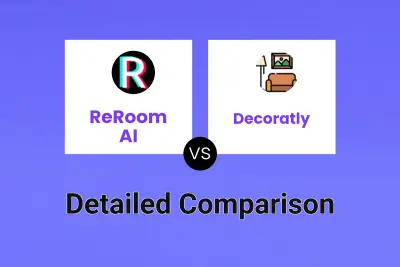
ReRoom AI vs Decoratly Detailed comparison features, price
ComparisonView details → -
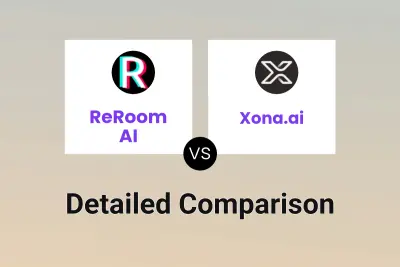
ReRoom AI vs Xona.ai Detailed comparison features, price
ComparisonView details → -

ReRoom AI vs KitchenGPT Detailed comparison features, price
ComparisonView details → -

AI HomeDesign vs REimagineHome Detailed comparison features, price
ComparisonView details → -

ReRoom AI vs ArchVizz AI Detailed comparison features, price
ComparisonView details → -

ReRoom AI vs AI Two Detailed comparison features, price
ComparisonView details → -

ReRoom AI vs remodelai.app Detailed comparison features, price
ComparisonView details → -
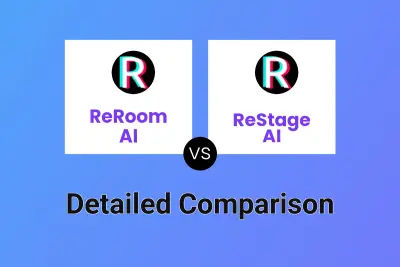
ReRoom AI vs ReStage AI Detailed comparison features, price
ComparisonView details →
Didn't find tool you were looking for?