 ReRoom AI
vs
ReRoom AI
vs
 Architecture Helper
Architecture Helper
ReRoom AI
ReRoom AI transforms the realm of interior design, making it simple for professionals and enthusiasts to bring their visions to life. With its cutting-edge AI technology, ReRoom AI allows users to upload pictures of their interior projects and discover over twenty unique design styles. The tool then generates photorealistic renders in a matter of seconds, providing a quick and efficient way to visualize different aesthetics and decor possibilities. Catering to a wide array of spaces, from living rooms to hotel lobbies, ReRoom AI ensures every interior can reflect the desired ambiance and style, making the design process seamless and innovative.
Architecture Helper
Architecture Helper is an innovative AI platform that combines architectural analysis with creative design generation. Recognized as a 'Top AI Tool' in Real Estate by CRE Software in 2024, the platform enables users to analyze existing buildings and generate new architectural designs based on various styles.
The platform offers comprehensive features including unlimited image generation, building analyses, and style exploration across Classical, Modern, and Art Deco architectures. Users can create custom architectural designs by mixing and matching over 100 different architectural styles, while maintaining a personal collection of favorite buildings and analyses.
ReRoom AI
Pricing
Architecture Helper
Pricing
ReRoom AI
Features
- Design Visualization: Users can visualize their interior design projects with photorealistic AI-generated renders.
- Diverse Styles: Offers over 20 unique design styles to choose from, ensuring a wide range of aesthetic options.
Architecture Helper
Features
- Instant Design Analysis: Analyze architectural influences and characteristics from submitted images
- Style Mixing: Combine 100+ architectural styles to generate custom designs
- Building Library: Save and organize favorite buildings and analyses
- Architecture Stats Tracking: Monitor and analyze architectural data
- Public Profile: Showcase personal architectural collections and generated designs
ReRoom AI
Use cases
- Interior Design Projects
- Home Renovation Visualization
- Real Estate Marketing Material Creation
- Hospitality Industry Design
Architecture Helper
Use cases
- Analyzing architectural elements of existing buildings
- Generating new architectural design concepts
- Exploring different architectural styles and influences
- Creating custom interior design visualizations
- Documenting and organizing architectural inspiration
- Learning about architectural characteristics and styles
ReRoom AI
FAQs
-
How does ReRoom AI generate photorealistic renders?
ReRoom AI utilizes advanced AI technology to analyze uploaded pictures of interior projects and generate realistic renders based on over twenty unique design styles.What types of spaces can benefit from ReRoom AI?
ReRoom AI caters to a wide array of spaces, including living rooms, hotel lobbies, and more, ensuring each interior can reflect the desired ambiance and style.Can users customize the design styles in ReRoom AI?
Yes, users can choose from over twenty unique design styles to explore different aesthetics and decor possibilities for their interior projects.Is it easy to use ReRoom AI for design visualization?
Absolutely, ReRoom AI provides a quick and efficient way for professionals and enthusiasts to visualize their interior design projects, making the process seamless and innovative.What industries can benefit from using ReRoom AI?
ReRoom AI is ideal for interior design projects, home renovations, real estate marketing, and hospitality industry design, offering a versatile solution for various professions.
Architecture Helper
FAQs
-
What architectural styles can be analyzed?
The platform can analyze various architectural styles including Classical, Modern, and Art Deco, among others.How many architectural styles are available for mixing?
Users have access to over 100 different architectural styles that can be mixed and matched to create custom designs.What's included in the monthly subscription?
The $5/month subscription includes unlimited image generations, unlimited building analyses, public profile, architecture stats tracking, and access to new weekly features.
ReRoom AI
Uptime Monitor
Average Uptime
100%
Average Response Time
211.37 ms
Last 30 Days
Architecture Helper
Uptime Monitor
Average Uptime
99%
Average Response Time
190.7 ms
Last 30 Days
ReRoom AI
Architecture Helper
Related:
-
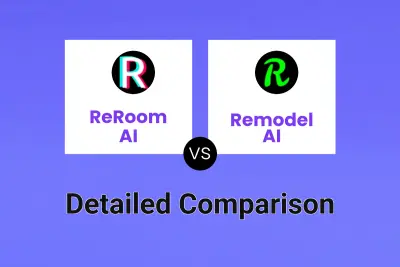
ReRoom AI vs Remodel AI Detailed comparison features, price
-

ReRoom AI vs Indise Detailed comparison features, price
-
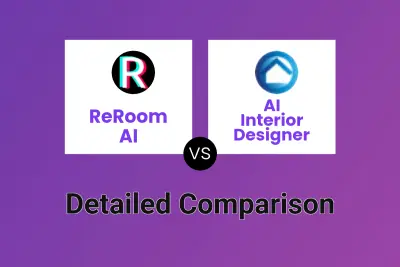
ReRoom AI vs AI Interior Designer Detailed comparison features, price
-

ReRoom AI vs ai4spaces Detailed comparison features, price
-
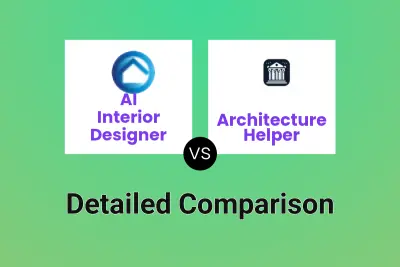
AI Interior Designer vs Architecture Helper Detailed comparison features, price
-
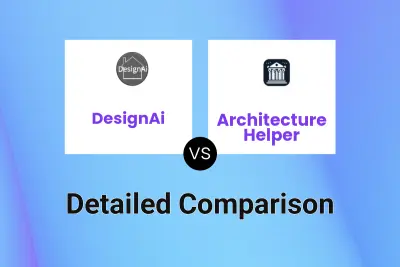
DesignAi vs Architecture Helper Detailed comparison features, price
-
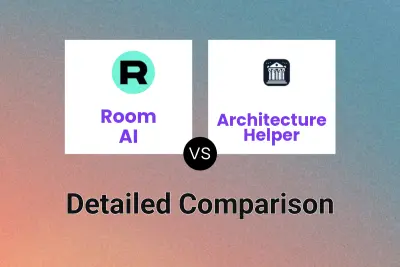
Room AI vs Architecture Helper Detailed comparison features, price
-

ReRoom AI vs REimagineHome Detailed comparison features, price