 ReRoom AI
VS
ReRoom AI
VS
 AI Interior Designer
AI Interior Designer
ReRoom AI
ReRoom AI transforms the realm of interior design, making it simple for professionals and enthusiasts to bring their visions to life. With its cutting-edge AI technology, ReRoom AI allows users to upload pictures of their interior projects and discover over twenty unique design styles. The tool then generates photorealistic renders in a matter of seconds, providing a quick and efficient way to visualize different aesthetics and decor possibilities. Catering to a wide array of spaces, from living rooms to hotel lobbies, ReRoom AI ensures every interior can reflect the desired ambiance and style, making the design process seamless and innovative.
AI Interior Designer
AI Interior Designer revolutionizes the interior design process by leveraging artificial intelligence to transform ordinary room photographs into professionally styled spaces. The platform offers users access to over 60 diverse interior design themes, ranging from Modern and Contemporary to Vintage and Bohemian, enabling quick and affordable room makeovers.
The service employs advanced AI algorithms to generate multiple design variations for each room, providing users with high-quality 4K renders that showcase different style possibilities. Whether working with furnished or unfurnished spaces, the system maintains structural integrity while suggesting stylistic changes that align with user preferences.
Pricing
ReRoom AI Pricing
ReRoom AI offers Freemium pricing with plans starting from $25 per month .
AI Interior Designer Pricing
AI Interior Designer offers Freemium pricing with plans starting from $10 per month .
Features
ReRoom AI
- Design Visualization: Users can visualize their interior design projects with photorealistic AI-generated renders.
- Diverse Styles: Offers over 20 unique design styles to choose from, ensuring a wide range of aesthetic options.
AI Interior Designer
- Multiple AI Models: Up to 3 different AI models for diverse design perspectives
- Theme Variety: Access to 60+ interior design themes
- Quick Generation: Design renders in seconds to minutes
- 4K Quality: High-resolution output images
- Commercial Usage: Available for business purposes
- Flexible Room Status: Works with both furnished and unfurnished rooms
Use Cases
ReRoom AI Use Cases
- Interior Design Projects
- Home Renovation Visualization
- Real Estate Marketing Material Creation
- Hospitality Industry Design
AI Interior Designer Use Cases
- Home renovation planning
- Interior design visualization
- Real estate staging
- Design concept exploration
- Commercial space redesign
- Room makeover planning
FAQs
ReRoom AI FAQs
-
How does ReRoom AI generate photorealistic renders?
ReRoom AI utilizes advanced AI technology to analyze uploaded pictures of interior projects and generate realistic renders based on over twenty unique design styles. -
What types of spaces can benefit from ReRoom AI?
ReRoom AI caters to a wide array of spaces, including living rooms, hotel lobbies, and more, ensuring each interior can reflect the desired ambiance and style. -
Can users customize the design styles in ReRoom AI?
Yes, users can choose from over twenty unique design styles to explore different aesthetics and decor possibilities for their interior projects. -
Is it easy to use ReRoom AI for design visualization?
Absolutely, ReRoom AI provides a quick and efficient way for professionals and enthusiasts to visualize their interior design projects, making the process seamless and innovative. -
What industries can benefit from using ReRoom AI?
ReRoom AI is ideal for interior design projects, home renovations, real estate marketing, and hospitality industry design, offering a versatile solution for various professions.
AI Interior Designer FAQs
-
What is a render?
A render is an AI-generated image for a specific theme. The number of renders is calculated by multiplying rooms by interior themes per room by designs per theme. -
Can I trust the AI-generated designs?
Yes, while minor flaws may occur, they are easily adjustable to suit your preferences. The AI provides a reliable starting point for room makeovers with valuable design insights. -
Will the construction remain the same?
Yes, the construction will remain unchanged for most packages. However, the 100-room package includes a model that might suggest some modifications to the rooms. -
Can I get a refund?
No refunds are offered as the designs are generated, but customer support is available for questions or concerns.
Uptime Monitor
Uptime Monitor
Average Uptime
99.86%
Average Response Time
175.34 ms
Last 30 Days
Uptime Monitor
Average Uptime
0%
Average Response Time
0 ms
Last 30 Days
ReRoom AI
AI Interior Designer
More Comparisons:
-
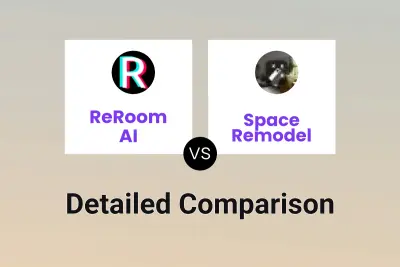
ReRoom AI vs Space Remodel Detailed comparison features, price
ComparisonView details → -
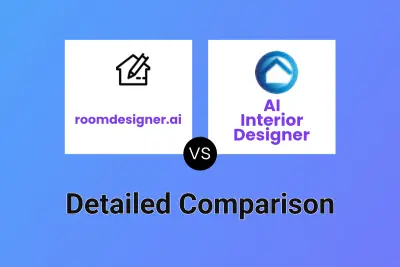
roomdesigner.ai vs AI Interior Designer Detailed comparison features, price
ComparisonView details → -
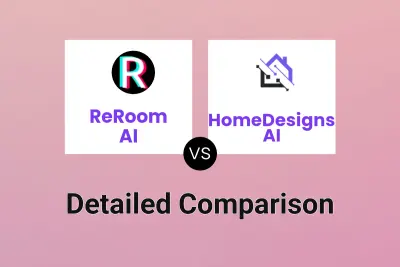
ReRoom AI vs HomeDesigns AI Detailed comparison features, price
ComparisonView details → -
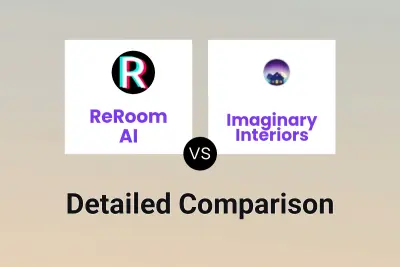
ReRoom AI vs Imaginary Interiors Detailed comparison features, price
ComparisonView details → -
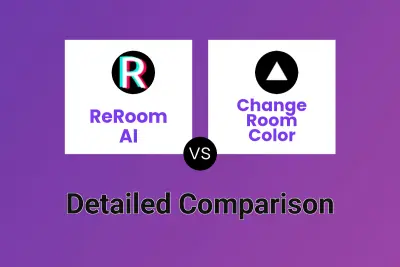
ReRoom AI vs Change Room Color Detailed comparison features, price
ComparisonView details → -

ReRoom AI vs InteriorDecorator.ai Detailed comparison features, price
ComparisonView details → -

ReRoom AI vs HomeStyler AI Detailed comparison features, price
ComparisonView details → -

ReRoom AI vs Decors AI Detailed comparison features, price
ComparisonView details →
Didn't find tool you were looking for?