 Recap
vs
Recap
vs
 SceneSnap
SceneSnap
Recap
Recap revolutionizes content consumption by transforming diverse materials into engaging visual formats using advanced AI technology. The platform excels in creating comprehensive visual representations including mind maps, timelines, tables, and flowcharts, making complex information more digestible and memorable.
The tool enhances learning and productivity through its multi-perspective questioning system, which generates thought-provoking insights from various expert viewpoints. With seamless integration as a Chrome extension, it provides instant access to summarization features for articles, web pages, and YouTube videos, while offering organized knowledge management capabilities for saving and sharing insights.
SceneSnap
SceneSnap revolutionizes the learning experience by transforming educational content into comprehensive, interactive study materials. The platform leverages advanced AI technology to automatically generate notes, create video highlights, and provide instant summaries from various types of content including lectures, documents, and presentations.
Supporting multiple file formats including PDF, DOC, PPT, audio files, and videos, the platform offers a versatile learning environment complete with an AI tutor for personalized guidance. The system automatically processes content to create flashcards, chapter divisions, and smart transcripts, making study materials more accessible and engaging.
Recap
Pricing
SceneSnap
Pricing
Recap
Features
- Visual Summary Generation: Creates mind maps, timelines, tables, and flowcharts
- Multi-Perspective Questions: Generates insights from various expert viewpoints
- YouTube Integration: Provides video summaries with timestamps
- Cross-Device Sync: Enables seamless transfer of notes across devices
- Knowledge Management: Organizes and stores summaries for future reference
- Chrome Extension: Offers instant access to summarization features
SceneSnap
Features
- Automatic Notes: AI-powered extraction of core points from discussions and media
- Video Highlights: Auto-generated chapters and important segment identification
- Smart Transcript: One-click polished transcript generation
- AI Tutor: 24/7 personalized learning assistance
- Flashcards: Automatic generation from notes, slides, or video lessons
- Multi-format Support: Compatible with text, audio, and video files
- Chapter Division: Automated content organization
- Interactive Learning: Real-time Q&A with content
Recap
Use cases
- Summarizing academic papers and research documents
- Creating visual learning materials for students
- Analyzing lengthy business reports
- Extracting key points from technical documentation
- Preparing client reports and presentations
- Understanding and summarizing industry news
- Processing user research documents
SceneSnap
Use cases
- University lecture note-taking
- Academic content summarization
- Corporate training material processing
- Educational content creation
- Self-paced learning
- Video content analysis
- Study material preparation
- Television and media content processing
Recap
FAQs
-
How does Recap help in digesting information?
Recap offers AI-powered information summarization, making it easier for users like students, teachers, researchers, business analysts, and marketers to quickly digest large volumes of content. It condenses information into concise summaries that are easy to understand and retain.
SceneSnap
FAQs
-
What types of file formats does SceneSnap support?
SceneSnap supports various file formats including PDF, DOC, PPT for text documents, MP3, WAV, M4A for audio files, and MP4, MOV, AVI for video files. It also supports video links from platforms like Politecnico Webex, YouTube, and Google Drive.How does the AI tutor feature work?
The AI tutor adapts to your level and context, providing focused guidance and insights in real-time. It offers instant answers and assistance without the need for scheduling.
Recap
Uptime Monitor
Average Uptime
100%
Average Response Time
383 ms
Last 30 Days
SceneSnap
Uptime Monitor
Average Uptime
100%
Average Response Time
919 ms
Last 30 Days
Recap
SceneSnap
Related:
-
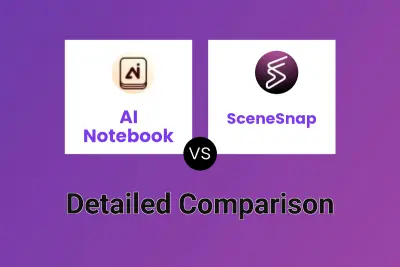
AI Notebook vs SceneSnap Detailed comparison features, price
-

Ace It vs SceneSnap Detailed comparison features, price
-
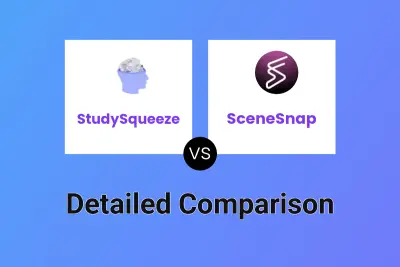
StudySqueeze vs SceneSnap Detailed comparison features, price
-

Opal vs SceneSnap Detailed comparison features, price
-
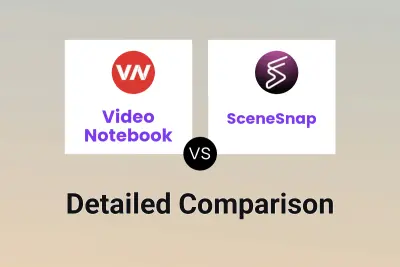
Video Notebook vs SceneSnap Detailed comparison features, price
-

Recap vs SceneSnap Detailed comparison features, price
-

AIFlash.Cards vs SceneSnap Detailed comparison features, price
-

Retinello vs SceneSnap Detailed comparison features, price