 Reap
VS
Reap
VS
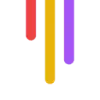 Video Tap
Video Tap
Reap
Reap leverages advanced generative AI technology to revolutionize video content repurposing. The platform automatically identifies and extracts the most engaging segments from long-form videos, creating captivating short-form content optimized for social media distribution.
The tool integrates sophisticated features including speaker detection, AI-curated B-roll footage, and dynamic subtitle generation across multiple languages. With capabilities for active scene detection and one-click corrections, Reap streamlines the entire video editing workflow while maintaining professional quality and brand consistency.
Video Tap
Video Tap leverages artificial intelligence to repurpose existing video content into diverse marketing materials. It streamlines content creation by automatically generating SEO-optimized blog posts, engaging social media clips, concise summaries, and comprehensive transcripts.
The platform supports multiple languages, facilitating a broader global reach. It features customizable outputs tailored for different platforms and offers collaborative tools, allowing marketing teams to efficiently create and manage their video marketing strategy.
Pricing
Reap Pricing
Reap offers Freemium pricing with plans starting from $29 per month .
Video Tap Pricing
Video Tap offers Paid pricing with plans starting from $21 per month .
Features
Reap
- AI Curation: Automatic extraction of engaging video segments
- Speaker Detection: Smart tracking for dynamic frame adjustment
- Captivating Subtitles: Automated, accurate caption generation
- Multiple Format Support: Adapts content for various social platforms
- AI B-Rolls: Smart selection of complementary footage
- Studio Management: Team-based content management system
- Active Scene Detection: Intelligent editing tools for dynamic content
- Brand Templates: Customizable templates for consistent branding
Video Tap
- SEO Articles: Generates blog posts and transcripts optimized for search engines.
- AI-Powered Clipping: Automatically creates short, engaging clips for various social media platforms.
- Multilingual Support: Offers content translation and subtitles in multiple languages.
- Customizable Outputs: Provides editing tools and templates to adapt content for different platforms.
- Team Collaboration: Allows team members to collaborate on content creation.
- Automated Content Generation: Creates various content types from a single video, including podcast notes, emails, and social media posts.
Use Cases
Reap Use Cases
- Podcast clip generation
- Educational content repurposing
- Interview highlight creation
- Speech and presentation summarization
- Commentary video optimization
- Multi-platform content distribution
- Global audience reach through multilingual support
Video Tap Use Cases
- Repurposing video content for multiple social media platforms.
- Creating SEO-optimized blog posts from video transcripts.
- Generating show notes and summaries for podcasts.
- Translating video content for a global audience.
- Streamlining content creation workflows for marketing teams.
- Automating video marketing processes.
FAQs
Reap FAQs
-
How many minutes are included in the trial?
Upon signing up, you receive a 7-day trial with 60 minutes of processing time. -
What video types work best with Reap?
The algorithm works best with dialogue-rich videos such as chatcasts, educational content, commentaries, interviews, speeches, and reviews. -
How long does video processing take?
Processing typically takes 5-20 minutes, though times may extend during periods of high server usage. -
Which languages does Reap support?
Reap supports English, Arabic, Spanish, with more languages planned for future updates.
Video Tap FAQs
-
What languages do you support?
We currently support English, Spanish, French, German, Italian, Portugese, Dutch, Hindi, Japanese, and are working on more. -
How quickly can Video Tap turn my videos into content?
Typically, our system can generate content within a few minutes of uploading your video. However, this may vary depending on the length and complexity of the video. -
How accurate is the content generated from my videos?
Our proprietary AI algorithms have a high accuracy rate. However, as with any automated system, there might be some discrepancies. We always recommend reviewing the content before publishing. -
Can I preview the content generated before it's published?
Yes, you can. You'll see it all in your dashboard. Before any content is published, you'll have an opportunity to review, edit, and approve it. -
How does Video Tap handle my video and content data?
We take data privacy very seriously. Your videos and generated content are securely stored and are never shared with third parties.
Uptime Monitor
Uptime Monitor
Average Uptime
98.42%
Average Response Time
135.33 ms
Last 30 Days
Uptime Monitor
Average Uptime
99.29%
Average Response Time
305.07 ms
Last 30 Days
Reap
Video Tap
More Comparisons:
-

Reap vs AI Video Cut Detailed comparison features, price
ComparisonView details → -

ZapClip vs Video Tap Detailed comparison features, price
ComparisonView details → -

BlipCut vs Video Tap Detailed comparison features, price
ComparisonView details → -
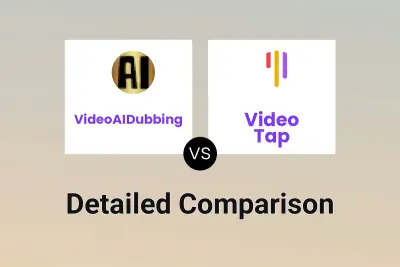
VideoAIDubbing vs Video Tap Detailed comparison features, price
ComparisonView details → -

Video Prompt AI vs Video Tap Detailed comparison features, price
ComparisonView details → -

Reap vs ClipNow Detailed comparison features, price
ComparisonView details → -
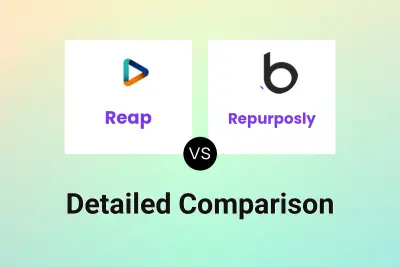
Reap vs Repurposly Detailed comparison features, price
ComparisonView details → -
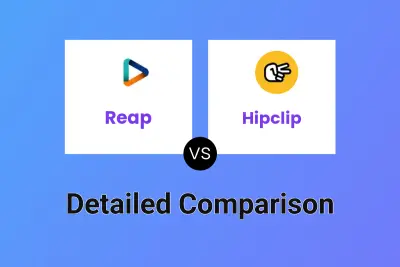
Reap vs Hipclip Detailed comparison features, price
ComparisonView details →
Didn't find tool you were looking for?