 Reap
VS
Reap
VS
 AI Video Cut
AI Video Cut
Reap
Reap leverages advanced generative AI technology to revolutionize video content repurposing. The platform automatically identifies and extracts the most engaging segments from long-form videos, creating captivating short-form content optimized for social media distribution.
The tool integrates sophisticated features including speaker detection, AI-curated B-roll footage, and dynamic subtitle generation across multiple languages. With capabilities for active scene detection and one-click corrections, Reap streamlines the entire video editing workflow while maintaining professional quality and brand consistency.
AI Video Cut
AI Video Cut is an innovative video transformation platform that leverages artificial intelligence to automatically convert long-form videos into engaging short-form content. The platform offers smart features including face detection, automatic captioning, and multiple aspect ratio support, making it ideal for creating content across various social media platforms.
The service provides ready-to-use prompts for creating different types of content, from viral clips to product highlights, while supporting multiple languages and offering high-quality transcription. Users can customize their videos with different caption styles, adjust video lengths, and export content in various aspect ratios including 9:16, 4:3, and 1:1.
Pricing
Reap Pricing
Reap offers Freemium pricing with plans starting from $29 per month .
AI Video Cut Pricing
AI Video Cut offers Freemium pricing with plans starting from $9 per month .
Features
Reap
- AI Curation: Automatic extraction of engaging video segments
- Speaker Detection: Smart tracking for dynamic frame adjustment
- Captivating Subtitles: Automated, accurate caption generation
- Multiple Format Support: Adapts content for various social platforms
- AI B-Rolls: Smart selection of complementary footage
- Studio Management: Team-based content management system
- Active Scene Detection: Intelligent editing tools for dynamic content
- Brand Templates: Customizable templates for consistent branding
AI Video Cut
- Smart Crop & Face Detection: Automatic face detection and perfect framing
- Multilingual Support: Works with videos in any language
- Adaptable Aspect Ratios: Export in 9:16, 4:3, 1:1 formats
- Video Captions: Multiple caption style options
- Custom Prompts: AI-powered video cutting based on text instructions
- Accurate Transcription: High-quality automatic transcription
- Flexible Length Options: 7, 15, or 25 phrase duration choices
- Video Regeneration: Create multiple clips from the same video
Use Cases
Reap Use Cases
- Podcast clip generation
- Educational content repurposing
- Interview highlight creation
- Speech and presentation summarization
- Commentary video optimization
- Multi-platform content distribution
- Global audience reach through multilingual support
AI Video Cut Use Cases
- Creating YouTube Shorts from long videos
- Converting content for TikTok and Instagram
- Generating product demonstration clips
- Creating viral social media content
- Repurposing event and webinar footage
- Making podcast highlight clips
- Producing promotional video ads
- Creating multilingual content versions
FAQs
Reap FAQs
-
How many minutes are included in the trial?
Upon signing up, you receive a 7-day trial with 60 minutes of processing time. -
What video types work best with Reap?
The algorithm works best with dialogue-rich videos such as chatcasts, educational content, commentaries, interviews, speeches, and reviews. -
How long does video processing take?
Processing typically takes 5-20 minutes, though times may extend during periods of high server usage. -
Which languages does Reap support?
Reap supports English, Arabic, Spanish, with more languages planned for future updates.
AI Video Cut FAQs
-
How do you calculate video upload minutes?
Video upload minutes are calculated based on the duration of videos uploaded in a month. Each plan has a monthly limit, and the duration of each uploaded video is deducted from this limit. -
Do upload minutes refresh every month?
Yes, for paid plans, upload minutes refresh at the beginning of each billing cycle. The Free plan includes a one-time set of 50 minutes that doesn't refresh. -
What does Regeneration mean?
Regeneration allows users to create new clips from the same uploaded video by applying different prompts or caption styles without re-uploading the video.
Uptime Monitor
Uptime Monitor
Average Uptime
99.86%
Average Response Time
135.3 ms
Last 30 Days
Uptime Monitor
Average Uptime
99.44%
Average Response Time
983.07 ms
Last 30 Days
Reap
AI Video Cut
More Comparisons:
-

Reap vs Recast Studio Detailed comparison features, price
ComparisonView details → -

wisecut.ai vs AI Video Cut Detailed comparison features, price
ComparisonView details → -

ClipMaker.ai vs AI Video Cut Detailed comparison features, price
ComparisonView details → -

ShortMake vs AI Video Cut Detailed comparison features, price
ComparisonView details → -
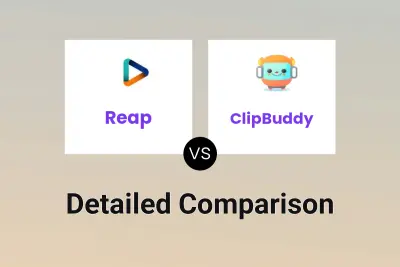
Reap vs ClipBuddy Detailed comparison features, price
ComparisonView details → -
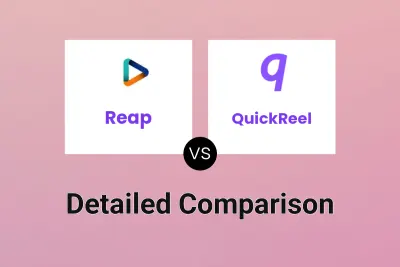
Reap vs QuickReel Detailed comparison features, price
ComparisonView details → -
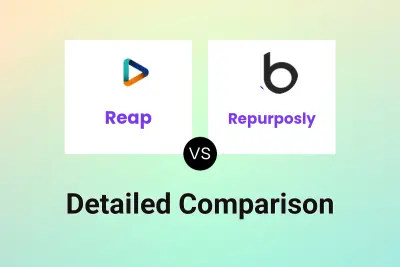
Reap vs Repurposly Detailed comparison features, price
ComparisonView details → -
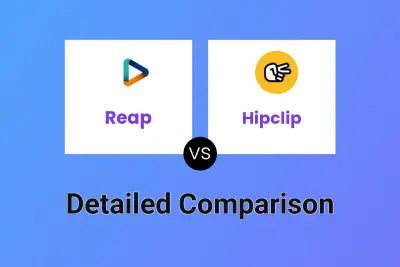
Reap vs Hipclip Detailed comparison features, price
ComparisonView details →
Didn't find tool you were looking for?