 Ready to Send
VS
Ready to Send
VS
 EmailCraft AI
EmailCraft AI
Ready to Send
Ready to Send revolutionizes email management by providing AI-powered, automated response generation directly within Gmail. The platform creates contextual, personalized replies for incoming emails while maintaining the user's unique voice and communication style. With comprehensive Gmail integration, the system intelligently filters important emails from newsletters and automated messages, ensuring focused response generation.
The tool operates across multiple devices through native Gmail integration and supports over 100 languages with advanced security measures and Google Workspace compliance. It leverages cutting-edge language models from OpenAI, Meta, and Anthropic, while maintaining strict data privacy standards and offering customizable API key integration options.
EmailCraft AI
EmailCraft AI revolutionizes email creation by allowing users to generate polished HTML emails in just minutes, without any coding knowledge required. By leveraging sophisticated artificial intelligence, users can describe their email's content, style, and purpose in natural language and instantly receive a responsive, visually appealing email ready for deployment on any device.
The platform offers seamless customization through unlimited follow-up prompts, multi-language support, and a secure environment that ensures user data privacy. Designed for efficiency, EmailCraft AI streamlines workflows for marketers and businesses, producing rapid and high-quality email output that helps users focus on their messaging and communication goals.
Pricing
Ready to Send Pricing
Ready to Send offers Freemium pricing .
EmailCraft AI Pricing
EmailCraft AI offers Paid pricing with plans starting from $12 per month .
Features
Ready to Send
- AI Response Generation: Creates contextual email replies within minutes
- Multi-language Support: Compatible with 100+ languages
- Custom Instructions: Conditional responses based on email context
- Cross-device Compatibility: Works on mobile and desktop devices
- Privacy Protection: Secure data handling with no message storage
- Personalization Options: Customizable writing style and tone
- Smart Filtering: Intelligently identifies emails requiring responses
EmailCraft AI
- AI-Powered Email Generation: Automatically converts text prompts into HTML emails
- Responsive Templates: Ensures emails are mobile-friendly and display well on any device
- Customization Options: Allows unlimited follow-up prompts for refining emails
- Multi-language Support: Supports creating emails in various languages
- Rapid Generation: Produces email HTML in seconds
- Data Privacy: Maintains confidentiality and security of user content
Use Cases
Ready to Send Use Cases
- Professional email management
- Customer support automation
- Meeting request handling
- Multi-language communication
- Business correspondence
- Personal email productivity
- Client relationship management
EmailCraft AI Use Cases
- Creating professional marketing emails quickly
- Designing responsive newsletters without coding
- Generating multilingual email campaigns
- Customizing transactional emails for businesses
- Efficiently producing product announcement emails
FAQs
Ready to Send FAQs
-
How long until the email reply is generated?
Email replies are generated within a few minutes of receiving a new email, with drafts automatically appearing based on personalization settings and writing style. -
Which language model does Ready to Send use?
Ready to Send integrates with large language models from OpenAI, Meta, and Anthropic, with standard accounts using OpenAI's GPT-4o model. Users can also integrate their own API keys for custom or alternative models. -
How does Ready to Send know which emails to respond to?
The system scans for new and unread emails requiring responses while filtering out newsletters, updates, promotions, automated notifications, and no-reply emails. Users can also use labels or manually generate replies.
EmailCraft AI FAQs
-
How does EmailCraft AI generate email content?
EmailCraft AI uses advanced artificial intelligence to interpret text prompts, creating professional HTML email designs based on the user's input regarding content, style, and intent. -
Is my email content kept confidential?
Yes, EmailCraft AI prioritizes the security and privacy of user data, ensuring all email content remains confidential. -
Can I use EmailCraft AI without coding knowledge?
Absolutely, EmailCraft AI is designed to require no coding skills—simply use natural language prompts to generate and customize HTML emails. -
Can I customize the email templates generated by EmailCraft AI?
Yes, users have the flexibility to refine and adjust layouts, colors, and content through unlimited follow-up prompts. -
What types of emails can I create with EmailCraft AI?
You can create marketing emails, newsletters, transactional communications, and more, all tailored to specific industries and purposes.
Uptime Monitor
Uptime Monitor
Average Uptime
99.72%
Average Response Time
383.03 ms
Last 30 Days
Uptime Monitor
Average Uptime
100%
Average Response Time
102.48 ms
Last 30 Days
Ready to Send
EmailCraft AI
More Comparisons:
-
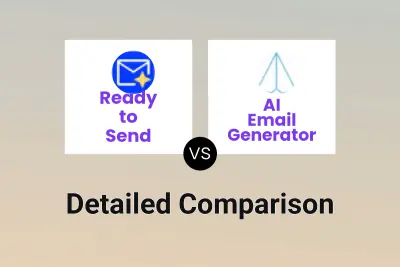
Ready to Send vs AI Email Generator Detailed comparison features, price
ComparisonView details → -

Ready to Send vs superReply Detailed comparison features, price
ComparisonView details → -

Ready to Send vs MailBuddy Detailed comparison features, price
ComparisonView details → -
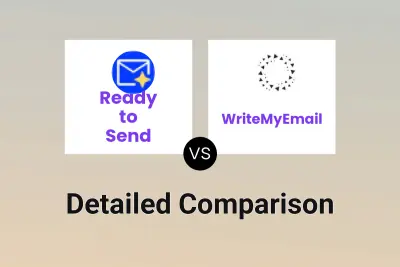
Ready to Send vs WriteMyEmail Detailed comparison features, price
ComparisonView details → -
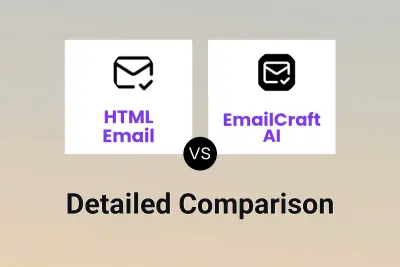
HTML Email vs EmailCraft AI Detailed comparison features, price
ComparisonView details → -
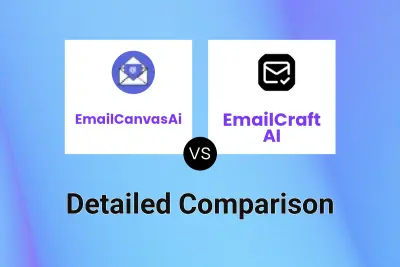
EmailCanvasAi vs EmailCraft AI Detailed comparison features, price
ComparisonView details → -

MailTime AI vs EmailCraft AI Detailed comparison features, price
ComparisonView details → -
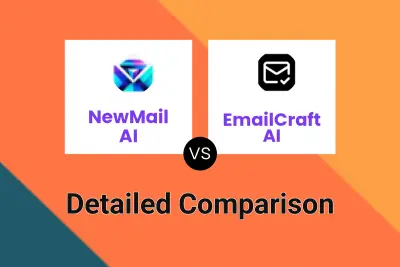
NewMail AI vs EmailCraft AI Detailed comparison features, price
ComparisonView details →
Didn't find tool you were looking for?