 NewMail AI
VS
NewMail AI
VS
 EmailCraft AI
EmailCraft AI
NewMail AI
NewMail AI integrates directly into your current Gmail inbox, offering a seamless AI-powered experience without the need for a new interface. This personal AI assistant prioritizes emails based on your preferences, automatically tracks actions in a to-do list, drafts high-quality responses, and provides daily briefings to keep you informed.
With a focus on privacy, NewMail AI never stores your data, ensuring all information remains securely within your Google account. It leverages leading AI providers with the highest level of privacy and compliance, and military-grade encryption, guaranteeing that your data is never used for model training.
EmailCraft AI
EmailCraft AI revolutionizes email creation by allowing users to generate polished HTML emails in just minutes, without any coding knowledge required. By leveraging sophisticated artificial intelligence, users can describe their email's content, style, and purpose in natural language and instantly receive a responsive, visually appealing email ready for deployment on any device.
The platform offers seamless customization through unlimited follow-up prompts, multi-language support, and a secure environment that ensures user data privacy. Designed for efficiency, EmailCraft AI streamlines workflows for marketers and businesses, producing rapid and high-quality email output that helps users focus on their messaging and communication goals.
Pricing
NewMail AI Pricing
NewMail AI offers Freemium pricing with plans starting from $12 per month .
EmailCraft AI Pricing
EmailCraft AI offers Paid pricing with plans starting from $12 per month .
Features
NewMail AI
- Smart drafts: Automatically drafts high quality responses to important emails based on your context.
- Daily briefings: Summarizes important information, schedule updates and links.
- Personalized priority: Emails are ranked according to your priorities.
- Actionable insights: Actions are automatically tracked in a linked to-do list.
- Intelligent tagging: Smart folders to organize and find what you are looking for.
- Simplified Scheduling: Receive your calendar in your inbox every morning and manage your events in a click.
EmailCraft AI
- AI-Powered Email Generation: Automatically converts text prompts into HTML emails
- Responsive Templates: Ensures emails are mobile-friendly and display well on any device
- Customization Options: Allows unlimited follow-up prompts for refining emails
- Multi-language Support: Supports creating emails in various languages
- Rapid Generation: Produces email HTML in seconds
- Data Privacy: Maintains confidentiality and security of user content
Use Cases
NewMail AI Use Cases
- Managing a high volume of emails efficiently.
- Automating the drafting of email responses.
- Tracking tasks and to-dos extracted from emails.
- Streamlining scheduling and calendar management.
- Receiving daily summaries of important emails and updates.
EmailCraft AI Use Cases
- Creating professional marketing emails quickly
- Designing responsive newsletters without coding
- Generating multilingual email campaigns
- Customizing transactional emails for businesses
- Efficiently producing product announcement emails
FAQs
NewMail AI FAQs
-
Is there a free trial?
Yes, NewMail AI offers a free trial. -
Is NewMail AI secure and private?
Yes, NewMail AI prioritizes security and privacy. It does not store your emails, tasks, or calendar events, and it is Google Security Certified. -
Is NewMail AI available for mobile devices?
The provided content states 'coming soon' regarding mobile availability. -
Can I undo the trial?
The text mentions undoing the trial, so it's possible. -
Does NewMail AI work with Outlook?
No, NewMail AI works with Gmail and Apple Mail currently.
EmailCraft AI FAQs
-
How does EmailCraft AI generate email content?
EmailCraft AI uses advanced artificial intelligence to interpret text prompts, creating professional HTML email designs based on the user's input regarding content, style, and intent. -
Is my email content kept confidential?
Yes, EmailCraft AI prioritizes the security and privacy of user data, ensuring all email content remains confidential. -
Can I use EmailCraft AI without coding knowledge?
Absolutely, EmailCraft AI is designed to require no coding skills—simply use natural language prompts to generate and customize HTML emails. -
Can I customize the email templates generated by EmailCraft AI?
Yes, users have the flexibility to refine and adjust layouts, colors, and content through unlimited follow-up prompts. -
What types of emails can I create with EmailCraft AI?
You can create marketing emails, newsletters, transactional communications, and more, all tailored to specific industries and purposes.
Uptime Monitor
Uptime Monitor
Average Uptime
99.64%
Average Response Time
194.89 ms
Last 30 Days
Uptime Monitor
Average Uptime
100%
Average Response Time
102.48 ms
Last 30 Days
NewMail AI
EmailCraft AI
More Comparisons:
-
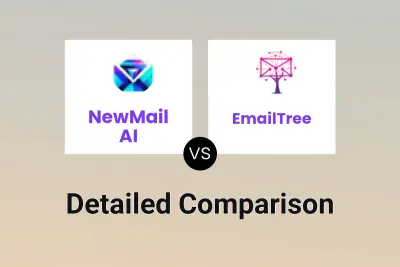
NewMail AI vs EmailTree Detailed comparison features, price
ComparisonView details → -

NewMail AI vs Mail Hugs Detailed comparison features, price
ComparisonView details → -
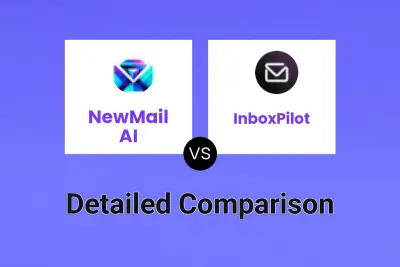
NewMail AI vs InboxPilot Detailed comparison features, price
ComparisonView details → -
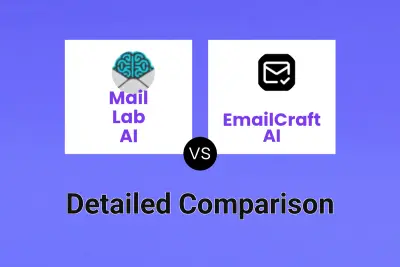
Mail Lab AI vs EmailCraft AI Detailed comparison features, price
ComparisonView details → -

Makeemail vs EmailCraft AI Detailed comparison features, price
ComparisonView details → -

EmailCrafted vs EmailCraft AI Detailed comparison features, price
ComparisonView details → -
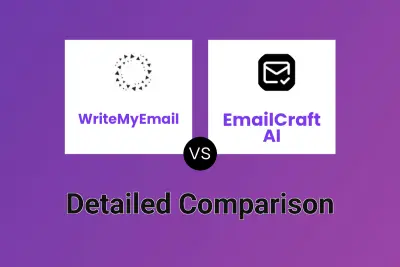
WriteMyEmail vs EmailCraft AI Detailed comparison features, price
ComparisonView details → -

Arch.ai vs EmailCraft AI Detailed comparison features, price
ComparisonView details →
Didn't find tool you were looking for?