 PrivacyDoc
VS
PrivacyDoc
VS
 FileAi
FileAi
PrivacyDoc
PrivacyDoc is a cutting-edge PDF analysis platform that leverages generative AI technology to help users extract valuable insights from their documents. The tool offers a streamlined, secure approach to document analysis, allowing users to upload various file formats including PDFs, ebooks, TXT, CSV, and JSON files.
With a strong focus on security and privacy, PrivacyDoc ensures that all uploaded files are automatically deleted upon user logout, and no data is stored permanently. The platform features Google account integration for seamless login, powerful query capabilities, and comprehensive text analysis functions, all available completely free of charge.
FileAi
FileAi is a cloud-based platform designed to enhance file management, sharing, and collaboration. It achieves this through advanced AI-driven features.
It allows users to upload, analyze, and share files securely and efficiently. FileAi utilizes machine learning algorithms to provide insights, automate file organization, and ensure optimal data handling. All interactions with files are temporary, adhering to strict zero retention policies that safeguard user privacy and data security. The platform supports a wide range of file types, including documents (PDF, DOCX), images (JPEG, PNG), spreadsheets (XLSX), presentations (PPTX), and text files (TXT).
Pricing
PrivacyDoc Pricing
PrivacyDoc offers Free pricing .
FileAi Pricing
FileAi offers Freemium pricing with plans starting from $10 per month .
Features
PrivacyDoc
- Secure File Handling: Automatic deletion of files after logout
- Easy Authentication: Google account integration for simple login
- Multiple Format Support: Handles PDF, ebooks, TXT, CSV, and JSON files
- AI-Powered Analysis: Advanced query processing and response generation
- Data Privacy: No permanent storage of uploaded files
- File Size Support: Handles documents up to 10MB
- Text Analysis: Provides summaries and data extraction capabilities
FileAi
- Mobile friendly: Fully responsive design that works on any device.
- Performance: Fastest forming ai pdf viewer, reader and summarizer on the web.
- Security: All files are stored securely.
- Multi-File Reading: Read multiple files at once, and switch between them with ease.
- Summarize Complex Texts: Quickly generate summaries of lengthy research papers, articles, and textbooks.
- Extract Key Information: Automatically extract and organize important data points, keywords, and references.
- Detect Plagiarism: Ensure academic integrity by identifying potential plagiarism.
- Data Extraction: Pull specific data points from structured documents like financial statements, legal documents, and research papers.
Use Cases
PrivacyDoc Use Cases
- Analyzing scientific papers and research documents
- Processing academic articles and books
- Extracting information from training materials
- Querying technical manuals and documentation
- Summarizing PDF content
FileAi Use Cases
- Extract Construction Regulations
- Improve Resumes
- Legal Research
- Automate the review of contracts
- Assist in preparing financial reports
- Enhance the learning process for students, educators, and researchers
FAQs
PrivacyDoc FAQs
-
What file types does PrivacyDoc support?
PrivacyDoc supports multiple file formats including PDF, ebooks, TXT, CSV, and JSON files. -
What is the maximum file size limit?
The maximum file size limit is 10MB per PDF/E-Book. -
How does PrivacyDoc handle data privacy?
PrivacyDoc automatically deletes all uploaded files when users log out and doesn't store any data permanently. -
How do I login to PrivacyDoc?
Users can login easily using their Google account, no separate account creation is required.
FileAi FAQs
-
What types of files can I manage and share with FileAi?
FileAi supports a wide range of file types including, but not limited to, documents (e.g., PDF, DOCX), images (e.g., JPEG, PNG), spreadsheets (e.g., XLSX), presentations (e.g., PPTX), and text files (e.g., TXT). Its AI-driven features are designed to work seamlessly with various file formats, providing advanced organization, analysis, and sharing capabilities. -
What is FileAi, and how does it work?
FileAi is a cloud-based platform designed to enhance file management, sharing, and collaboration through advanced AI-driven features. It allows users to upload, analyze, and share files securely and efficiently. FileAi uses machine learning algorithms to provide insights, automate file organization, and ensure optimal data handling. All interactions with files are temporary, adhering to strict zero retention policies to safeguard user privacy and data security. -
Can i change my plan later?
Absolutely!
Uptime Monitor
Uptime Monitor
Average Uptime
100%
Average Response Time
85.1 ms
Last 30 Days
Uptime Monitor
Average Uptime
0%
Average Response Time
0 ms
Last 30 Days
PrivacyDoc
FileAi
More Comparisons:
-
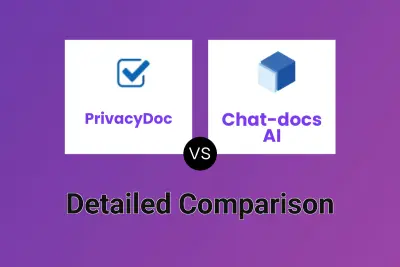
PrivacyDoc vs Chat-docs AI Detailed comparison features, price
ComparisonView details → -
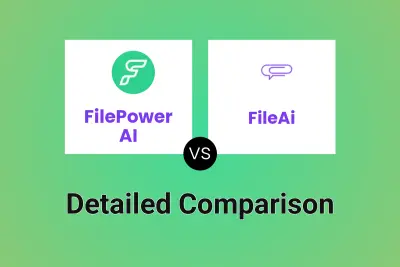
FilePower AI vs FileAi Detailed comparison features, price
ComparisonView details → -

PDF AI Online vs FileAi Detailed comparison features, price
ComparisonView details → -

aiPDF vs FileAi Detailed comparison features, price
ComparisonView details → -
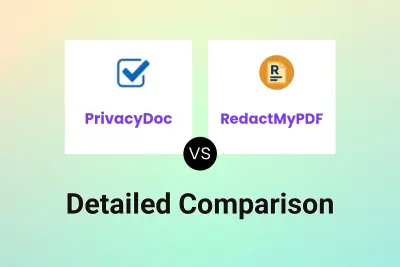
PrivacyDoc vs RedactMyPDF Detailed comparison features, price
ComparisonView details → -
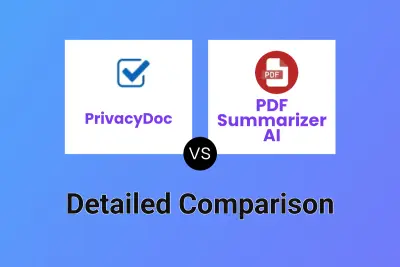
PrivacyDoc vs PDF Summarizer AI Detailed comparison features, price
ComparisonView details → -
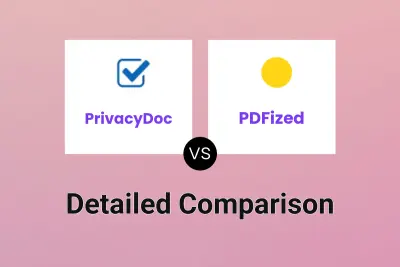
PrivacyDoc vs PDFized Detailed comparison features, price
ComparisonView details → -
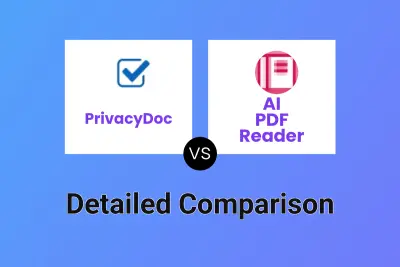
PrivacyDoc vs AI PDF Reader Detailed comparison features, price
ComparisonView details →
Didn't find tool you were looking for?