 PrivacyDoc
VS
PrivacyDoc
VS
 PDF Summarizer AI
PDF Summarizer AI
PrivacyDoc
PrivacyDoc is a cutting-edge PDF analysis platform that leverages generative AI technology to help users extract valuable insights from their documents. The tool offers a streamlined, secure approach to document analysis, allowing users to upload various file formats including PDFs, ebooks, TXT, CSV, and JSON files.
With a strong focus on security and privacy, PrivacyDoc ensures that all uploaded files are automatically deleted upon user logout, and no data is stored permanently. The platform features Google account integration for seamless login, powerful query capabilities, and comprehensive text analysis functions, all available completely free of charge.
PDF Summarizer AI
PDF Summarizer AI utilizes advanced artificial intelligence to review and dissect lengthy PDF documents, extracting vital information and summarizing content for user convenience. The tool is designed to help users quickly understand the essentials of financial reports, business plans, legal agreements, and more, without the need for time-consuming manual reading.
Users can upload PDF files, receive concise summaries, and interact with the AI to obtain direct answers to specific questions about the document’s content. This solution is tailored to make document review processes faster, smoother, and far more efficient in both business and educational environments.
Pricing
PrivacyDoc Pricing
PrivacyDoc offers Free pricing .
PDF Summarizer AI Pricing
PDF Summarizer AI offers Freemium pricing .
Features
PrivacyDoc
- Secure File Handling: Automatic deletion of files after logout
- Easy Authentication: Google account integration for simple login
- Multiple Format Support: Handles PDF, ebooks, TXT, CSV, and JSON files
- AI-Powered Analysis: Advanced query processing and response generation
- Data Privacy: No permanent storage of uploaded files
- File Size Support: Handles documents up to 10MB
- Text Analysis: Provides summaries and data extraction capabilities
PDF Summarizer AI
- PDF Summarization: Generates concise summaries highlighting the most important parts of lengthy documents.
- AI-Powered Q&A: Answers user questions by analyzing the content of uploaded PDFs.
- Document Analysis: Rapidly processes and understands information in various types of PDF files.
- Multiple Document Types: Supports business, academic, and technical PDFs for versatile usage.
- No Credit Card Needed: Free trial available without requiring payment information.
Use Cases
PrivacyDoc Use Cases
- Analyzing scientific papers and research documents
- Processing academic articles and books
- Extracting information from training materials
- Querying technical manuals and documentation
- Summarizing PDF content
PDF Summarizer AI Use Cases
- Summarizing financial reports for quick analysis
- Reviewing long business plans efficiently
- Clarifying doubts in legal agreements and contracts
- Answering questions about employee manuals
- Extracting key points from scientific papers and essays
- Obtaining concise overviews of technical documentation
- Simplifying the study of long books or academic journals
FAQs
PrivacyDoc FAQs
-
What file types does PrivacyDoc support?
PrivacyDoc supports multiple file formats including PDF, ebooks, TXT, CSV, and JSON files. -
What is the maximum file size limit?
The maximum file size limit is 10MB per PDF/E-Book. -
How does PrivacyDoc handle data privacy?
PrivacyDoc automatically deletes all uploaded files when users log out and doesn't store any data permanently. -
How do I login to PrivacyDoc?
Users can login easily using their Google account, no separate account creation is required.
PDF Summarizer AI FAQs
-
What types of PDFs can be summarized?
The tool accommodates a wide range of PDF documents, including financial reports, business plans, essays, and technical manuals. -
Can I ask questions about the PDF content?
Yes, users can interact with the AI by asking questions about the uploaded document to quickly clarify specific details. -
Does the service require payment for a trial?
No, a free trial is available and no credit card is required to get started.
Uptime Monitor
Uptime Monitor
Average Uptime
100%
Average Response Time
85.1 ms
Last 30 Days
Uptime Monitor
Average Uptime
99.86%
Average Response Time
95.2 ms
Last 30 Days
PrivacyDoc
PDF Summarizer AI
More Comparisons:
-
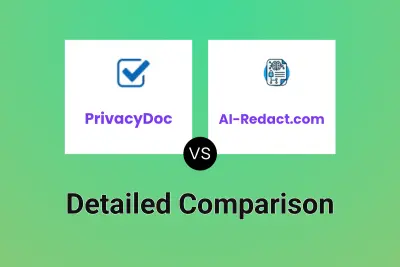
PrivacyDoc vs AI-Redact.com Detailed comparison features, price
ComparisonView details → -
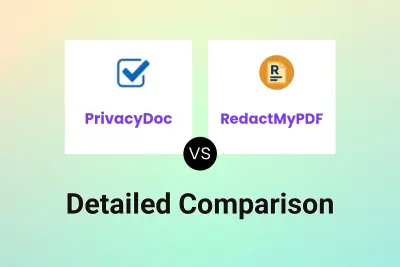
PrivacyDoc vs RedactMyPDF Detailed comparison features, price
ComparisonView details → -
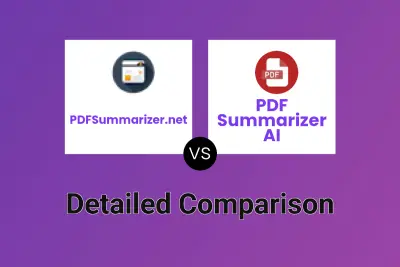
PDFSummarizer.net vs PDF Summarizer AI Detailed comparison features, price
ComparisonView details → -
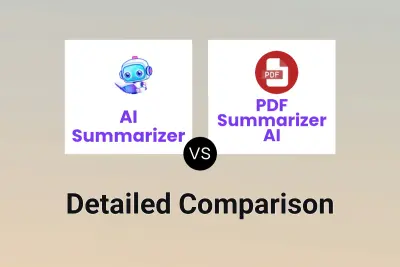
AI Summarizer vs PDF Summarizer AI Detailed comparison features, price
ComparisonView details → -
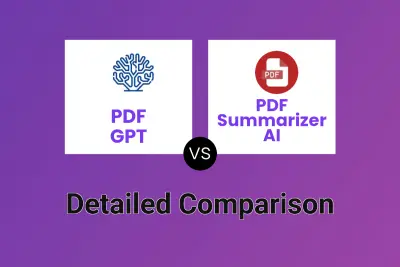
PDF GPT vs PDF Summarizer AI Detailed comparison features, price
ComparisonView details → -
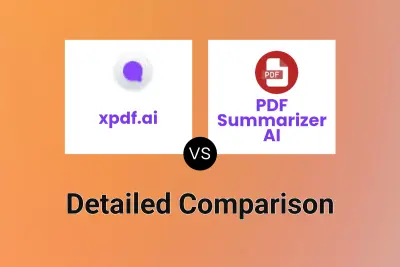
xpdf.ai vs PDF Summarizer AI Detailed comparison features, price
ComparisonView details → -

DeepPDF vs PDF Summarizer AI Detailed comparison features, price
ComparisonView details → -
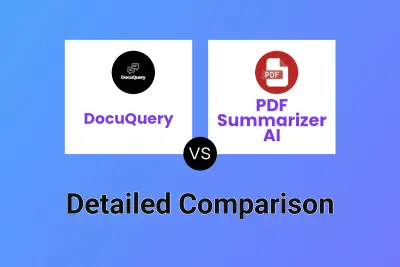
DocuQuery vs PDF Summarizer AI Detailed comparison features, price
ComparisonView details →
Didn't find tool you were looking for?