 PrivacyDoc
vs
PrivacyDoc
vs
 Doclime
Doclime
PrivacyDoc
PrivacyDoc is a cutting-edge PDF analysis platform that leverages generative AI technology to help users extract valuable insights from their documents. The tool offers a streamlined, secure approach to document analysis, allowing users to upload various file formats including PDFs, ebooks, TXT, CSV, and JSON files.
With a strong focus on security and privacy, PrivacyDoc ensures that all uploaded files are automatically deleted upon user logout, and no data is stored permanently. The platform features Google account integration for seamless login, powerful query capabilities, and comprehensive text analysis functions, all available completely free of charge.
Doclime
Doclime is a professional AI assistant designed to revolutionize document understanding and analysis. The platform leverages advanced AI models from industry leaders like OpenAI and Anthropic to help users process and comprehend large documents at unprecedented speeds.
The tool features comprehensive PDF analysis capabilities, including support for scanned documents through OCR technology, vision-based querying through screenshot analysis, and the ability to handle multiple PDF files simultaneously. Users can ask questions and receive answers backed by document references, making it an invaluable resource for document analysis and information extraction.
PrivacyDoc
Pricing
Doclime
Pricing
PrivacyDoc
Features
- Secure File Handling: Automatic deletion of files after logout
- Easy Authentication: Google account integration for simple login
- Multiple Format Support: Handles PDF, ebooks, TXT, CSV, and JSON files
- AI-Powered Analysis: Advanced query processing and response generation
- Data Privacy: No permanent storage of uploaded files
- File Size Support: Handles documents up to 10MB
- Text Analysis: Provides summaries and data extraction capabilities
Doclime
Features
- Multi-PDF Chat: Process and analyze multiple PDF files simultaneously
- Vision Support: Analyze screenshots and visual elements within documents
- Advanced AI Integration: Access to OpenAI and Anthropic AI models
- OCR Technology: Support for scanned PDF documents
- Reference-Backed Answers: Responses with document citations
PrivacyDoc
Use cases
- Analyzing scientific papers and research documents
- Processing academic articles and books
- Extracting information from training materials
- Querying technical manuals and documentation
- Summarizing PDF content
Doclime
Use cases
- Analyzing research papers and academic documents
- Processing legal documents and contracts
- Reviewing financial reports and statements
- Understanding technical manuals and documentation
- Quick information extraction from large documents
PrivacyDoc
FAQs
-
What file types does PrivacyDoc support?
PrivacyDoc supports multiple file formats including PDF, ebooks, TXT, CSV, and JSON files.What is the maximum file size limit?
The maximum file size limit is 10MB per PDF/E-Book.How does PrivacyDoc handle data privacy?
PrivacyDoc automatically deletes all uploaded files when users log out and doesn't store any data permanently.How do I login to PrivacyDoc?
Users can login easily using their Google account, no separate account creation is required.
Doclime
FAQs
-
What is Doclime and how does it work?
Doclime is a tool that allows you to chat with any PDF file. It uses advanced AI models to understand the content of the PDF and answer questions about it.What should I use Doclime for?
Doclime quickly extracts information from large documents like research papers, legal texts, financial reports, and technical manuals. It's ideal for efficiently analyzing any PDF and getting quick answers. Students, researchers, professionals, and anyone needing to process large amounts of text will find it particularly useful.Does it support scanned PDF files?
Yes, Doclime supports scanned PDF files. It uses Optical Character Recognition (OCR) technology to convert scanned documents into machine-readable text.
PrivacyDoc
Uptime Monitor
Average Uptime
100%
Average Response Time
85.6 ms
Last 30 Days
Doclime
Uptime Monitor
Average Uptime
100%
Average Response Time
542.67 ms
Last 30 Days
PrivacyDoc
Doclime
Related:
-

ChattyDocs vs Doclime Detailed comparison features, price
-

PDFConvo vs Doclime Detailed comparison features, price
-

ChatPDFGPT vs Doclime Detailed comparison features, price
-
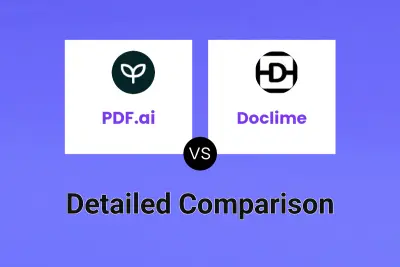
PDF.ai vs Doclime Detailed comparison features, price
-
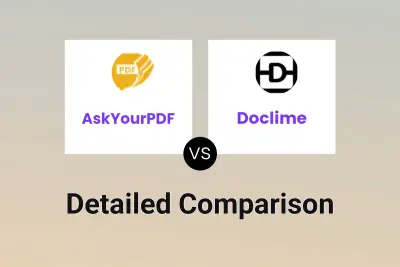
AskYourPDF vs Doclime Detailed comparison features, price
-

Pdfy vs Doclime Detailed comparison features, price
-
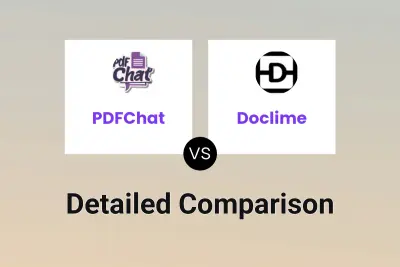
PDFChat vs Doclime Detailed comparison features, price
-
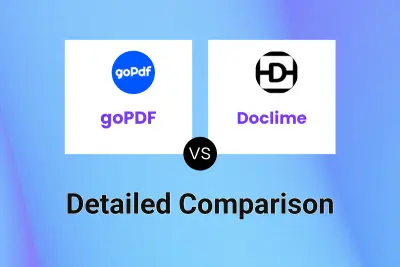
goPDF vs Doclime Detailed comparison features, price