 goPDF
vs
goPDF
vs
 Doclime
Doclime
goPDF
goPDF is a comprehensive document management platform that combines artificial intelligence with practical document handling solutions. The platform offers a suite of tools including PDF chat functionality, document generation, HTML to PDF conversion, and website screenshot capabilities, all designed to enhance productivity and streamline workflow processes.
The platform stands out with its innovative features such as interactive PDF conversations, automated blog writing capabilities, and professional API services for HTML to PDF conversion. With a focus on security and compliance, goPDF processes documents efficiently while maintaining GDPR compliance and ensuring data privacy through EU-based servers.
Doclime
Doclime is a professional AI assistant designed to revolutionize document understanding and analysis. The platform leverages advanced AI models from industry leaders like OpenAI and Anthropic to help users process and comprehend large documents at unprecedented speeds.
The tool features comprehensive PDF analysis capabilities, including support for scanned documents through OCR technology, vision-based querying through screenshot analysis, and the ability to handle multiple PDF files simultaneously. Users can ask questions and receive answers backed by document references, making it an invaluable resource for document analysis and information extraction.
goPDF
Pricing
Doclime
Pricing
goPDF
Features
- Interactive PDF Chat: Engage in conversations with PDF documents including voice chat capability
- HTML to PDF API: Convert HTML content to PDF with template variable support
- AI Document Generator: Create professional documents like resumes and legal agreements
- Screenshot API: Capture website screenshots in various formats (PDF, JPG, PNG, MP4)
- Blog Writer & Automation: Generate and publish AI-written content directly to WordPress
- OCR Technology: Extract text from PDFs and images
- Template System: Use variable placeholders for dynamic content generation
- WordPress Integration: Automated blog post publishing with image insertion
Doclime
Features
- Multi-PDF Chat: Process and analyze multiple PDF files simultaneously
- Vision Support: Analyze screenshots and visual elements within documents
- Advanced AI Integration: Access to OpenAI and Anthropic AI models
- OCR Technology: Support for scanned PDF documents
- Reference-Backed Answers: Responses with document citations
goPDF
Use cases
- Legal document analysis and simplification
- Financial report processing
- Technical documentation conversion
- Website content archiving
- Automated blog content creation
- Document template automation
- Professional document generation
- Training material digitization
Doclime
Use cases
- Analyzing research papers and academic documents
- Processing legal documents and contracts
- Reviewing financial reports and statements
- Understanding technical manuals and documentation
- Quick information extraction from large documents
goPDF
FAQs
-
Is goPDF.pro suitable for demanding tech projects?
Yes, goPDF.pro is tailored to meet the requirements of even the most demanding tech projects with its solid infrastructure and advanced features.How does goPDF ensure privacy and data security?
goPDF quickly processes and deletes personal data and documents with a short retention period. Each document processing is unique and ends once the process is finished, ensuring total privacy.Where are the servers located?
The servers are located in the European Union (EU), ensuring data storage compliance with EU regulations and providing additional peace of mind regarding data protection and privacy.How complex is setting up dynamic variables using goPDF?
goPDF eliminates the need for configuring variables or dealing with complex integration. You can send dynamic content to PDF effortlessly using the platform's features.
Doclime
FAQs
-
What is Doclime and how does it work?
Doclime is a tool that allows you to chat with any PDF file. It uses advanced AI models to understand the content of the PDF and answer questions about it.What should I use Doclime for?
Doclime quickly extracts information from large documents like research papers, legal texts, financial reports, and technical manuals. It's ideal for efficiently analyzing any PDF and getting quick answers. Students, researchers, professionals, and anyone needing to process large amounts of text will find it particularly useful.Does it support scanned PDF files?
Yes, Doclime supports scanned PDF files. It uses Optical Character Recognition (OCR) technology to convert scanned documents into machine-readable text.
goPDF
Uptime Monitor
Average Uptime
99.78%
Average Response Time
446.53 ms
Last 30 Days
Doclime
Uptime Monitor
Average Uptime
100%
Average Response Time
542.67 ms
Last 30 Days
goPDF
Doclime
Related:
-
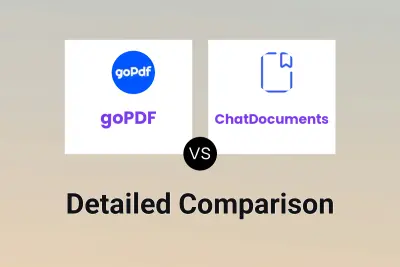
goPDF vs ChatDocuments Detailed comparison features, price
-
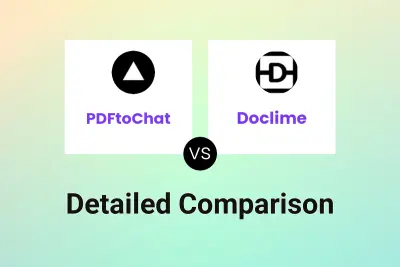
PDFtoChat vs Doclime Detailed comparison features, price
-
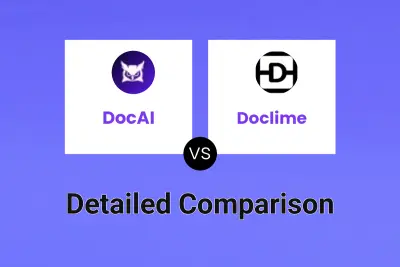
DocAI vs Doclime Detailed comparison features, price
-

aiPDF vs Doclime Detailed comparison features, price
-

ChatPDFGPT vs Doclime Detailed comparison features, price
-
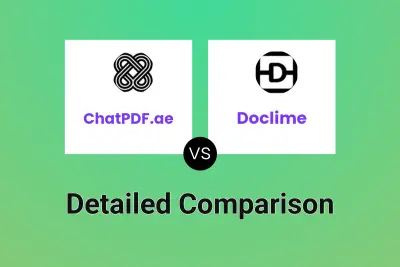
ChatPDF.ae vs Doclime Detailed comparison features, price
-
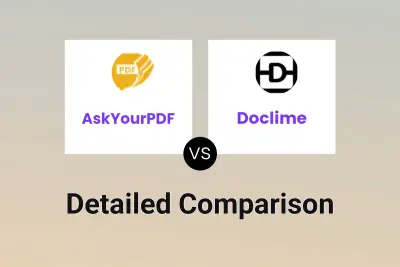
AskYourPDF vs Doclime Detailed comparison features, price
-

Pdfy vs Doclime Detailed comparison features, price