 goPDF
vs
goPDF
vs
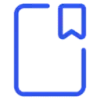 ChatDocuments
ChatDocuments
goPDF
goPDF is a comprehensive document management platform that combines artificial intelligence with practical document handling solutions. The platform offers a suite of tools including PDF chat functionality, document generation, HTML to PDF conversion, and website screenshot capabilities, all designed to enhance productivity and streamline workflow processes.
The platform stands out with its innovative features such as interactive PDF conversations, automated blog writing capabilities, and professional API services for HTML to PDF conversion. With a focus on security and compliance, goPDF processes documents efficiently while maintaining GDPR compliance and ensuring data privacy through EU-based servers.
ChatDocuments
ChatDocuments is an innovative AI-powered application that transforms static documents into interactive chat experiences. The platform seamlessly processes multiple file formats including PDF, PowerPoint presentations, Excel spreadsheets, and Word documents, allowing users to engage with their content through natural conversation.
The platform stands out for its versatility in handling multiple document formats while maintaining security and privacy. With support for multiple languages and an intuitive interface, ChatDocuments makes document interaction accessible to users across different professional domains, from students and recruiters to legal professionals.
goPDF
Pricing
ChatDocuments
Pricing
goPDF
Features
- Interactive PDF Chat: Engage in conversations with PDF documents including voice chat capability
- HTML to PDF API: Convert HTML content to PDF with template variable support
- AI Document Generator: Create professional documents like resumes and legal agreements
- Screenshot API: Capture website screenshots in various formats (PDF, JPG, PNG, MP4)
- Blog Writer & Automation: Generate and publish AI-written content directly to WordPress
- OCR Technology: Extract text from PDFs and images
- Template System: Use variable placeholders for dynamic content generation
- WordPress Integration: Automated blog post publishing with image insertion
ChatDocuments
Features
- Multi-Format Support: Compatible with PDF, PPTX, XLSX, and DOCX files
- Language Flexibility: Supports multiple languages for document interaction
- Secure Processing: Ensures document privacy and security
- Pre-built Prompts: Specialized prompts for different professional contexts
- Easy Integration: No setup required for immediate use
- AI-Powered Analysis: Intelligent document processing and interaction
goPDF
Use cases
- Legal document analysis and simplification
- Financial report processing
- Technical documentation conversion
- Website content archiving
- Automated blog content creation
- Document template automation
- Professional document generation
- Training material digitization
ChatDocuments
Use cases
- Summarizing academic chapters and lectures
- Creating and reviewing job descriptions
- Analyzing legal documents and contracts
- Translation of document content
- Proofreading essays and documents
- Writing legal opinions
- Generating interview questions
- Creating professional correspondence
goPDF
FAQs
-
Is goPDF.pro suitable for demanding tech projects?
Yes, goPDF.pro is tailored to meet the requirements of even the most demanding tech projects with its solid infrastructure and advanced features.How does goPDF ensure privacy and data security?
goPDF quickly processes and deletes personal data and documents with a short retention period. Each document processing is unique and ends once the process is finished, ensuring total privacy.Where are the servers located?
The servers are located in the European Union (EU), ensuring data storage compliance with EU regulations and providing additional peace of mind regarding data protection and privacy.How complex is setting up dynamic variables using goPDF?
goPDF eliminates the need for configuring variables or dealing with complex integration. You can send dynamic content to PDF effortlessly using the platform's features.
ChatDocuments
FAQs
-
Which document formats are supported by ChatDocuments.ai?
ChatDocuments supports PDF, PPTX, XLSX, and DOCX file formats.How much does it cost to use ChatDocuments.ai?
You can start using ChatDocuments for free. We offer 3 documents for free without the need for a credit card. Paid subscription is $14.99 per month.Do I need to set up anything to use ChatDocuments.ai?
No, there's no setup needed to start using ChatDocuments.Is my data secure with ChatDocuments.ai?
Yes, ChatDocuments is secure and private.In which languages can I use ChatDocuments.ai?
ChatDocuments supports multiple languages, allowing users to interact with their documents in various languages.
goPDF
Uptime Monitor
Average Uptime
99.82%
Average Response Time
451.67 ms
Last 30 Days
ChatDocuments
Uptime Monitor
Average Uptime
99.85%
Average Response Time
547 ms
Last 30 Days
goPDF
ChatDocuments
Related:
-

goPDF vs PDFgen Detailed comparison features, price
-
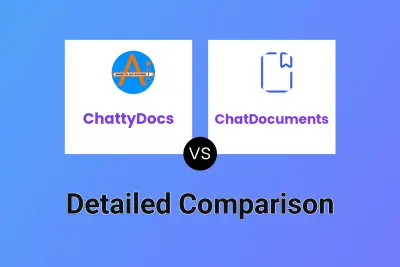
ChattyDocs vs ChatDocuments Detailed comparison features, price
-
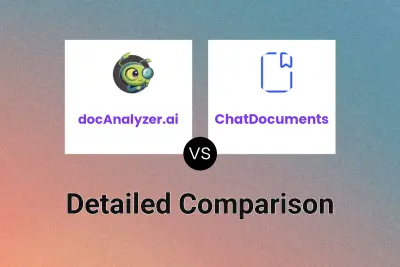
docAnalyzer.ai vs ChatDocuments Detailed comparison features, price
-
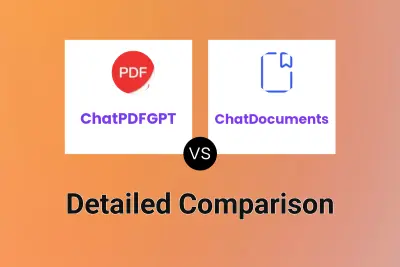
ChatPDFGPT vs ChatDocuments Detailed comparison features, price
-
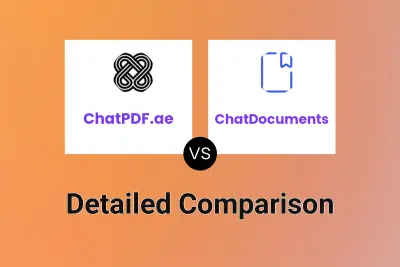
ChatPDF.ae vs ChatDocuments Detailed comparison features, price
-
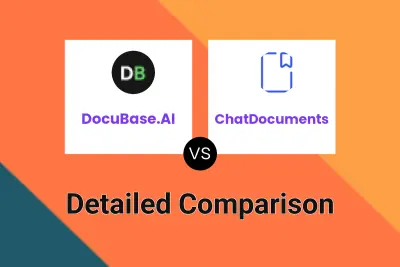
DocuBase.AI vs ChatDocuments Detailed comparison features, price
-
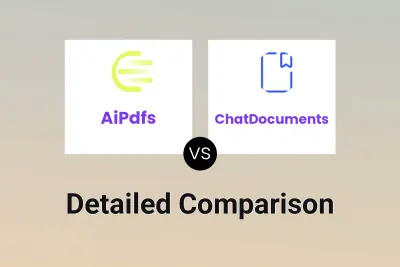
AiPdfs vs ChatDocuments Detailed comparison features, price
-
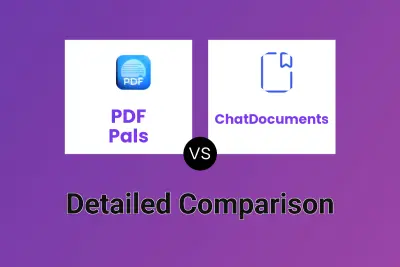
PDF Pals vs ChatDocuments Detailed comparison features, price