 Postin
VS
Postin
VS
 LinkedIn Post Creator
LinkedIn Post Creator
Postin
Postin empowers LinkedIn professionals to create engaging content efficiently through its comprehensive suite of AI-powered tools. The platform combines advanced copywriting capabilities powered by Claude 3.5 with robust content planning features, enabling users to maintain a consistent and impactful LinkedIn presence.
The platform stands out with its integrated approach to content creation, offering personalized content suggestions, visual content planning through a Kanban board system, and AI image generation capabilities. Users can streamline their LinkedIn content strategy while ensuring their posts remain authentic and engaging.
LinkedIn Post Creator
LinkedIn Post Creator is a free online tool designed to help users quickly generate engaging content for their LinkedIn profiles. Users simply input their desired post topic, optionally add key points for guidance, and select a tone (Professional, Conversational, Enthusiastic, or Educational). The tool then automatically creates a structured post ready for sharing.
This tool saves users valuable time by eliminating the need to brainstorm post ideas from scratch. The generated content is optimized according to LinkedIn best practices to encourage engagement. While the tool provides a complete post, users can easily customize and add their personal touch before publishing, ensuring the final content aligns perfectly with their voice and goals.
Pricing
Postin Pricing
Postin offers Free Trial pricing with plans starting from $25 per month .
LinkedIn Post Creator Pricing
LinkedIn Post Creator offers Free pricing .
Features
Postin
- LinkedIn AI Copywriter: Write top-performing posts using Anthropic's AI technology
- Personalized Content Ideas: Get audience-specific content suggestions
- Kanban Content Planner: Organize and track post status efficiently
- Content Calendar: Visual drag-and-drop planning interface
- AI Image Generation: Create hyperrealistic custom images
LinkedIn Post Creator
- Topic Input: Enter the main subject of your LinkedIn post.
- Optional Key Points: Add specific points or ideas to structure the generated post.
- Tone Selection: Choose from Professional, Conversational, Enthusiastic, or Educational tones.
- Instant Post Generation: Creates a fully structured LinkedIn post in seconds.
- Engagement Optimized: Follows LinkedIn best practices for better reach and interaction.
Use Cases
Postin Use Cases
- Creating engaging LinkedIn posts
- Planning weekly content strategy
- Generating professional social media images
- Managing content publishing schedule
- Organizing content workflow
LinkedIn Post Creator Use Cases
- Quickly generating LinkedIn content.
- Overcoming writer's block for social media posts.
- Maintaining a consistent posting schedule on LinkedIn.
- Creating posts tailored to specific tones for different audiences.
- Drafting initial LinkedIn posts for later refinement.
Uptime Monitor
Uptime Monitor
Average Uptime
100%
Average Response Time
123.03 ms
Last 30 Days
Uptime Monitor
Average Uptime
99.86%
Average Response Time
114.48 ms
Last 30 Days
Postin
LinkedIn Post Creator
More Comparisons:
-
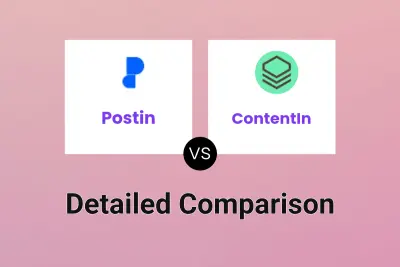
Postin vs ContentIn Detailed comparison features, price
ComparisonView details → -
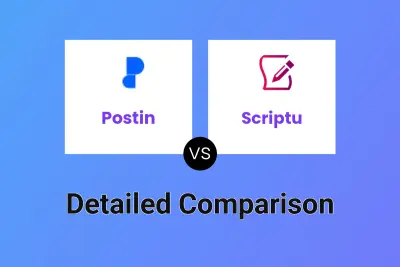
Postin vs Scriptu Detailed comparison features, price
ComparisonView details → -

MagicPost vs LinkedIn Post Creator Detailed comparison features, price
ComparisonView details → -

Writepal vs LinkedIn Post Creator Detailed comparison features, price
ComparisonView details → -
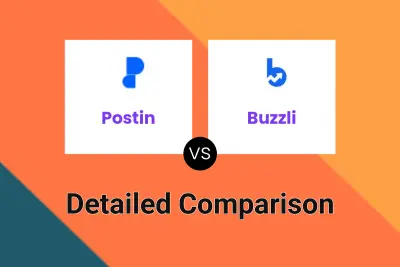
Postin vs Buzzli Detailed comparison features, price
ComparisonView details → -

Postin vs Ideafloww Detailed comparison features, price
ComparisonView details → -
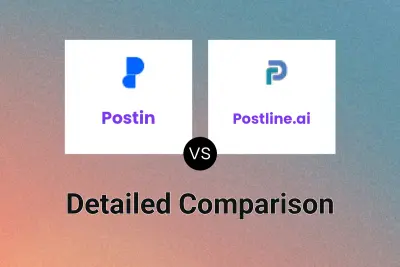
Postin vs Postline.ai Detailed comparison features, price
ComparisonView details → -
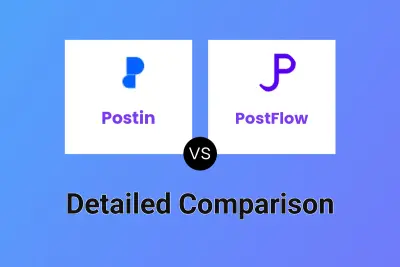
Postin vs PostFlow Detailed comparison features, price
ComparisonView details →
Didn't find tool you were looking for?