 Portret.ai
VS
Portret.ai
VS
 Dawn AI
Dawn AI
Portret.ai
Portret.ai offers a cutting-edge service for creating personalized AI avatars. By training a dedicated neural network on a set of user-provided photographs, the platform generates a diverse collection of avatars reflecting the individual's likeness across various artistic styles. The platform provides a user-friendly dashboard to manage source photos, generated avatars and create custom avatars using prompts.
The process ensures each user receives unique, high-quality avatars. The platform prioritizes data security, ensuring exclusive user access to their images and generated content.
Dawn AI
Dawn AI offers a way to create unique, mindblowing self-portraits and avatars using artificial intelligence. By uploading a selection of personal selfies, typically 8 to 12 clear, close-up images, users can train the platform's AI technology. This training process enables the AI to learn the user's distinct facial features.
Once trained, the AI can generate countless avatar variations in different styles. These styles range from realistic interpretations to imaginative themes like Vampire, Anime, Cyborg, Watercolor, Pixelated, and many others. The platform emphasizes ease of use, allowing users to generate diverse avatars with just one tap after the initial training phase. Additionally, it includes a text-to-image feature, enabling the creation of drawings and images based on textual descriptions provided by the user.
Pricing
Portret.ai Pricing
Portret.ai offers Pay Once pricing .
Dawn AI Pricing
Dawn AI offers Freemium pricing .
Features
Portret.ai
- Dedicated Neural Network: A unique neural network is trained for each user, ensuring personalized results.
- Multiple Styles: Generates avatars in 50 different styles.
- Custom Prompts: Create unique avatars by providing text descriptions (prompts).
- High Resolution: Avatars are generated at 1024x1024px resolution.
- User Dashboard: Manage source photos and generated avatars, create custom avatars.
Dawn AI
- AI Avatar Generation: Creates unique avatars based on user selfies.
- One-Time AI Training: Train the AI once with 8-12 selfies for continuous avatar creation.
- Diverse Avatar Styles: Offers a wide range of styles including Vampire, Anime, Cyborg, Watercolor, Pixelated, and many more.
- Text-to-Image Generation: Creates images and drawings based on text prompts.
- User-Friendly Interface: Simple process involving uploading selfies, training AI, and generating avatars.
- Fast Processing: Generates avatars within minutes.
Use Cases
Portret.ai Use Cases
- Creating unique profile pictures for social media.
- Generating personalized gifts for friends and family.
- Developing artistic representations of oneself.
- Experimenting with different artistic styles.
Dawn AI Use Cases
- Creating personalized profile pictures for social media.
- Generating unique digital art based on oneself.
- Exploring different artistic styles and alter egos through avatars.
- Visualizing ideas through text-to-image generation.
- Entertainment and creative expression using AI.
- Producing custom character designs.
FAQs
Portret.ai FAQs
-
Why should I buy AI avatars?
It all depends on your targets. You can get it for yourself for fun. Or make stunning avatars as a gift for friends or family. -
Who will see my portraits?
Only you. All data is kept securely and only you will have access to it. And only you will be able to use neural network trained on your photos. -
Can I get a refund?
Training neural network takes large expenses. So we want to make sure you really understand what you are buying. We offer a refund only in case of some critical issues. Insted we can consider re-training if you are not happy with quality. -
What is prompts?
You can create our own avatars. And to make it possible, you need to created text description. Like "alexanderkozhevin as spiderman" -
How much time does it take after uploading source images?
After you got an account and uploaded 5 high quality photos it might take up 12 hours.
Dawn AI FAQs
-
How long will it take to get my avatars?
It typically takes a matter of minutes for the AI to process your photos and generate your avatars. -
What kind of photos should I upload to create the best avatars?
Upload 8-12 high-quality, well-lit photos taken from various angles. Close-up selfies showing a variety of facial expressions work best. Avoid sunglasses and group photos. -
What if my avatars don't look like me?
You can retrain the AI by uploading a new set of images following the recommended guidelines. Open the app, tap the image under AI Profile, and select 'Redo Training'. -
What happens to the photos I upload on the app?
Uploaded images are deleted from the servers after two days. Generated images, like AI avatars, are deleted after 30 days. -
Can children and minors use the Dawn AI app?
Dawn AI is not available to anyone under the age of 16. Users over 16 but considered minors must have a parent or guardian agree to the terms and supervise their use of the app.
Uptime Monitor
Uptime Monitor
Average Uptime
98.96%
Average Response Time
555.64 ms
Last 30 Days
Uptime Monitor
Average Uptime
100%
Average Response Time
447.47 ms
Last 30 Days
Portret.ai
Dawn AI
More Comparisons:
-
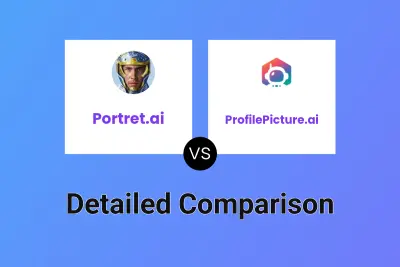
Portret.ai vs ProfilePicture.ai Detailed comparison features, price
ComparisonView details → -

Portret.ai vs AvatarStudio Detailed comparison features, price
ComparisonView details → -

Portret.ai vs Magic AI Avatars Detailed comparison features, price
ComparisonView details → -

Portret.ai vs AI Avatar Generator Detailed comparison features, price
ComparisonView details → -

Portret.ai vs avatarwithai.com Detailed comparison features, price
ComparisonView details → -

Portret.ai vs AVTRS.AI Detailed comparison features, price
ComparisonView details → -
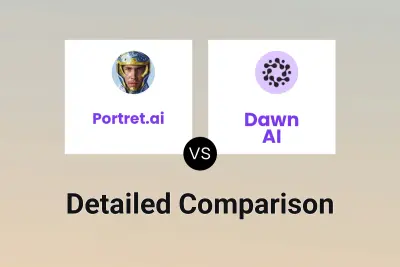
Portret.ai vs Dawn AI Detailed comparison features, price
ComparisonView details → -

Portret.ai vs aiavatar.com Detailed comparison features, price
ComparisonView details →
Didn't find tool you were looking for?