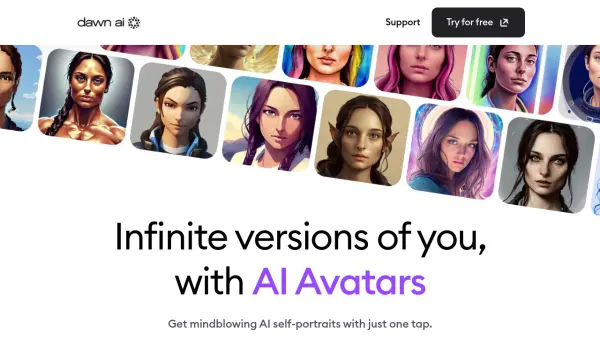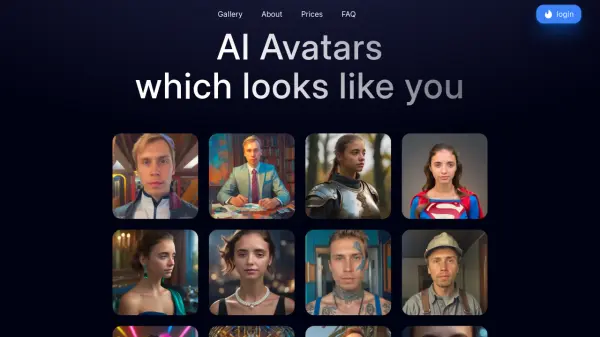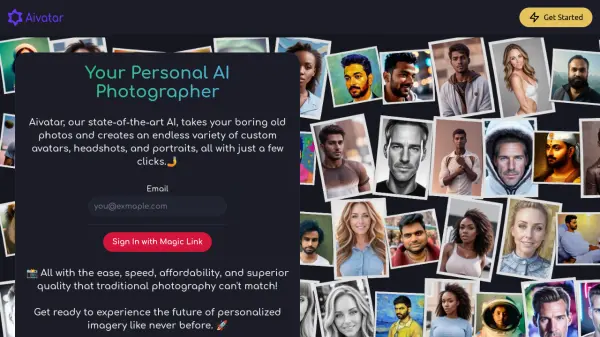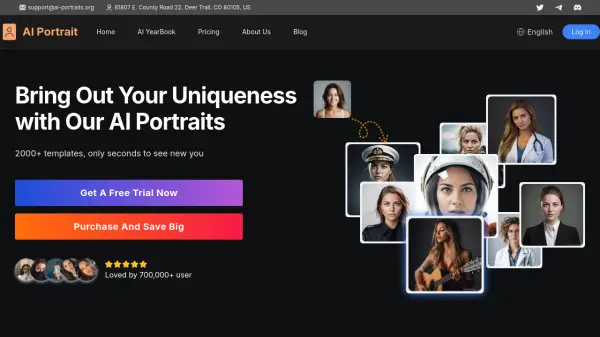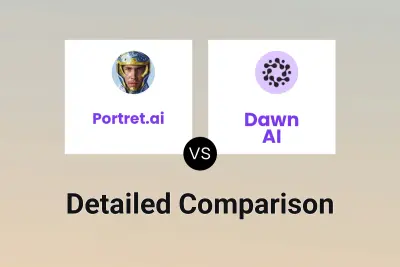What is Dawn AI?
Dawn AI offers a way to create unique, mindblowing self-portraits and avatars using artificial intelligence. By uploading a selection of personal selfies, typically 8 to 12 clear, close-up images, users can train the platform's AI technology. This training process enables the AI to learn the user's distinct facial features.
Once trained, the AI can generate countless avatar variations in different styles. These styles range from realistic interpretations to imaginative themes like Vampire, Anime, Cyborg, Watercolor, Pixelated, and many others. The platform emphasizes ease of use, allowing users to generate diverse avatars with just one tap after the initial training phase. Additionally, it includes a text-to-image feature, enabling the creation of drawings and images based on textual descriptions provided by the user.
Features
- AI Avatar Generation: Creates unique avatars based on user selfies.
- One-Time AI Training: Train the AI once with 8-12 selfies for continuous avatar creation.
- Diverse Avatar Styles: Offers a wide range of styles including Vampire, Anime, Cyborg, Watercolor, Pixelated, and many more.
- Text-to-Image Generation: Creates images and drawings based on text prompts.
- User-Friendly Interface: Simple process involving uploading selfies, training AI, and generating avatars.
- Fast Processing: Generates avatars within minutes.
Use Cases
- Creating personalized profile pictures for social media.
- Generating unique digital art based on oneself.
- Exploring different artistic styles and alter egos through avatars.
- Visualizing ideas through text-to-image generation.
- Entertainment and creative expression using AI.
- Producing custom character designs.
FAQs
-
How long will it take to get my avatars?
It typically takes a matter of minutes for the AI to process your photos and generate your avatars. -
What kind of photos should I upload to create the best avatars?
Upload 8-12 high-quality, well-lit photos taken from various angles. Close-up selfies showing a variety of facial expressions work best. Avoid sunglasses and group photos. -
What if my avatars don't look like me?
You can retrain the AI by uploading a new set of images following the recommended guidelines. Open the app, tap the image under AI Profile, and select 'Redo Training'. -
What happens to the photos I upload on the app?
Uploaded images are deleted from the servers after two days. Generated images, like AI avatars, are deleted after 30 days. -
Can children and minors use the Dawn AI app?
Dawn AI is not available to anyone under the age of 16. Users over 16 but considered minors must have a parent or guardian agree to the terms and supervise their use of the app.
Related Queries
Helpful for people in the following professions
Dawn AI Uptime Monitor
Average Uptime
100%
Average Response Time
447.63 ms
Featured Tools
Join Our Newsletter
Stay updated with the latest AI tools, news, and offers by subscribing to our weekly newsletter.