 Plagium
VS
Plagium
VS
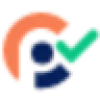 Plagiarism Checker
Plagiarism Checker
Plagium
Plagium is a tool designed to verify the originality of text by identifying instances of potential plagiarism. It provides users with detailed reports, highlighting sections of text that match existing online sources.
This service offers multiple search options, including quick searches for occasional use and deep searches for more thorough analysis. Plagium can also analyze uploaded files (Microsoft Word, PDF, or text files) and compare documents, visually displaying the differences.
Plagiarism Checker
This online tool employs advanced artificial intelligence to meticulously scan submitted text against billions of web pages across the internet. It analyzes content using factors like lexical frequencies, word choice, and matching phrases to identify similarities and potential plagiarism with high accuracy. The platform provides users with detailed reports showing the percentage of uniqueness and similarity, along with information about matched sources.
Designed for global use, it supports plagiarism checks in numerous languages and accepts content input via copy-paste or file upload in various formats (.doc, .docx, pdf, .txt). User privacy is prioritized, ensuring that uploaded documents are not stored or shared. While offering a free tier for basic checks, premium options are available for users requiring higher word limits, batch processing, and collaborative features.
Pricing
Plagium Pricing
Plagium offers Usage Based pricing .
Plagiarism Checker Pricing
Plagiarism Checker offers Freemium pricing with plans starting from $15 per month .
Features
Plagium
- Quick Search: Paste text for occasional plagiarism checks.
- Deep Search: Provides advanced plagiarism detection levels and display tools.
- File Analysis: Upload Microsoft Word, PDF, or text files for analysis.
- File Comparison: Compare documents and visualize the differences.
- Google Drive Integration: Seamlessly transition from Google Drive to Plagium.
- Google Docs Add-on: Analyze Google Docs directly with Plagium.
Plagiarism Checker
- Accurate Plagiarism Detection: AI-based technology identifies unoriginal content with percentage scores.
- Deep Search: Scans content against billions of web pages.
- Exclude URL Feature: Allows users to specify URLs to ignore during the scan.
- Detailed Reporting: Generates comprehensive reports with similarity percentages and matched sources.
- Report Sharing: Facilitates easy sharing of plagiarism reports.
- Multiple Format Compatibility: Accepts file uploads in .doc, .docx, pdf, and .txt formats.
- Multi-Language Support: Capable of checking plagiarism in numerous languages.
- Multiple Input Options: Supports copy-pasting text or uploading files from device, Drive, or Dropbox.
- Security & Privacy: Ensures uploaded content is not stored or shared.
- Citation Assistant: Helps add citations in MLA, APA, and Chicago styles (Premium Feature).
Use Cases
Plagium Use Cases
- Verifying the originality of academic papers.
- Checking content for plagiarism before publication.
- Comparing two documents for similarities and differences.
- Analyzing uploaded files for potential plagiarism.
- Integrating plagiarism checks into a Google Docs workflow.
Plagiarism Checker Use Cases
- Ensuring academic integrity by checking student papers and assignments.
- Maintaining journalistic standards by verifying article originality before publication.
- Protecting brand reputation by checking corporate documents and web content for duplication.
- Verifying content uniqueness for SEO purposes to avoid penalties.
- Checking research papers and manuscripts for originality prior to submission.
- Assisting writers and editors in confirming the originality of their work.
FAQs
Plagium FAQs
-
What is the Plagium definition of a page?
The estimation of the number of pages is based on an average of 1000 to 4000 characters per page.
Plagiarism Checker FAQs
-
Is 20% Plagiarism Bad?
The acceptable plagiarism ratio varies, but most educational institutions consider content with less than 15-20% similarity as unique. Anything above this threshold may lead to penalties. -
Does This Plagiarism detector Steal My Work?
No, this tool prioritizes user privacy and does not steal, copy, or share the information uploaded for detection. Your content remains secure. -
What Is the Difference Between Intentional and Accidental Plagiarism?
Intentional plagiarism is knowingly using someone else's work without credit. Accidental plagiarism occurs due to unintentional improper citation or rephrasing without attribution. -
What are user seats in the paid plans?
User seats refer to the number of users that can have shared access to a single paid account. The number varies depending on the chosen plan. -
What is the refund policy for paid plans?
Monthly plan users can request a refund within 7 days of purchase. Yearly plans are non-refundable. Refer to the official Refund Policy for details.
Uptime Monitor
Uptime Monitor
Average Uptime
99.58%
Average Response Time
525.17 ms
Last 30 Days
Uptime Monitor
Average Uptime
99.86%
Average Response Time
447.07 ms
Last 30 Days
Plagium
Plagiarism Checker
More Comparisons:
-

Plagium vs Plagiarism Checker X Detailed comparison features, price
ComparisonView details → -

Plagium vs ChecksPlag.com Detailed comparison features, price
ComparisonView details → -
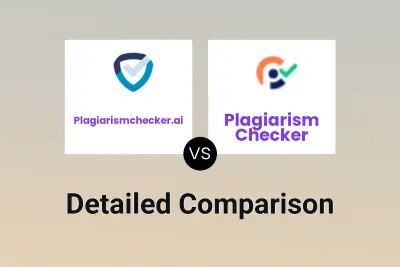
Plagiarismchecker.ai vs Plagiarism Checker Detailed comparison features, price
ComparisonView details → -

Plagiarism Detector vs Plagiarism Checker Detailed comparison features, price
ComparisonView details → -

Plagiarism Remover vs Plagiarism Checker Detailed comparison features, price
ComparisonView details → -

Plagium vs Plagiarism Checker Detailed comparison features, price
ComparisonView details → -

Plagium vs Check Plagiarism Detailed comparison features, price
ComparisonView details → -

Plagium vs Turnitin Checker Detailed comparison features, price
ComparisonView details →
Didn't find tool you were looking for?